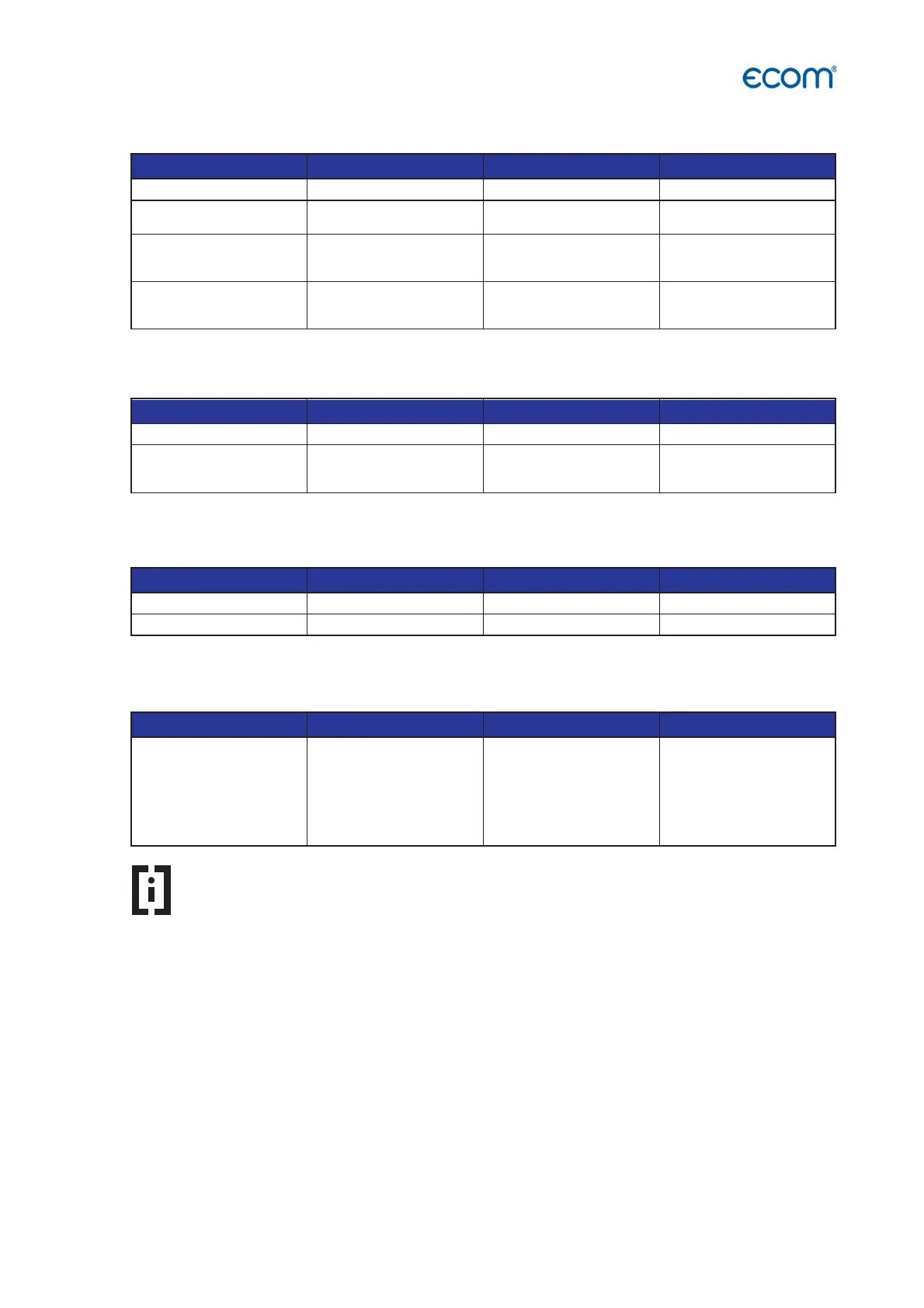ecom-EN3
Page 53
The following adjustments are available in the Adjustments / Internal / Values options menu:
Parameter Meaning Adjustment Factory setting
Temperature
Not available at all instruments
°C or °F °C
Excess air
Excess Air as proportionate
number or in %
proportionate number or % proportionate number
Eff.(C)
without condensation gain
On
Draught
Unit of draught measurement
hPa, mmH2O, “H2O, PSI, mb
hPa
The following adjustments are available in the Adjustments / Internal / USB menu:
Parameter Meaning Adjustment Factory setting
Transfer speed
1200 … 115200 Baud 38400 Baud
Protocol
DAS = DAS NT 2
Enhanced = DAS 5
---- = no protocol
Enhanced
The following settings are predefined in the Settings / Internal / Bluetooth (BLE) menu and can
NOT be changed:
Parameter Meaning Adjustment Factory setting
Transfer speed
115200 Baud 115200 Baud
Protocol
Enhanced Enhanced
The following adjustments are available in the Adjustments / Internal / WLAN menu:
Parameter Meaning Adjustment Factory setting
Access Point
OR
Existing Network
Set whether the instrument is to
be used as a WiFi access point
OR
to connect to an existing WiFi
network
Access Point,
Existing Network
Access Point
Hint
The Access Point setting is necessary to connect the ecom-EN3 to mobile
devices (smartphones, tablets) via the Wi-Fi interface.
Activate "Access Point" to connect the ecom-EN3 with mobile
devices via WLAN / Wi-Fi.