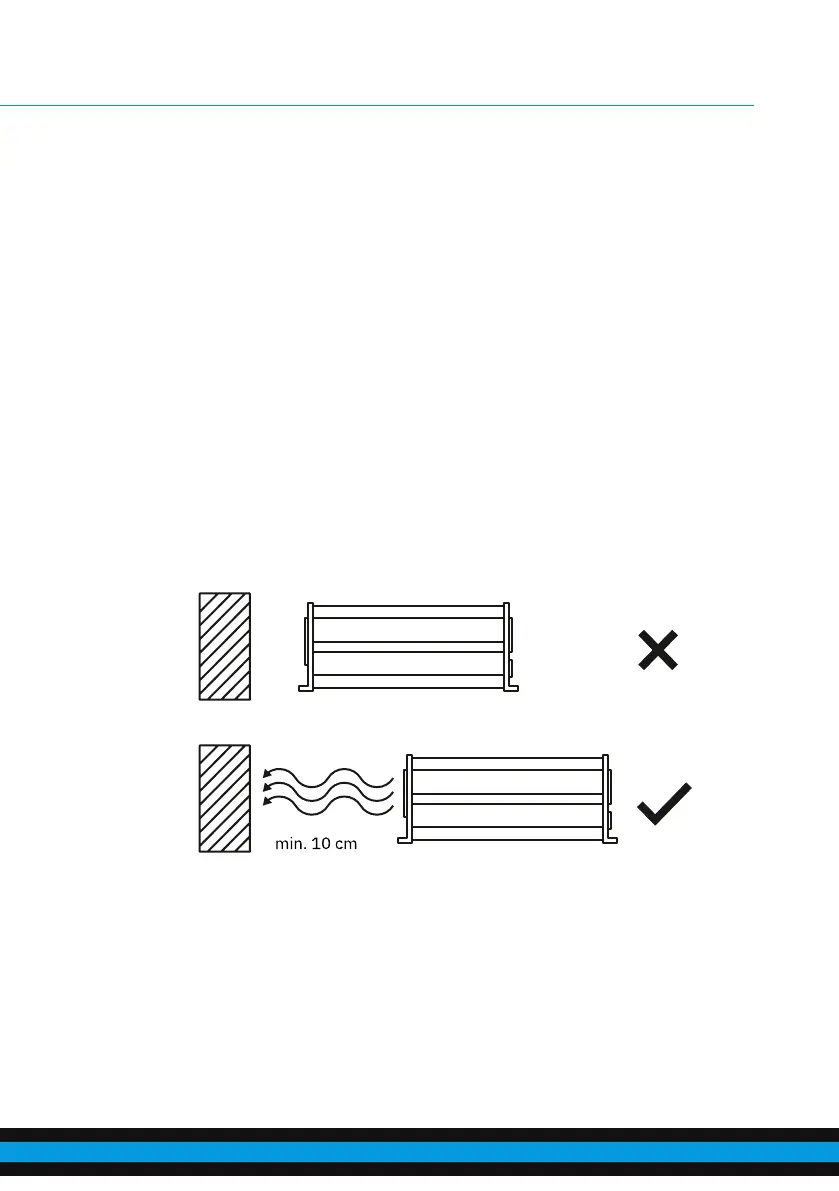ECTIVE CSI & SSI Series 47
Always start with connecting the input voltage and switch the inverter on afterwards.
Do not install near heat sources or in direct sunlight.
Avoid dust, humidity and flammable or caustic substances near the inverter.
The inverter heats up during operation, keep away from heat-sensitive materials.
Do not drop the inverter and avoid shocks.
Do not place any objects on top of the inverter.
Do not open the device.
Only use dry wipes for cleaning. Switch off the inverter before cleaning.
Switch of the inverter before all kinds of work.
In case of sharp-edged ducts please use an empty conduit or cable bushing.
Do not use the same duct for the 230 V output cable and the DC cable.
Only use the device if the inverter is without any damage.
Do not cover the ventilation slits.
The power supply must be switched off before handling the device.