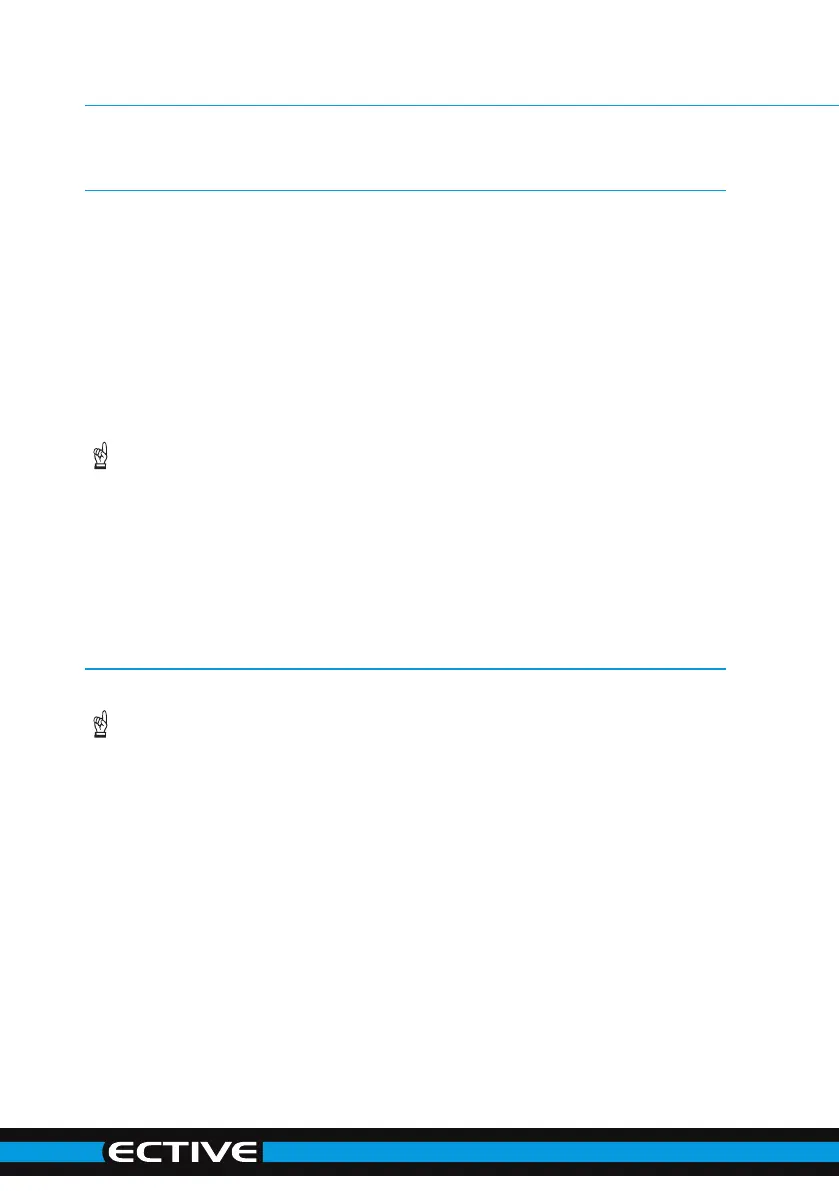48 ECTIVE CSI & SSI Series
Commissioning of the inverter
1. Make sure that the on/off button of the inverter is switched “off”. If the input voltage
is provided by a supply unit, switch it off as well.
2. Connect the inverter to the DC voltage source with the delivered cables.
3. Connect the delivered power cable to the inverter.
4. Switch on the inverter.
5. only for TSI-Series: wait approx. 12 sec. until the inverter turns on.
6. Switch on all of the electronic devices one by one.
Please note!
Sparking!
The connection process to the input DC voltage source leads to sparking because of the
charging of the internal capacitors.
Wintering / prolonged non-utilization
Please note!
When the inverter isn‘t in use for longer periods of time, please follow this advice to
protect your battery from discharge:
1. Disconnect all consumers from the inverter
2. Disconnect the battery from the inverter by using a disconnector or by
disconnecting the cables.
3. If the battery isn’t completely disconnected, a minimal current consumption by the
inverter will continue to take place.
