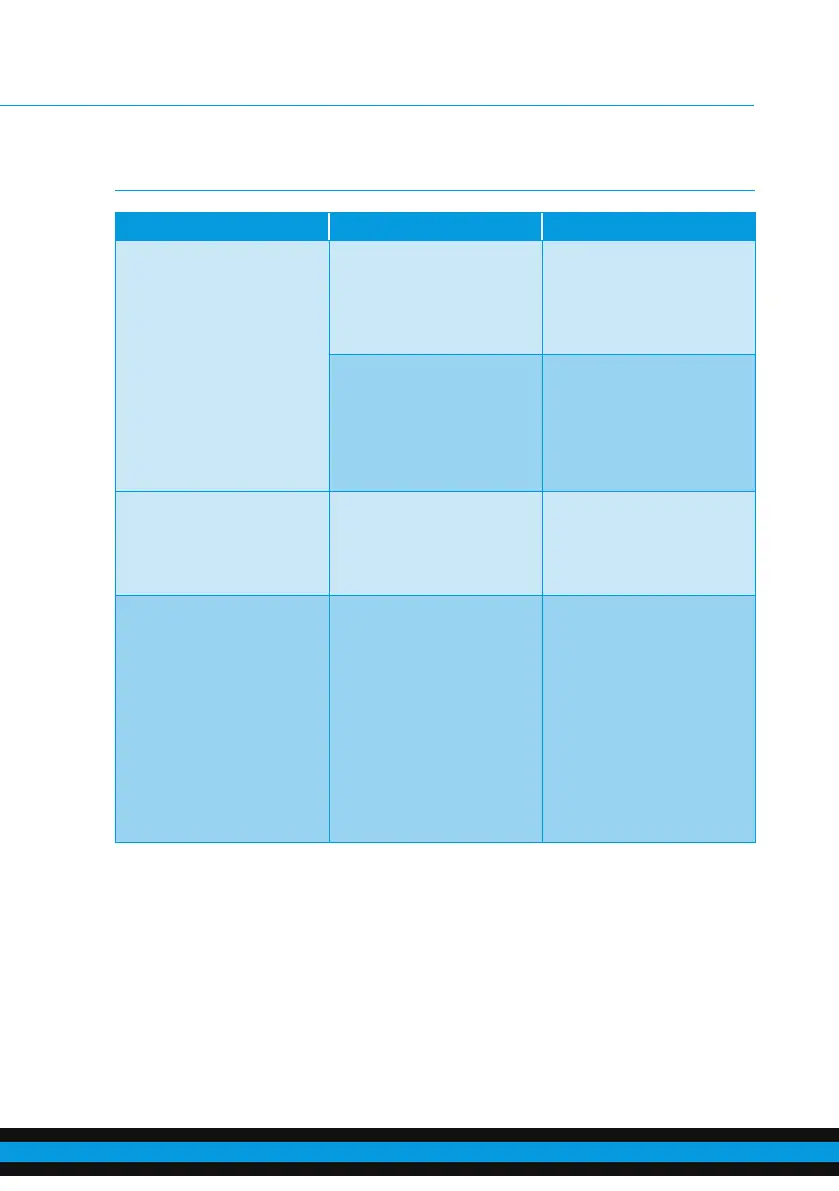ECTIVE CSI & SSI Series 57
Self error correction
Symptom Possible cause Solution
inverter switched on
status LED does not
flash
no acoustic signal
no output voltage
No input voltage. 1. check battery voltage
2. check input fuse
3. check all connections to
battery
blown fuse due to polarity
reversal
(Caution: polarity reversal
can damage the inverter
despite a fuse)
Exchange blown fuses and
connect cables correctly.
If inverter does not work
after exchange, it’s broken.
Please call the support!
Acoustic signal
sounds once
1. connection to
consumers cut off
2. short circuit of
consumers
1. check connection
2. check if short circuit
acoustic signal sounds
2x and red LED flashes
2x every 8 sec.
possible undervoltage
(see table)
1. check charging status
of battery, charge if
necessary
2. check compatibility of
battery cable, use higher
cross section if neces-
sary
3. check if conductive parts
(cables, pole terminals,
lugs) are damaged