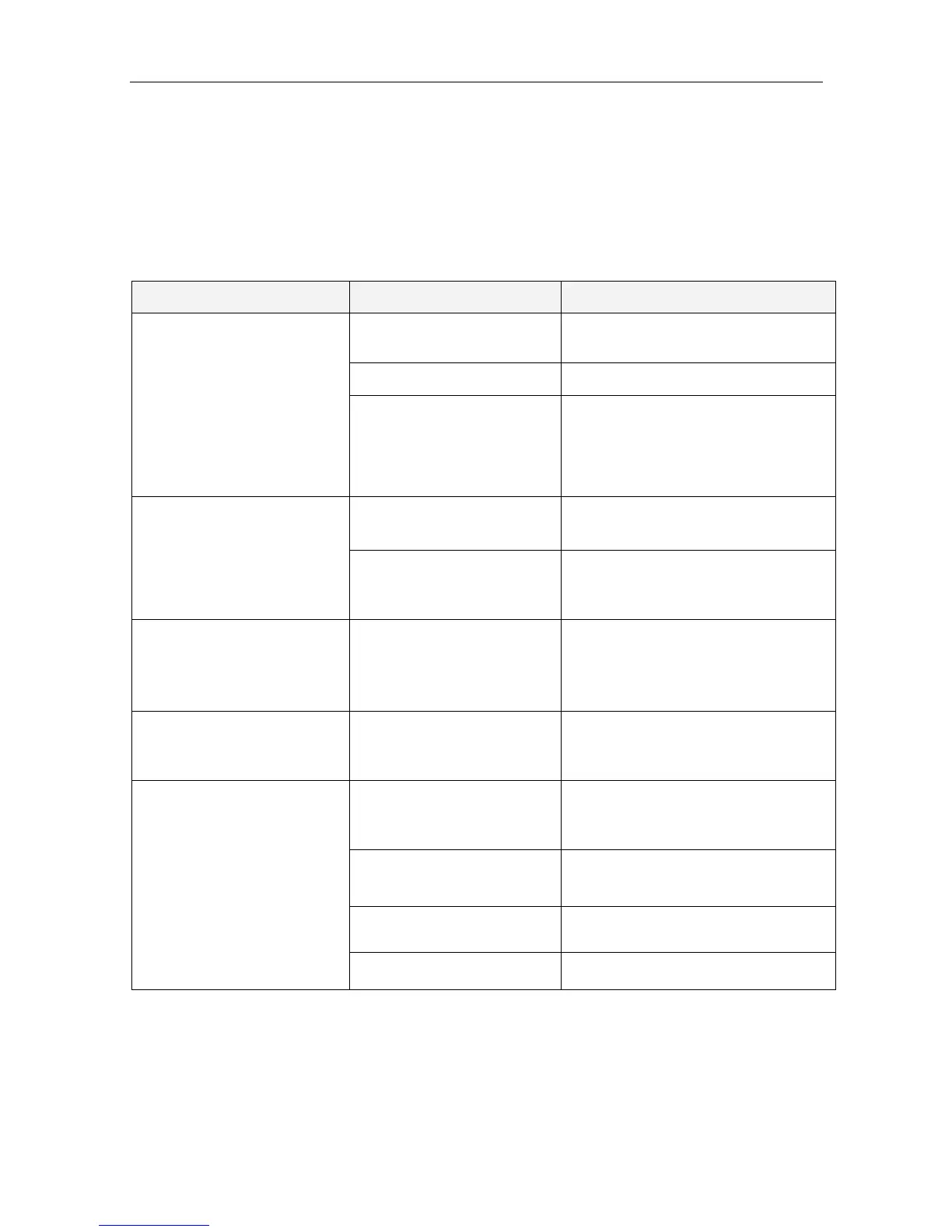iM80 Patient Monitor Service Manual Troubleshooting
- 31 -
Chapter 7 Troubleshooting
EDAN supports replacement of PCB and major subassemblies for this monitor. When
replacement is needed, follow the procedures described in chapter 8 Disassembling the Monitor.
7.1 Monitor Booting Failures
Phenomenon Possible Cause Solution
After switching on, LCD
has no display; the power
indicator is off; the fan
doesn’t run.
The fuses are blown. Replace the fuses.
Power board defective. Replace the power board.
Short circuit of other parts.
Look for the short circuit source and
fix it.
After switching on, LCD
has no display or is black
when working; the power
indicator is lit; the fan runs
Check whether the keys sound
properly. If yes, examine the LCD.
LCD defective.
If the keys don’t sound, it may be
the fault of the main control board.
Replace the main control board.
Characters display correctly,
but waveforms display
intermittently.
Faulty data communication
between main control
board and parameter
module.
Replace the main control board, link
board or parameter module to verify
the fault according to the prompt.
Some operation or
measurement function
Main control board or
corresponding parts
Further examine the main control
board and corresponding parts.
Abrupt switching off.
The monitor is struck by
strong high voltage, such as
lightning strike.
Check the power supply and earth
performance.
Replace power supply.
defective.
Replace the main control board.
Bad connection. Replace or repair connectors.
