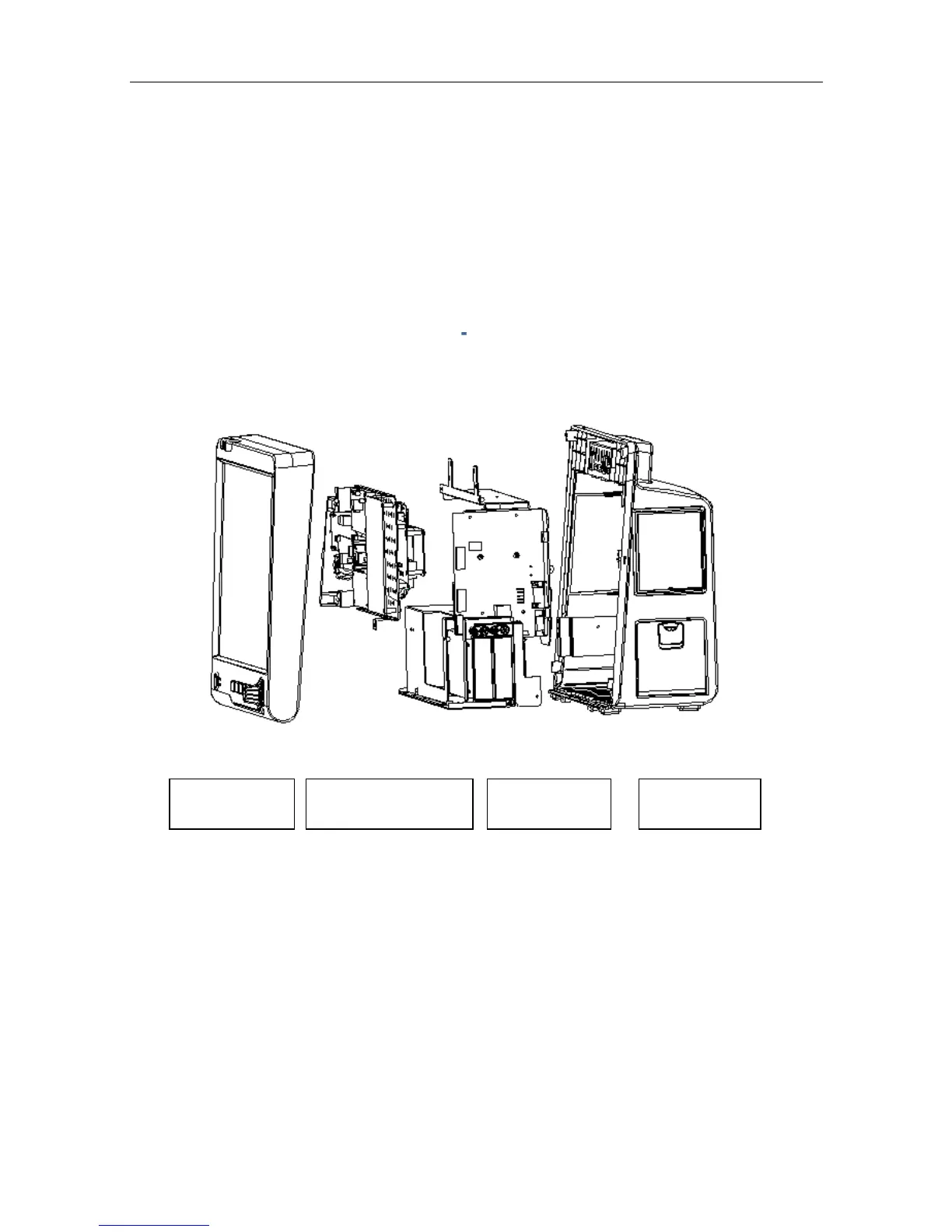iM80 Patient Monitor Service Manual Disassembling the Monitor
- 39 -
4. Replace the old fuse with a new one that is supplied by EDAN or with the same
specifications. (Dimensions: Ф5mm*20mm; model: T1.6AL 250V)
5. Put back the fuse box.
8.3 Disassembling the Main Unit
The main unit consists of the front housing, back housing, main frame, CO
2
assembly, TEMP
assembly and recorder.
Figure 8-1 Main Unit Structure Block Diagram
To disassemble the main unit:
1 Place the monitor on the protective pad on a flat surface.
2 Unscrew the screws securing the front and back housings and the front and back assemblies
are unfolded.
Front housing Module bracket assembly
