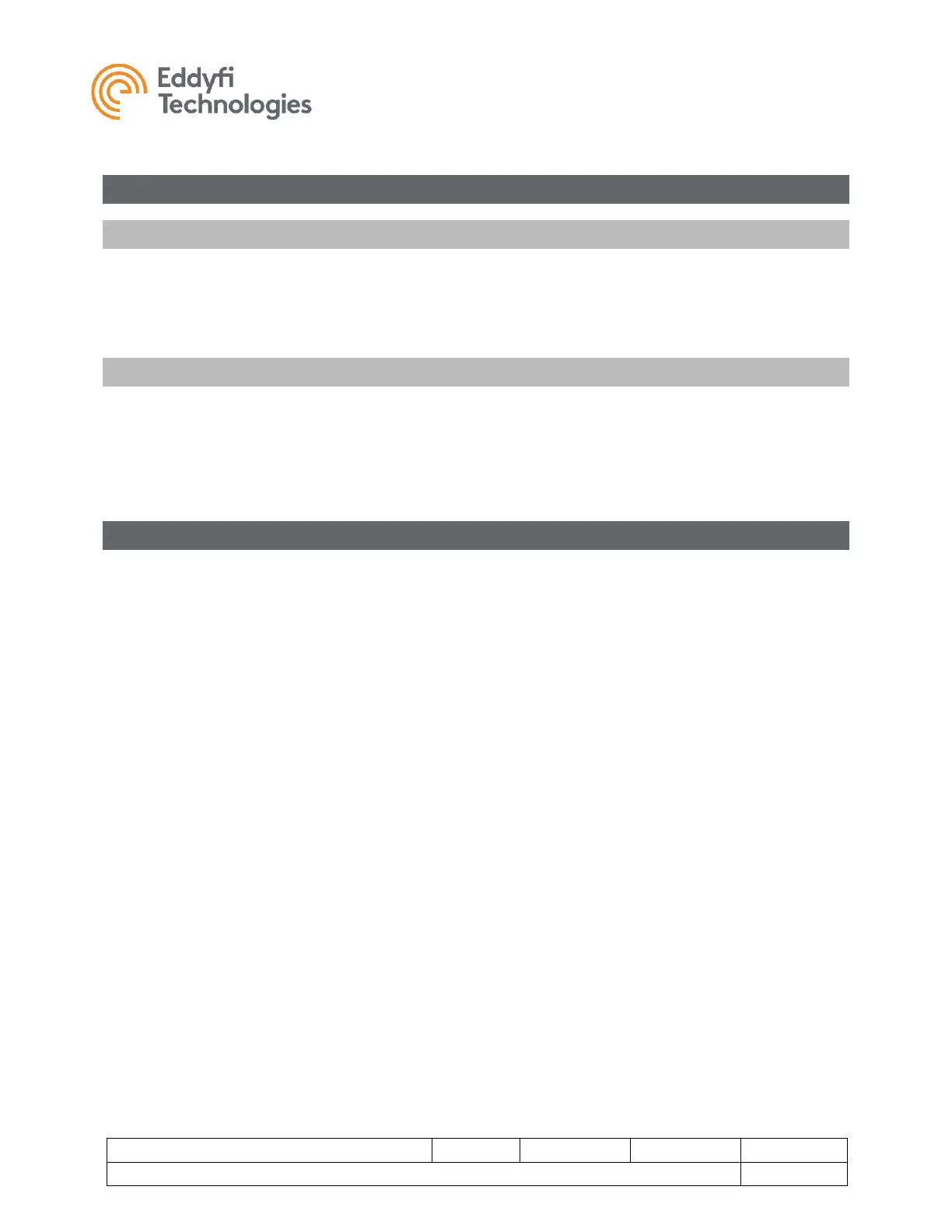System Power
Power Requirements
The VT100™ is operated through an ICON™ Portable Controller or Interface Box. The interface box
provides power to the tether and vehicle.
Power Input: 100 – 240 VAC, 50 / 60 Hz, 5 A.
Generators / Inverters
If powering the system from a generator or inverter, refer to that unit’s operating manual for
recommendations on continuous and peak load ratings. These power sources may apply a reduced
output rating based on electrical load and environmental temperature. Remember to include the power
needs of any other connected devices (external monitors, recording devices, lighting, etc.) when selecting
a generator or inverter.
ICON Portable Controller Connection
The ICON Portable Controller supplies power to the tether and vehicle. It provides a communication
interface to the vehicle. It also provides video reception and distribution.
Refer to the Controller Setup section of the ICON Portable Controller User Manual for more information.