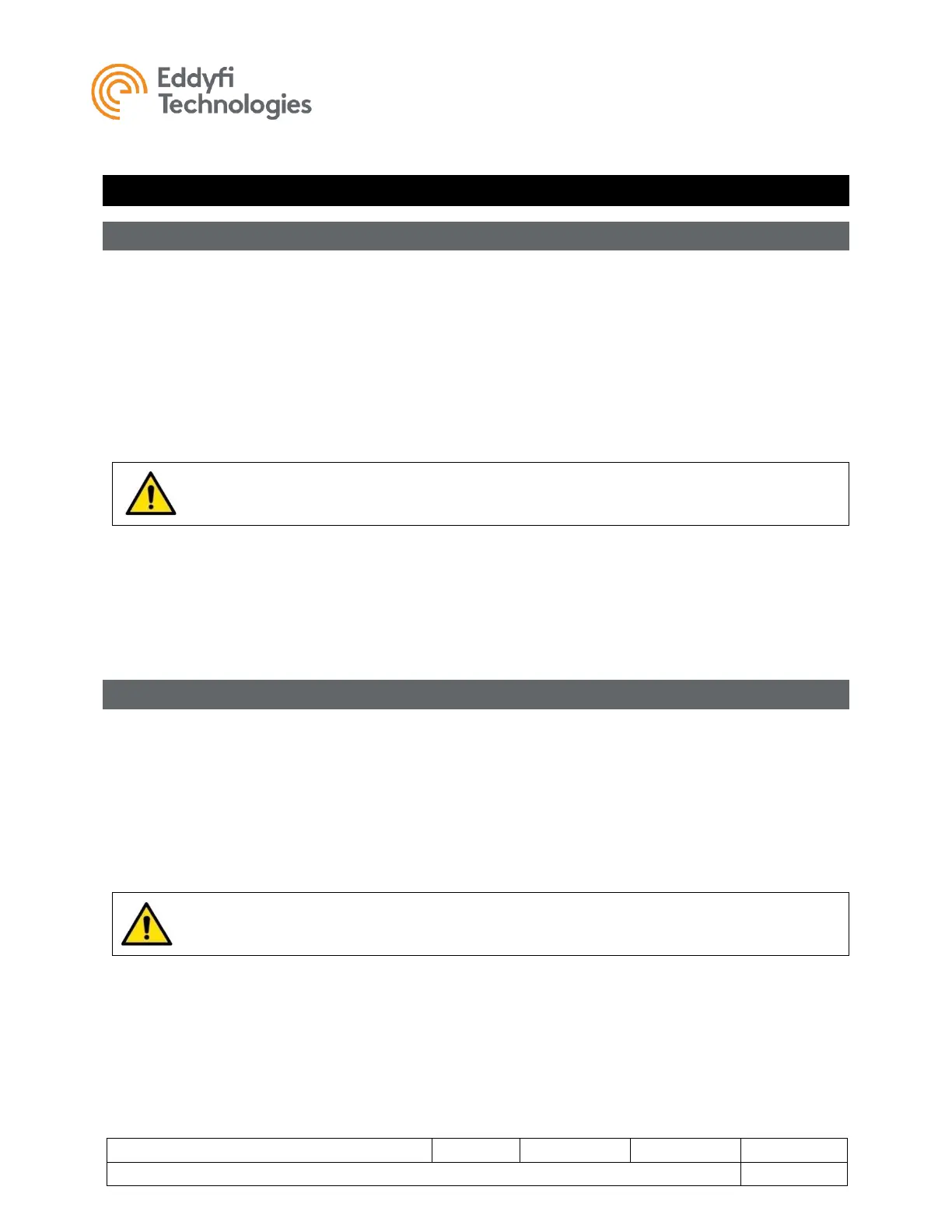Document: UMDT013103.docm
Source Location: C:\ePDM\ISLEng\products\dt-versatrax100mkii\manuals\UMDT013103.docm
Maintenance
Rinsing and Cleaning
After every mission check to see if the vehicle needs cleaning.
1. If the system has been used in salt water, thoroughly rinse the vehicle with fresh water prior to
being stored away. Accelerated corrosion will result if the inspection system is not rinsed
properly. Pay close attention to rinsing and cleaning the camera window, LED light dome and the
spaces between moving parts and track belts.
2. Use an open hose or tap at regular water line pressure for rinsing. Do not pressure wash the
equipment – water will be forced into the camera at these high pressures.
3. Avoid scratching the camera port. Use glass cleaner and a soft cloth to clean the port.
CAUTION: Do not use a pressure washer to clean the camera. Very high-
pressure water can push past seals and flood the components resulting in
electrical damage or personal injuries.
Periodically:
1. Use a damp cloth or spray cleaner for the power supply / controller box. The box must never be
sprayed down or immersed in water. Unplug the controller before cleaning.
2. For general cleaning of the cameras and tracks, use a mild detergent.
Fuse Replacement
The controller and power supply contain panel mount fuses for both AC and DC voltages. These fuses
are for the safety of the operator(s) as well as to protect the equipment from damage. If a fuse blows, stop
and look for possible causes. Causes might include cable damage, water incursion or improper
connections. See the controller manual for fuse replacement.
Fuse values have been carefully selected for their application. Always replace the fuses with the same
type and rating.
Caution: Disconnect the power source before checking or replacing fuses.