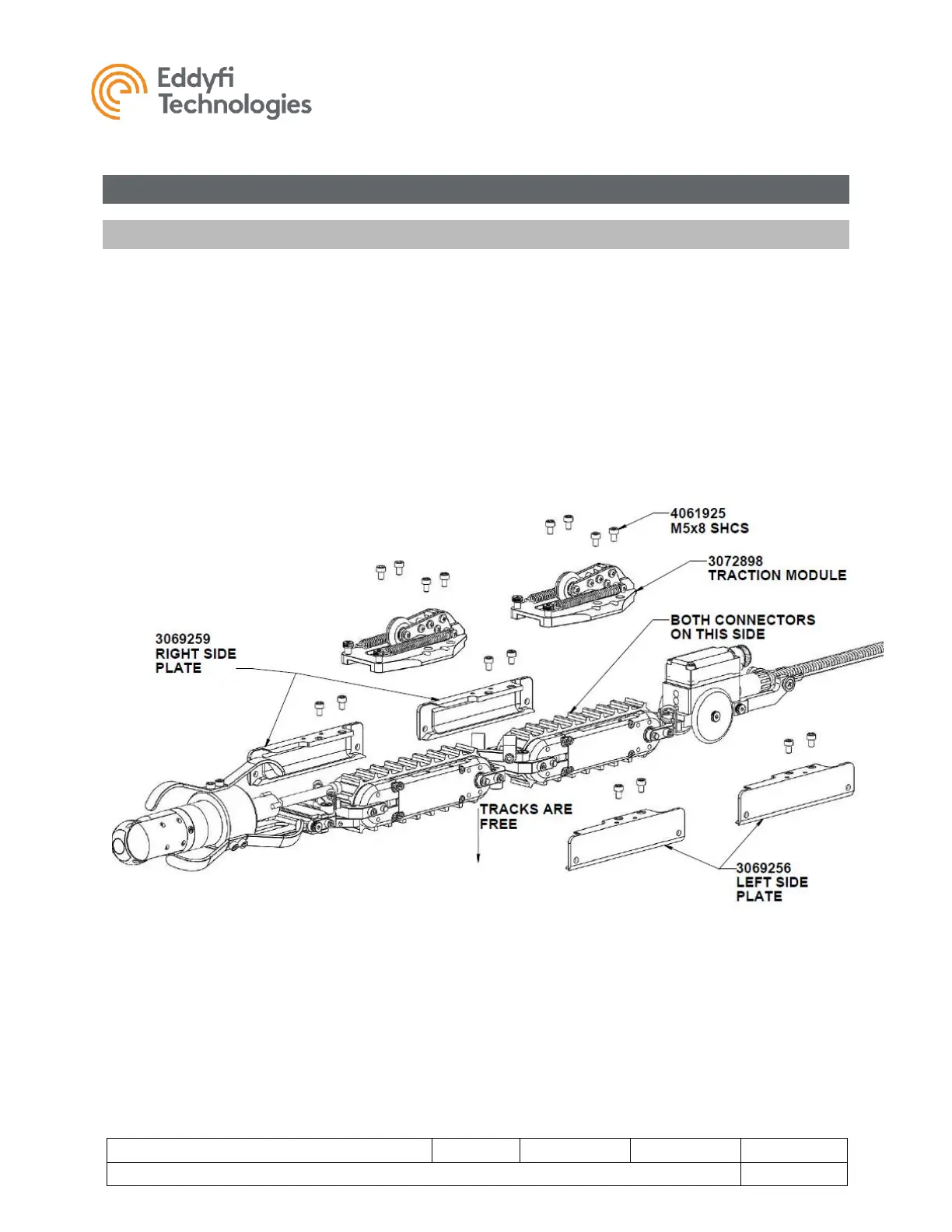Inline Configuration
Track Installation
The inline VT100™ vehicle uses two sets of side plates and two sets of “X” hinges to connect the tracks.
To begin assembly of the inline configuration, gather together the wiring harness, side plates, tracks,
hinges, and screws. Line up the hinges and tracks as illustrated below. Note that the wiring harness
remains strapped to the hinges. When disassembling the vehicle there is no need to remove the wiring
from the hinges.
1. Connect the track electrical connectors. Both tracks are placed with the connectors on their right-
hand side.
2. The hinges connect to the side plates, then the side plates to the tracks. First assemble the side
plates into position with the hinge pivot pins sliding into the plate pivot holes. Then screw the side
plates onto the tracks using M5 x 8 mm SHCS. Use Loctite 243 (blue) on all screws.
The vehicle is now ready to configure for the target pipe size.