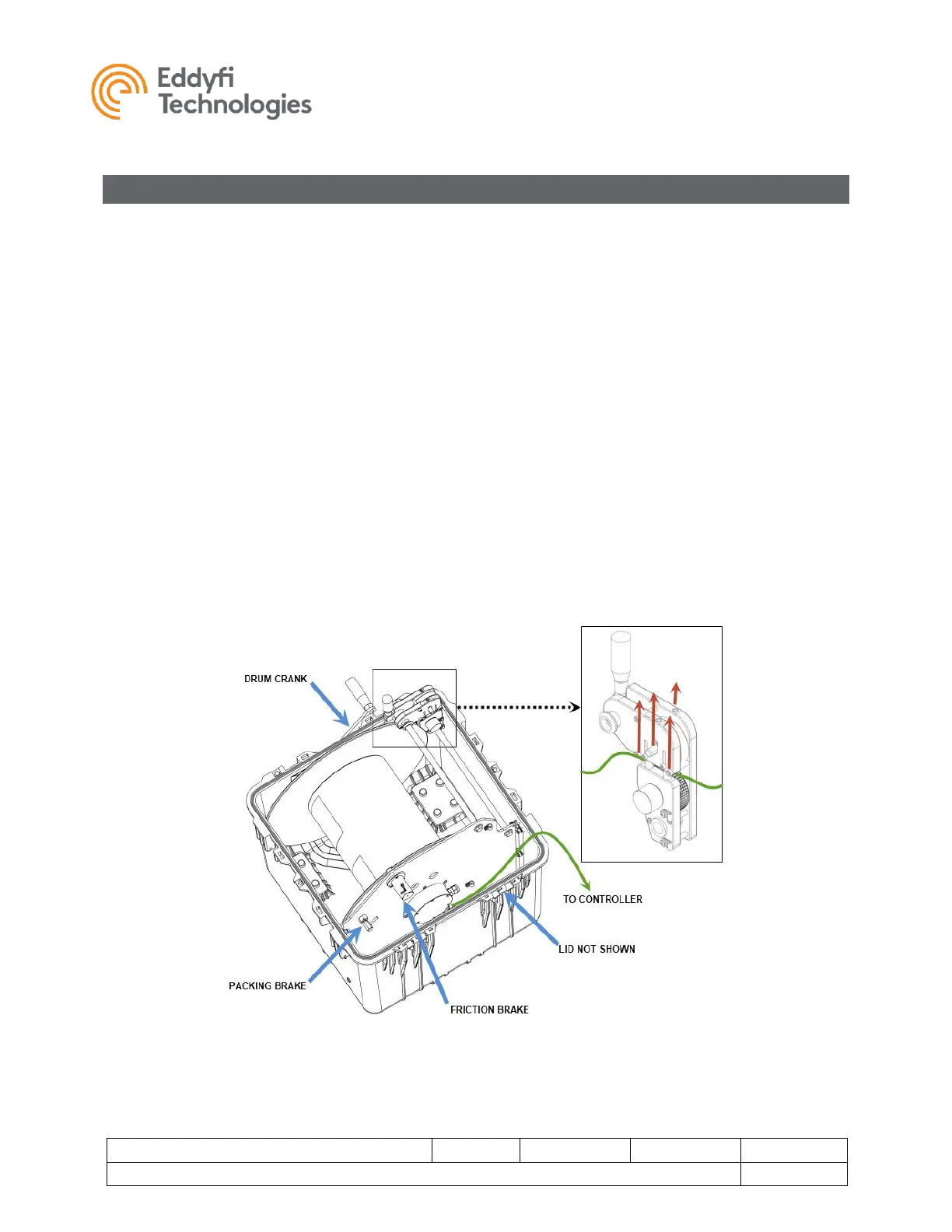Portable Reel Setup
If your system includes a portable reel, follow these steps to operate:
1. Remove the shipping cap from the front of the case and insert the crank handle.
2. Connect the deck cable from the reel to the controller.
3. Disengage the packing brake (pull back and turn on the locking pin).
4. Make sure the friction brake is engaged - disengaging the friction brake can result in slack tether
resulting in potentially jamming the reel.
5. Unwind some tether and connect the tether to the vehicle.
6. Run the tether through the level wind as follows:
a. There is an access slot which must be opened by lifting up on the two exposed screw
heads to raise the tether support shafts.
b. Pull up on both sides of the axle on the top wheel and slide the tether beneath it - failing
to lift up on the wheel can scuff and damage the tether.
c. Make sure that the two wheels that sandwich the tether top and bottom in the level wind
are tracking properly as the tether is paid out - this tells the controller how much tether
the reel has unwound and how far your vehicle has travelled.