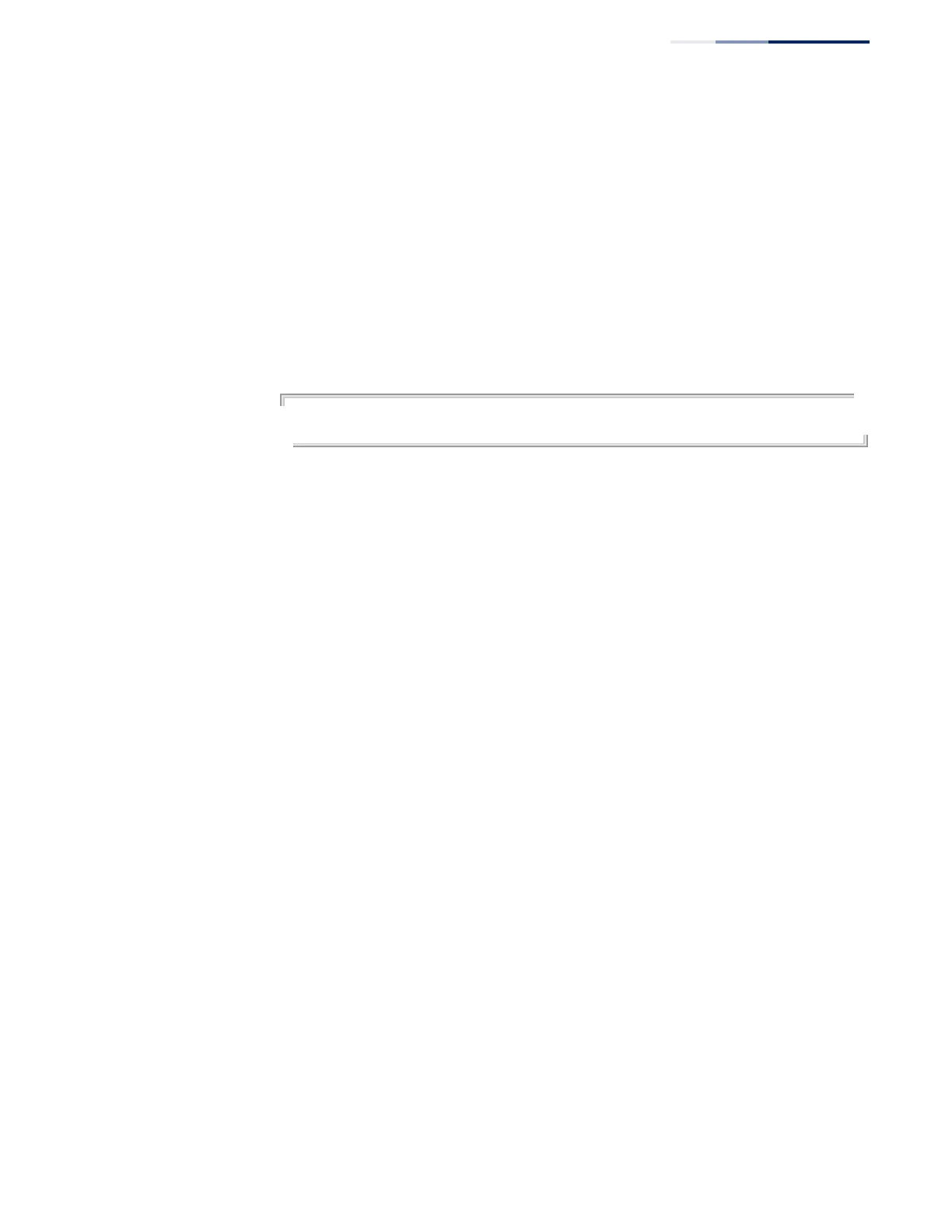Chapter 4
| System Management Commands
Line
– 159 –
Command Usage
◆ When a connection is started on a line with password protection, the system
prompts for the password. If you enter the correct password, the system shows
a prompt. You can use the password-thresh command to set the number of
times a user can enter an incorrect password before the system terminates the
line connection and returns the terminal to the idle state.
◆ The encrypted password is required for compatibility with legacy password
settings (i.e., plain text or encrypted) when reading the configuration file from
an FTP/SFTP server during system bootup. There is no need for you to manually
configure encrypted passwords.
Example
Console(config-line-console)#password 0 secret
Console(config-line-console)#
Related Commands
login (157)
password-thresh (159)
password-thresh This command sets the password intrusion threshold which limits the number of
failed logon attempts. Use the no form to remove the threshold value.
Syntax
password-thresh [threshold]
no password-thresh
threshold - The number of allowed password attempts. (Range: 1-120; 0: no
threshold)
Default Setting
The default value is three attempts.
Command Mode
Line Configuration
Command Usage
When the logon attempt threshold is reached, the system interface becomes silent
for a specified amount of time before allowing the next logon attempt. (Use the
silent-time command to set this interval.) When this threshold is reached for Telnet,
the Telnet logon interface shuts down.
