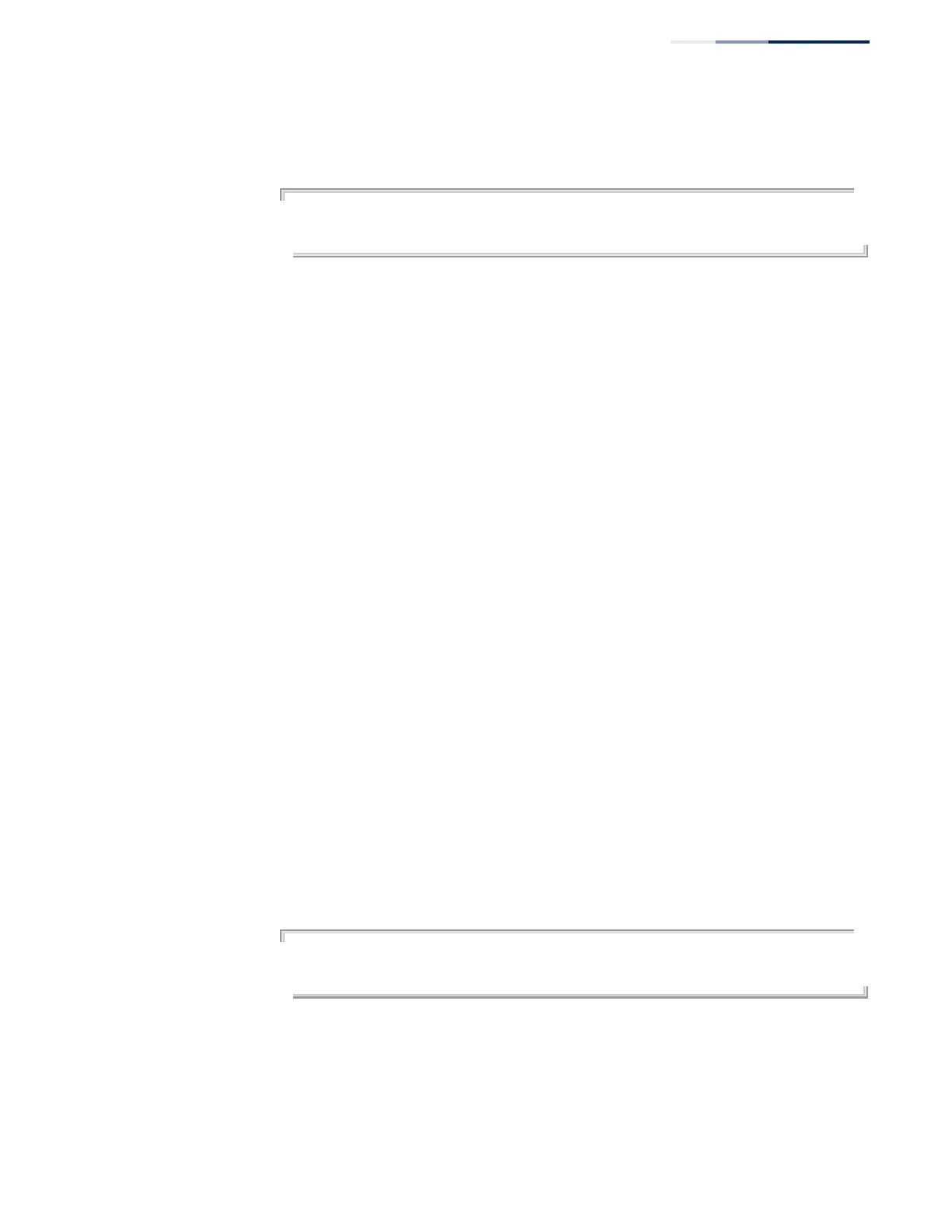Chapter 17
| UniDirectional Link Detection Commands
– 511 –
Example
This example enables UDLD aggressive mode on port 1.
Console(config)#interface ethernet 1/1
Console(config-if)#udld aggressive
Console(config-if)#
udld port This command enables UDLD on a port. Use the no form to disable UDLD on an
interface.
Syntax
[no] udld port
Default Setting
Disabled
Command Mode
Interface Configuration (Ethernet Port)
Command Usage
◆ UDLD requires that all the devices connected to the same LAN segment be
running the protocol in order for a potential mis-configuration to be detected
and for prompt corrective action to be taken.
◆ Whenever a UDLD device learns about a new neighbor or receives a
resynchronization request from an out-of-synch neighbor, it (re)starts the
detection process on its side of the connection and sends N echo messages in
reply. (This mechanism implicitly assumes that N packets are sufficient to get
through a link and reach the other end, even though some of them might get
dropped during the transmission.)
Since this behavior must be the same on all the neighbors, the sender of the
echoes expects to receive an echo in reply. If the detection process ends
without the proper echo information being received, the link is considered to
be unidirectional.
Example
Console(config)#interface ethernet 1/1
Console(config-if)#udld port
Console(config-if)#
