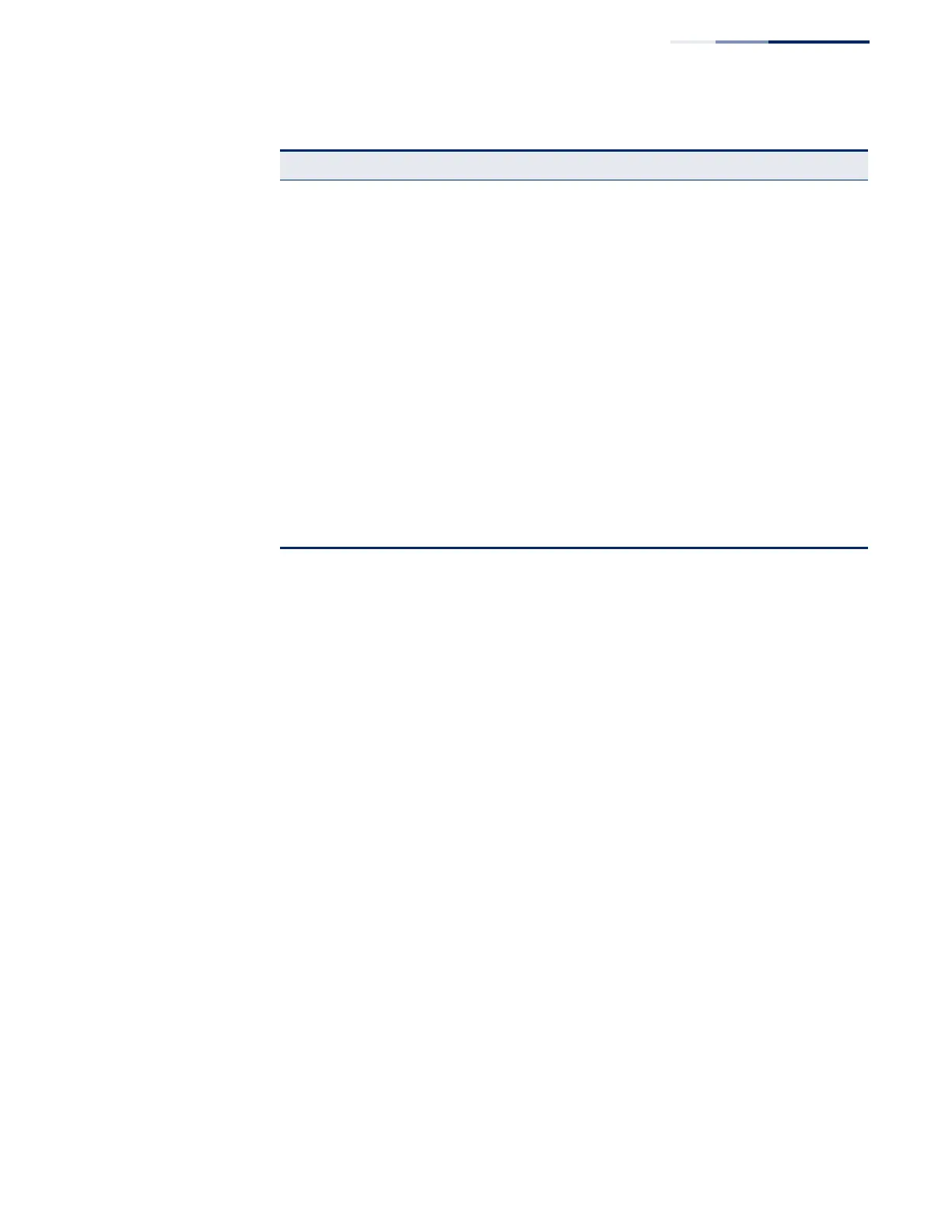Chapter 17
| UniDirectional Link Detection Commands
– 513 –
Recovery Interval Shows the period after which to recover from UDLD disabled port state if
automatic recovery is enabled
UDLD Shows if UDLD is enabled or disabled on a port
Mode Shows if UDLD is functioning in Normal or Aggressive mode
Oper State Shows the UDLD operational state (Disabled, Link down, Link up,
Advertisement, Detection, Disabled port, Advertisement - Single neighbor,
Advertisement - Multiple neighbors)
Port State Shows the UDLD port state (Unknown, Bidirectional, Unidirectional, Transmit-
to-receive loop, Mismatch with neighbor state reported, Neighbor's echo is
empty)
The state is Unknown if the link is down or not connected to a UDLD-capable
device. The state is Bidirectional if the link has a normal two-way connection to
a UDLD-capable device. All other states indicate mis-wiring.
Msg Invl The interval between UDLD probe messages used for the indicated operational
state
Det Invl The period the switch remains in detection state after discovering a neighbor
Timeout The time that UDLD waits for echoes from a neighbor device during the
detection window
Table 93: show udld - display description (Continued)
Field Description
