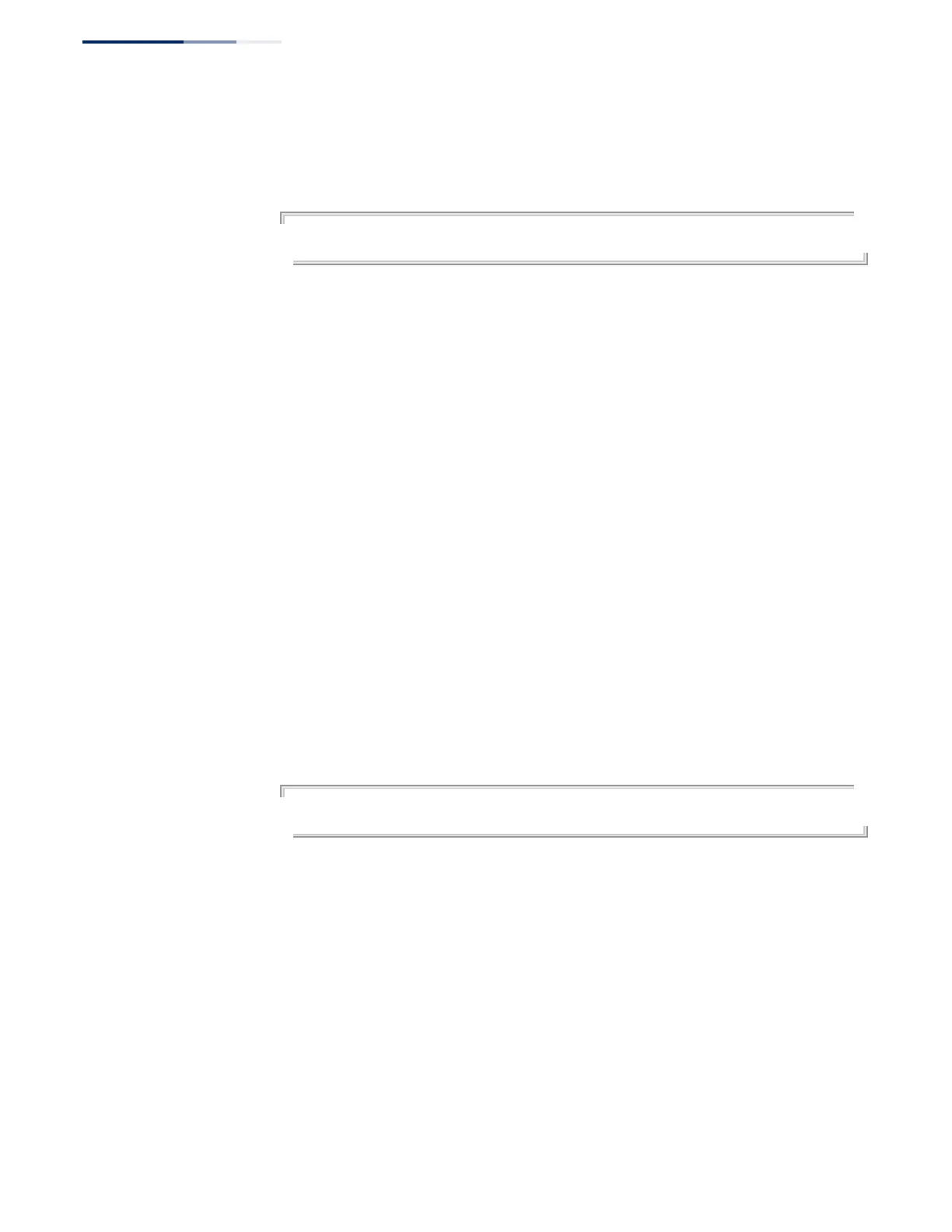Chapter 18
| Address Table Commands
– 516 –
Command Usage
The aging time is used to age out dynamically learned forwarding information.
Example
Console(config)#mac-address-table aging-time 100
Console(config)#
mac-address-table
hash-lookup-depth
This command sets the hash lookup depth used when searching the MAC address
table. Use the no form to restore the default setting.
Syntax
mac-address-table hash-lookup-depth depth
no mac-address-table hash-lookup-depth
depth - The depth used in the hash lookup process. (Range: 4-32, in
multiples of 4)
Default Setting
4
Command Mode
Global Configuration
Command Usage
Using the default depth of 4, MAC address collisions tend to increase once more
than 8K entries have been learned. Setting the depth to a larger value reduces the
occurrence of hash collisions, but can also decrease forwarding performance.
Example
Console(config)#mac-address-table hash-lookup-depth 5
Console(config)#
