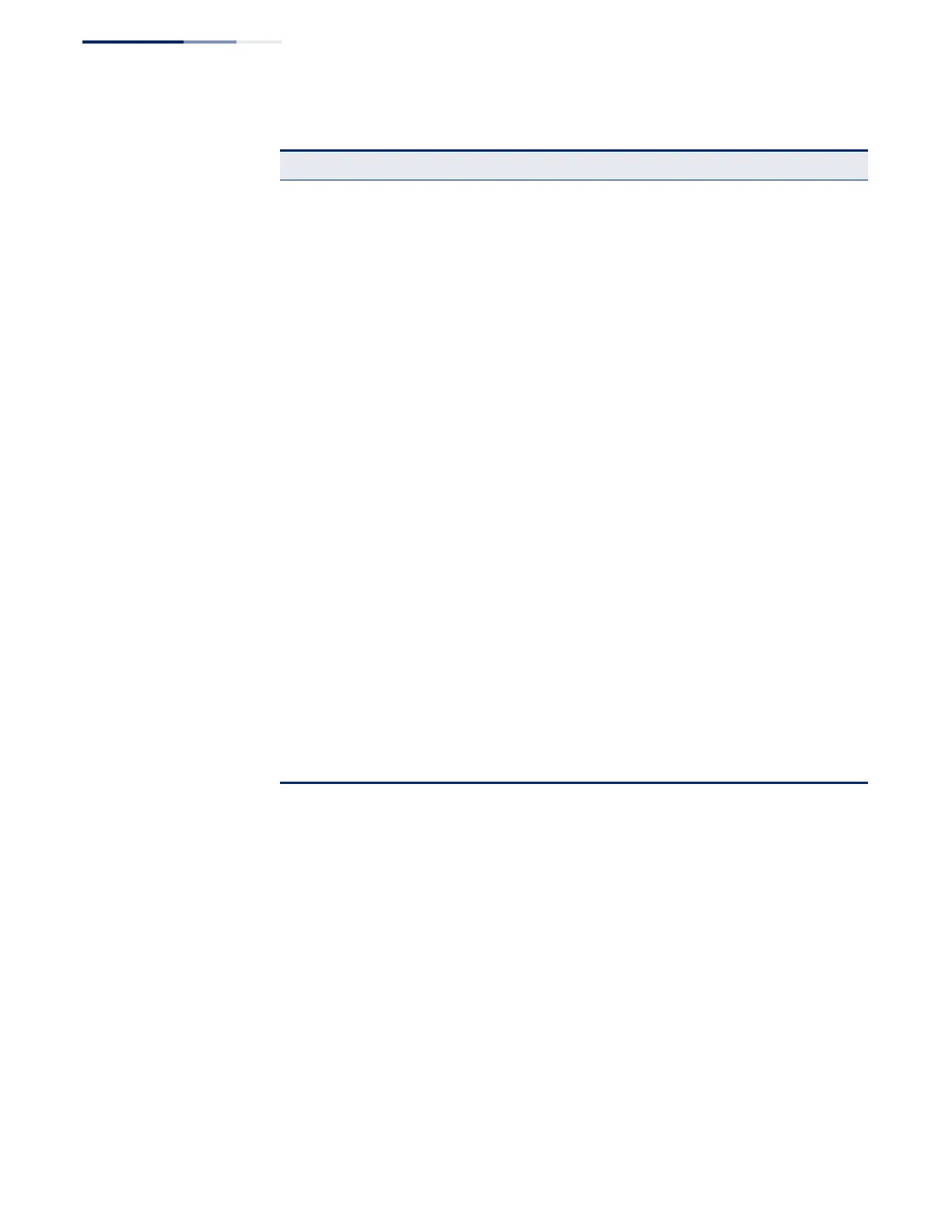Chapter 24
| Multicast Filtering Commands
MVR for IPv4
– 728 –
mvr This command enables Multicast VLAN Registration (MVR) globally on the switch.
Use the no form of this command to globally disable MVR.
Syntax
[no] mvr
Default Setting
Disabled
Command Mode
Global Configuration
mvr robustness-value Configures the expected packet loss, and thereby the
number of times to generate report and group-specific
queries
GC
mvr source-port-mode
dynamic
Configures the switch to only forward multicast streams
which the source port has dynamically joined
GC
mvr upstream-source-ip Configures the source IP address assigned to all control
packets sent upstream
GC
mvr vlan Specifies the VLAN through which MVR multicast data is
received
GC
mvr immediate-leave Enables immediate leave capability IC
mvr type Configures an interface as an MVR receiver or source port IC
mvr vlan group Statically binds a multicast group to a port IC
clear mrv groups dynamic Clears multicast group information dynamically learned
through MVR
PE
clear mrv statistics Clears MRV statistics PE
show mvr Shows information about MVR domain settings, including
MVR operational status, the multicast VLAN, the current
number of group addresses, and the upstream source IP
address
PE
show mvr
associated-profile
Shows the profiles bound the specified domain PE
show mvr interface Shows MVR settings for interfaces attached to the MVR
VLAN
PE
show mvr members Shows information about the current number of entries in
the forwarding database, or detailed information about a
specific multicast address
PE
show mvr profile Shows all configured MVR profiles PE
show mvr statistics Shows MVR protocol statistics for the specified interface PE
Table 137: Multicast VLAN Registration for IPv4 Commands (Continued)
Command Function Mode
