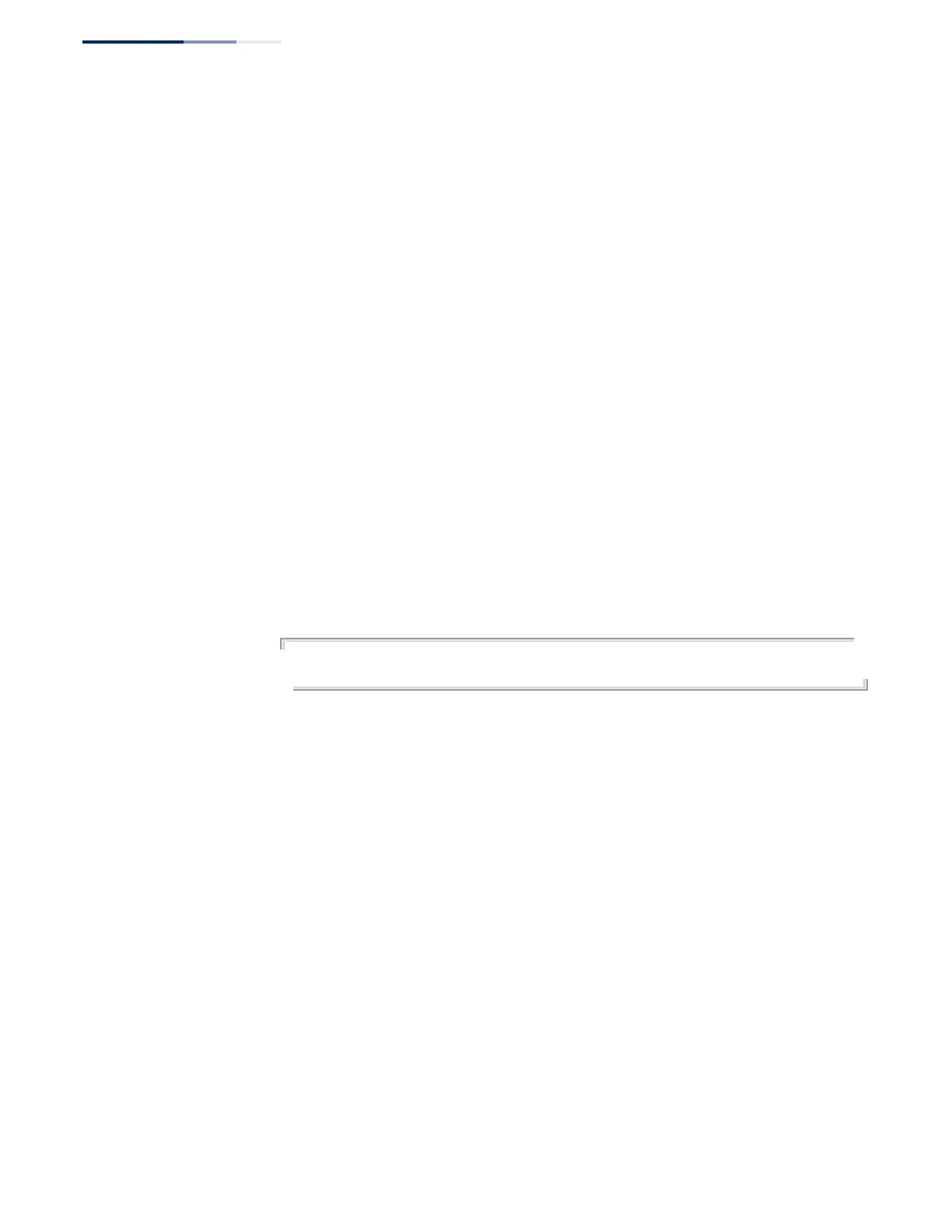Chapter 24
| Multicast Filtering Commands
MVR for IPv4
– 732 –
mvr
proxy-query-interval
This command configures the interval at which the receiver port sends out general
queries. Use the no form to restore the default setting.
Syntax
mvr proxy-query-interval interval
no mvr proxy-query-interval
interval - The interval at which the receiver port sends out general queries.
(Range: 2-31744 seconds)
Default Setting
125 seconds
Command Mode
Global Configuration
Command Usage
This command sets the general query interval at which active receiver ports send
out general queries. This interval is only effective when proxy switching is enabled
with the mvr proxy-switching command.
Example
This example sets the proxy query interval for MVR proxy switching.
Console(config)#mvr proxy-query-interval 250
Console(config)#
mvr proxy-switching This command enables MVR proxy switching, where the source port acts as a host,
and the receiver port acts as an MVR router with querier service enabled. Use the
no form to disable this function.
Syntax
[no] mvr proxy-switching
Default Setting
Enabled
Command Mode
Global Configuration
Command Usage
◆ When MVR proxy-switching is enabled, an MVR source port serves as the
upstream or host interface. The source port performs only the host portion of
MVR by sending summarized membership reports, and automatically disables
MVR router functions.
