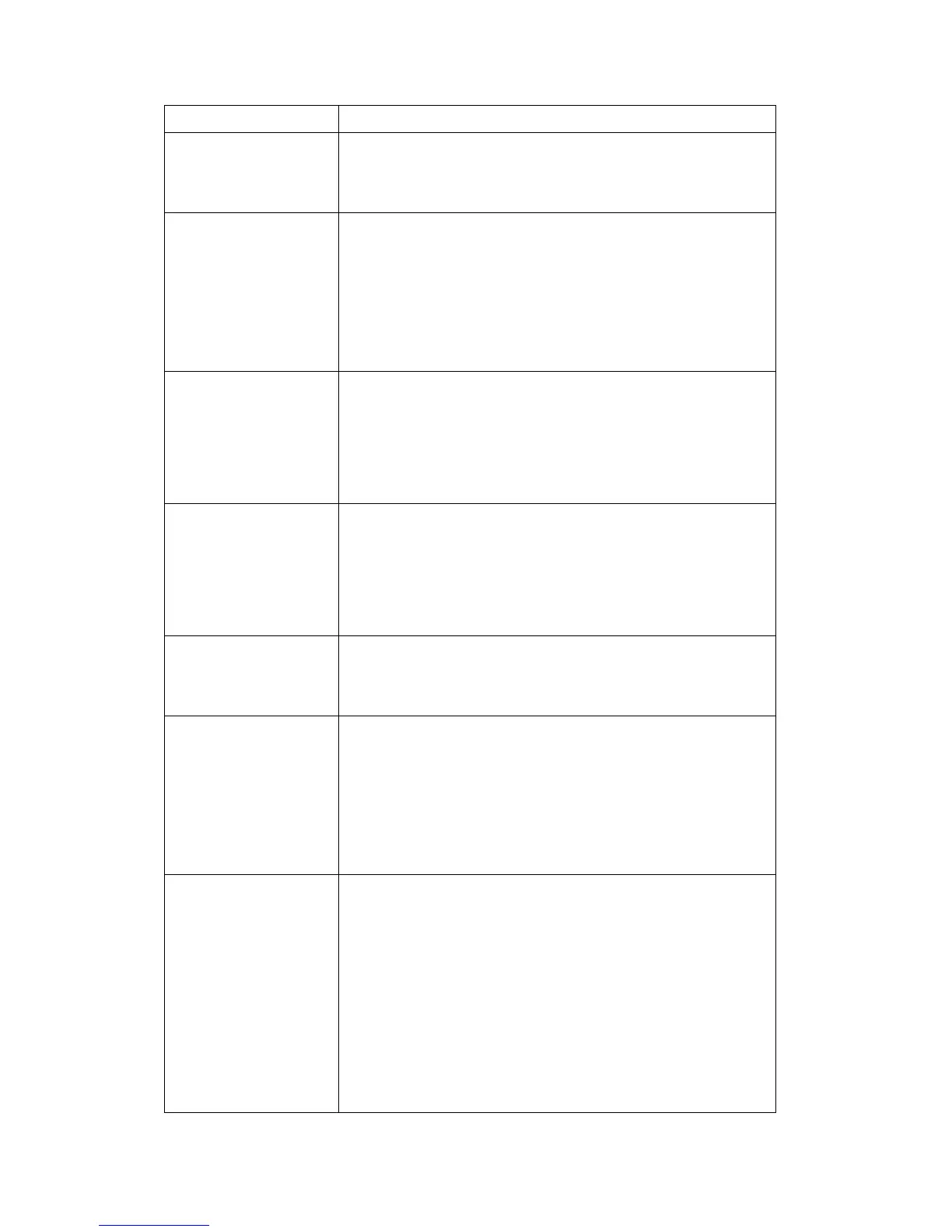46
default value is 100
DTIM Period
Set the DTIM period of wireless radio. Do not
modify default value if you don’t know what it is,
default value is 3
Data Rate Set the wireless data transfer rate to a certain
value. Since most of wireless devices will negotiate
with each other and pick a proper data transfer
rate automatically, it’s not necessary to change
this value unless you know what will happen after
modification.
N Data Rate Set the data rate of 802.11 Draft-N clients,
available options are MCS 0 to MCS 15, it’s safe to
set this option to ‘Auto’ and it’s not necessary to
change this value unless you know what will
happen after modification.
Channel Width Select wireless channel width (bandwidth taken by
wireless signals of this range extender/access
point). It’s suggested to select ‘Auto 20/40MHz’.
Do not change to ’20 MHz’ unless you know what
it is.
Preamble Type
Set the type of preamble of wireless radio, Do not
modify default value if you don’t know what it is,
default setting is ‘Short Preamble’.
Broadcast ESSID Decide if the wireless range extender/access point
will broadcast its own ESSID or not. You can hide
the ESSID of your wireless range extender/access
point (set the option to ‘Disable’), so only people
those who know the ESSID of your wireless range
extender/access point can get connected.
WMM WMM (Wi-Fi Multimedia) technology, which can
improve the performance of certain network
applications, like audio/video streaming, network
telephony (VoIP), and others. When you enable
WMM function, the range extender/access point
will define the priority of different kinds of data, to
give higher priority to applications which require
instant responding. Therefore you can improve the
performance of such network applications.
