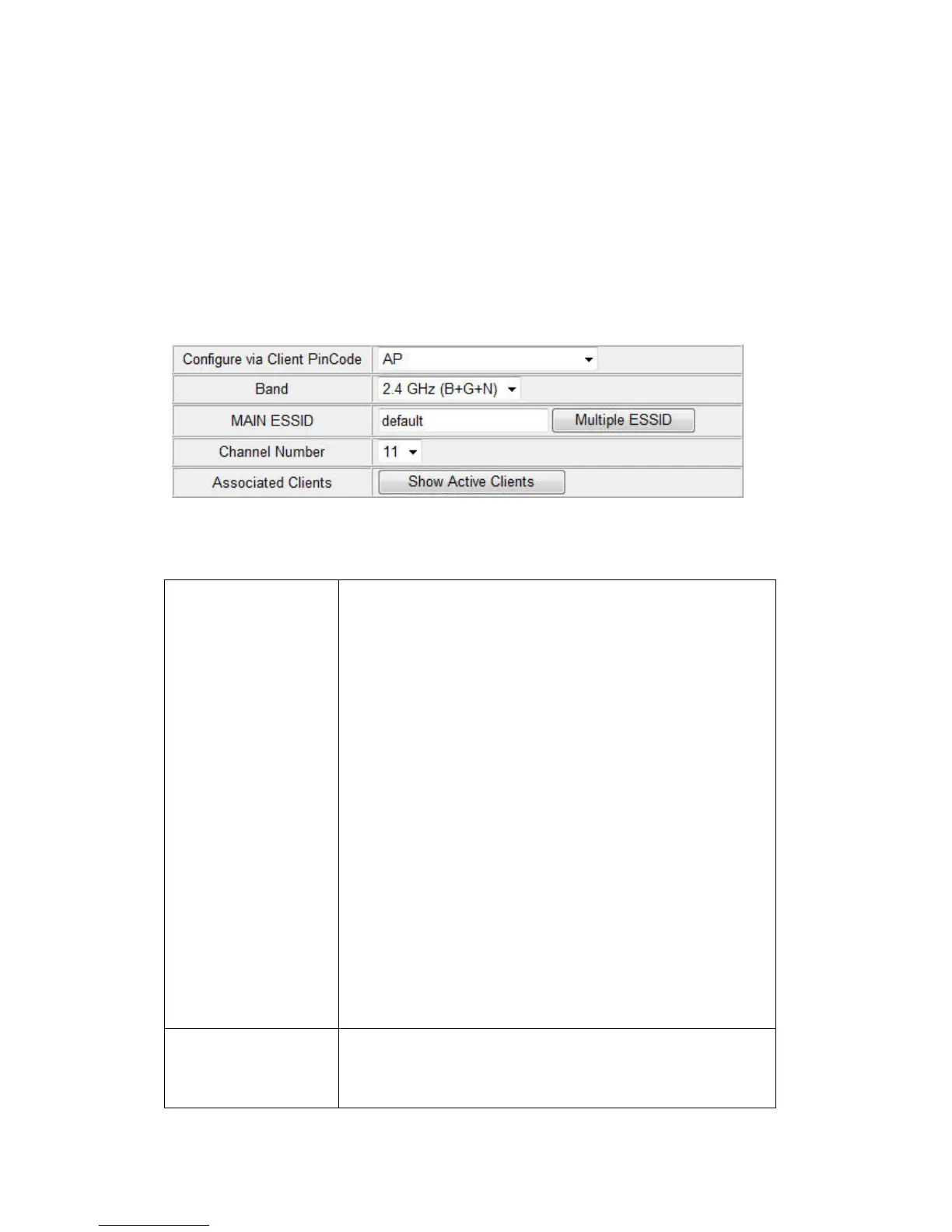24
2-4-1 AP Mode
This is the most common mode. When in AP mode, this range
extender/access point acts as a bridge between 802.11b/g/Draft-N
wireless devices and wired Ethernet network, and exchange data between
them.
When you select ‘AP’, the following options will be displayed:
Here are descriptions of every setup item:
Band Please select the wireless band you wish to use. By
selecting different band setting, you’ll be able to
allow or deny the wireless client of a certain band.
If you select 2.4GHz (B), 2.4GHz (N), or 2.4GHz
(G), only wireless clients using the wireless band
you select (802.11b, 802.11 Draft-N, or 802.11g)
will be able to connect to this range
extender/access point.
If you select 2.4GHz (B+G), then only wireless
clients using 802.11b and 802.11g band will be
able to connect to this range extender/access point.
If you want to allow 802.11b, 802.11g, and 802.11
Draft-N clients to connect to this range
extender/access point, select 2.4GHz (B+G+N).
Main ESSID Please input the ESSID (the name used to identify
this wireless range extender/access point) here.
You can input up to 32 alphanumerical characters.
