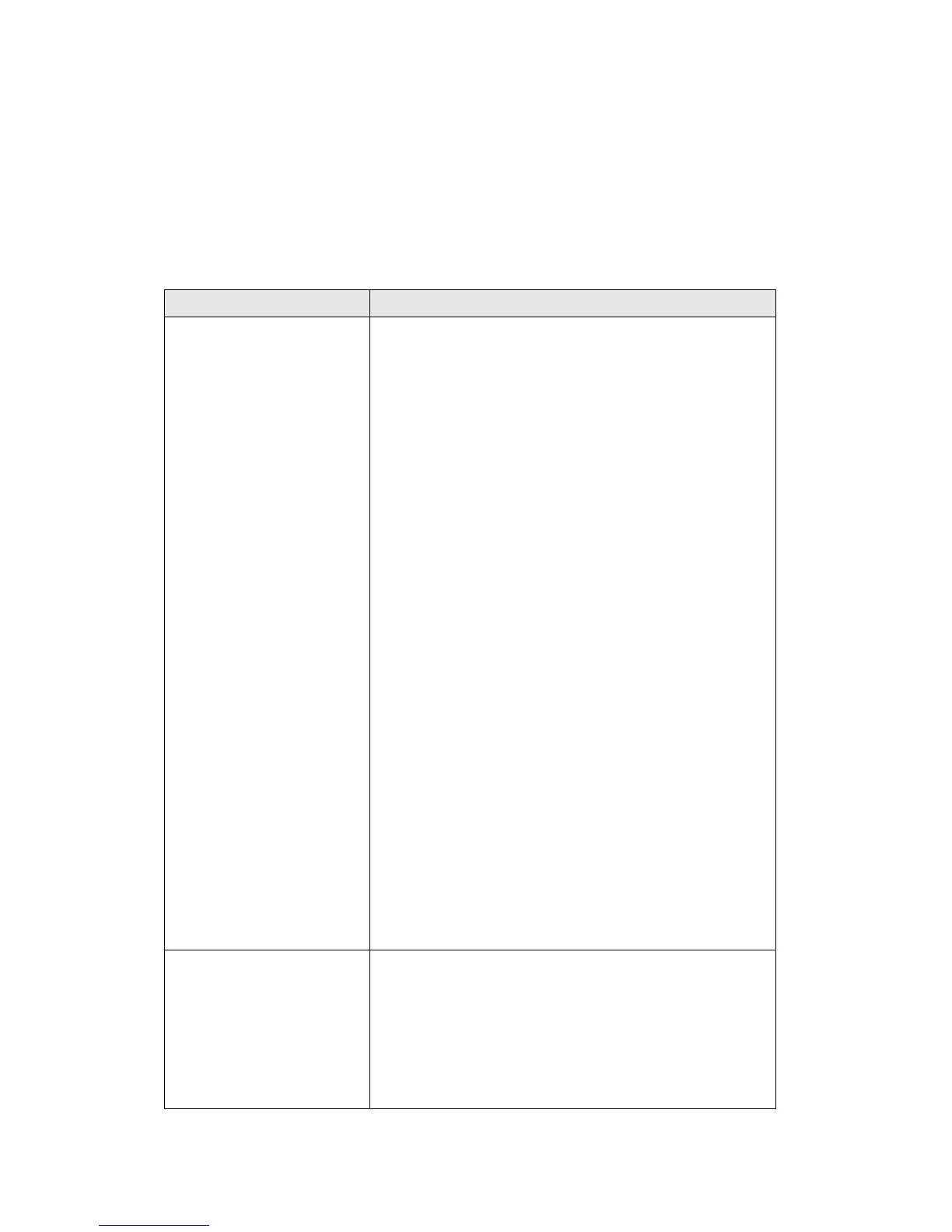73
4-2 Troubleshooting
If you found the range extender/access point is working improperly or
stop responding to you, don’t panic! Before you contact your dealer of
purchase for help, please read this troubleshooting first. Some problems
can be solved by yourself within very short time!
Scenario Solution
Range extender/access
point is not responding
to me when I want to
access it by web
browser
a. Please check the connection of power cord
and network cable of this range
extender/access point. All cords and cables
should be correctly and firmly inserted to
the range extender/access point.
b. If all LEDs on this range extender/access
point are out, please check the status of A/C
power adapter, and make sure it’s correctly
powered.
c. You must use the same IP address section
which range extender/access point uses.
d. Are you using MAC or IP address filter?
Try to connect the range extender/access
point by another computer and see if it
works; if not, please perform a hard reset
(pressing ‘reset’ button).
e. Set your computer to obtain an IP address
automatically (DHCP), and see if your
computer can get an IP address.
f. If you did a firmware upgrade and this
happens, contact your dealer of purchase for
help.
g. If all above solutions don’t work, contact
the dealer of purchase for help.
Can’t get connected to
wireless range
extender/access point
a. If encryption is enabled, please re-check
WEP or WPA passphrase settings on your
wireless client.
b. Try to move closer to wireless range
extender/access point.
c. Unplug the power plug of range
