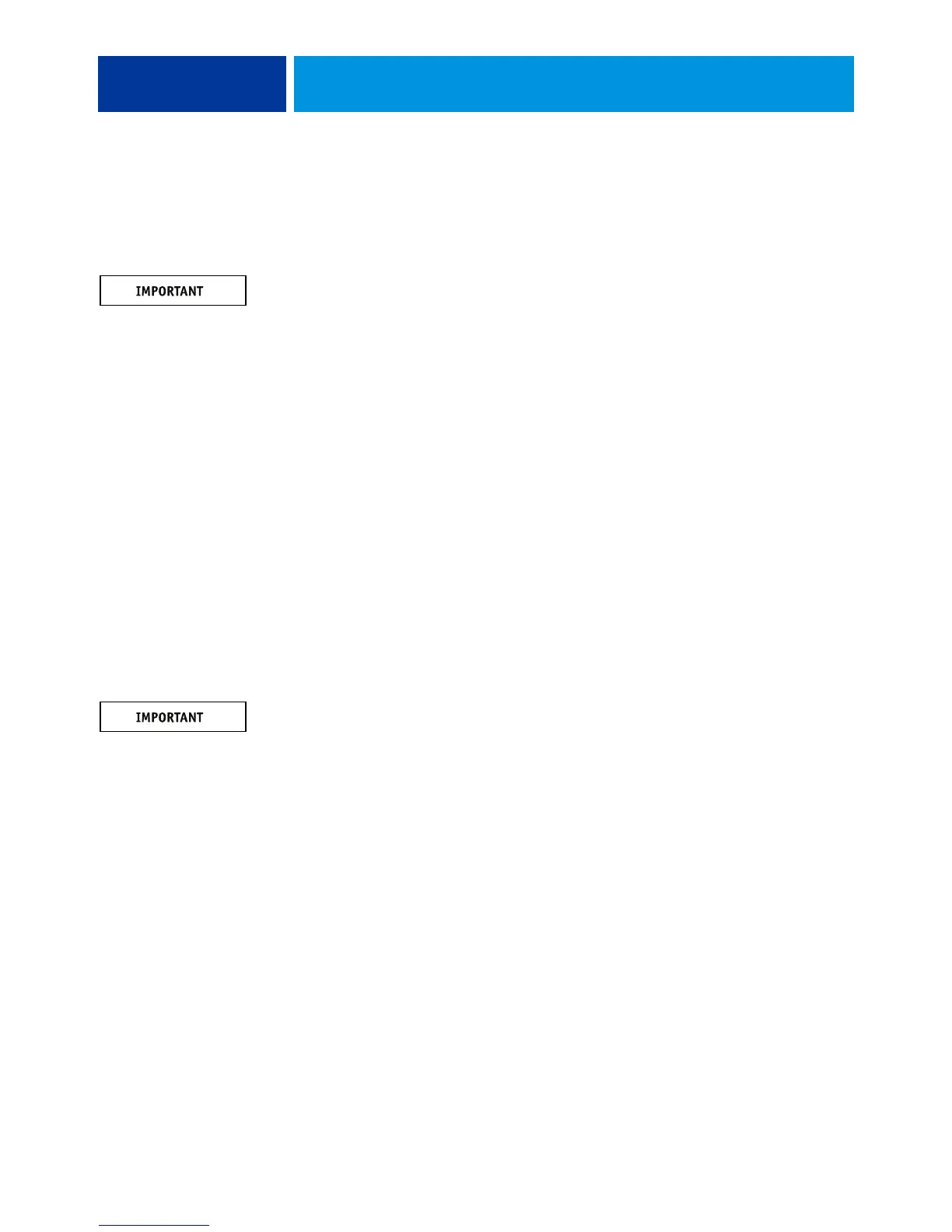PREPARING FOR EX700I SETUP 16
User authentication
The term “user authentication” means that the EX700i verifies that a user who is sending a
job belongs to a group, and that the group has printing privileges (“Print in B&W” or “Print
in Color and B&W”).
By default, the EX700i does not enforce user authentication. That is, even if you assign
passwords to users and assign the users to groups, no authentication occurs unless you clear the
“Allow users to print without authentication” check box (Configure > Users and Groups). If
this option is selected, anyone can print to the EX700i.
If you require users to specify their user name and password (that is, you have cleared the
“Allow users to print without authentication” check box), users must type this information in
the printer driver when they print. Users must specify their user name and password if they
create files from the printer driver for printing later (such as an e-mail attachment that is sent
to the EX700i).
Because jobs that are sent through FTP do not require a printer driver, you can specify that
FTP jobs are authenticated (Configure > Network > Services > FTP > Require Password for
Printing).
Passwords
When you create a new user in Configure > Users and Groups, you assign a password to the
user. In other areas of the system, you can also set passwords for these areas:
• Default admin user in Administrators group
• Default operator user in Operators group
By default, the Administrator password is set on the EX700i. Change the Administrator
password periodically to protect the EX700i from accidental or malicious changes to Setup.
For more information, see “Setting passwords” on page 39.
Users in the Administrators and Operators groups have privileges in addition to the explicit
ones that you set when you create groups. Examples of these privileges are provided in the
following sections.