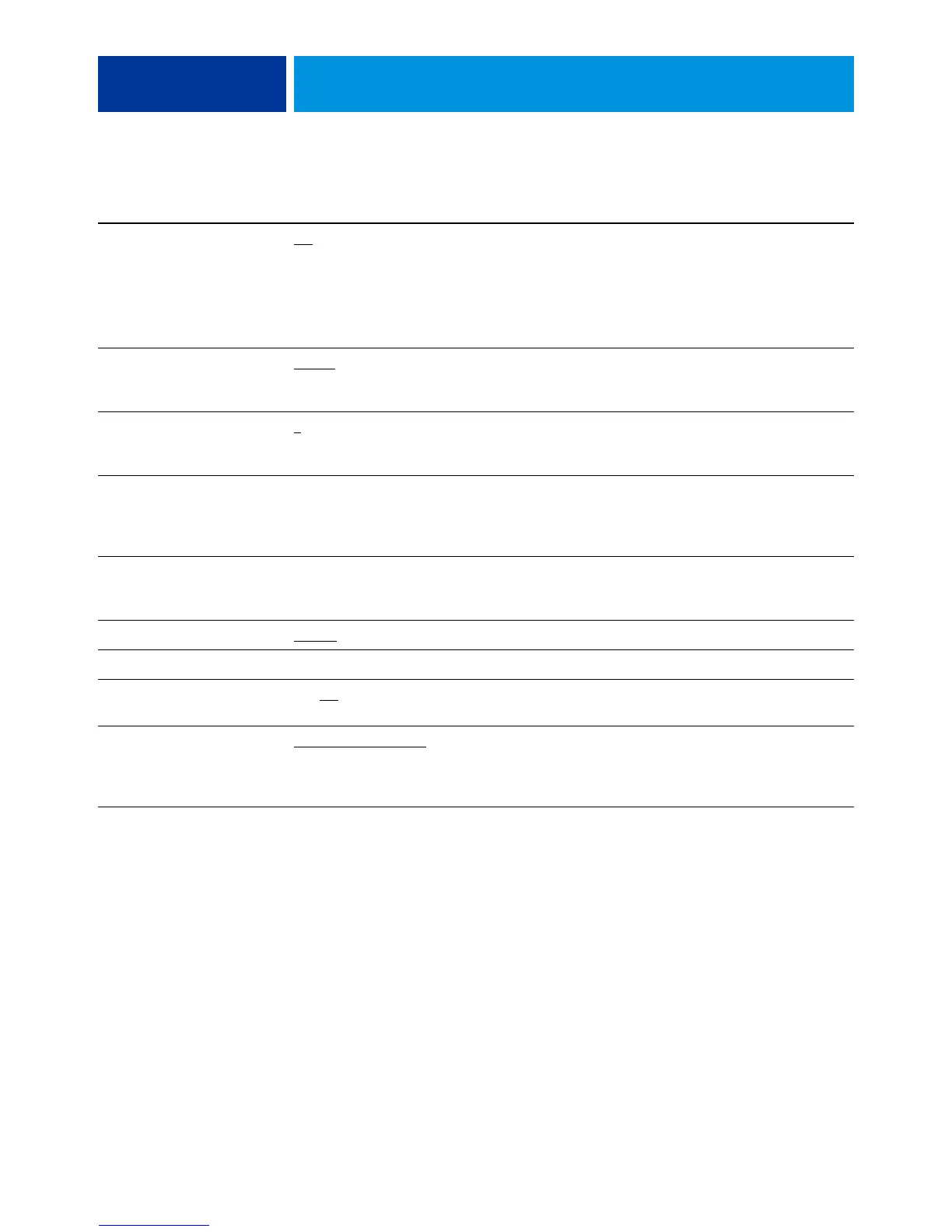SETUP OPTION REFERENCE 35
Cover Page Off, On Prints a cover page (job summary) with the name of the user who
sent the job, document name, server name, time the job was printed,
number of pages printed, and status of the job.
The digital press has its own feature for printing a cover page. If you
enable this option on the digital press and also enable it on the EX700i,
two cover pages are printed.
Default Orientation Portrait
, Landscape This PCL option determines whether the text or image is oriented
along the short edge of the paper (Portrait) or the long edge of the
paper (Landscape).
Font Number 0-999 Designates the default font for the EX700i. To determine font
numbers, print the internal PCL Font List. The standard fonts are
listed in order. The font numbers, however, are not displayed.
Font Pitch (char/in) 0.44-99.99 (default is 10.00) If the default PCL font selected in Font Number represents a fixed
pitch scalable font, determine the width of scalable type. Pitch is
measured by characters per inch, so 10-pitch type fits ten characters per
inch.
Font Size (pt) 4.0-999.75 (default is 12.00) If the default PCL font selected in Font Number represents a
proportionally spaced scalable font, determine the point size (height) of
the font.
Font Source Internal
, Softfont Specify the PCL font source to be enabled.
Form Length (lines) 5-128 (default is 60) Sets the number of lines to be printed per page in PCL jobs.
Offset Jobs On, Off Specify whether jobs are offset after they are printed. You must install a
finisher.
Output Delivery Face down-normal order
,
Face up-normal order,
Face down-reverse order,
Face up-reverse order
Specify how the printed job is arranged upon output.
Option Settings
(default is underlined)
Description