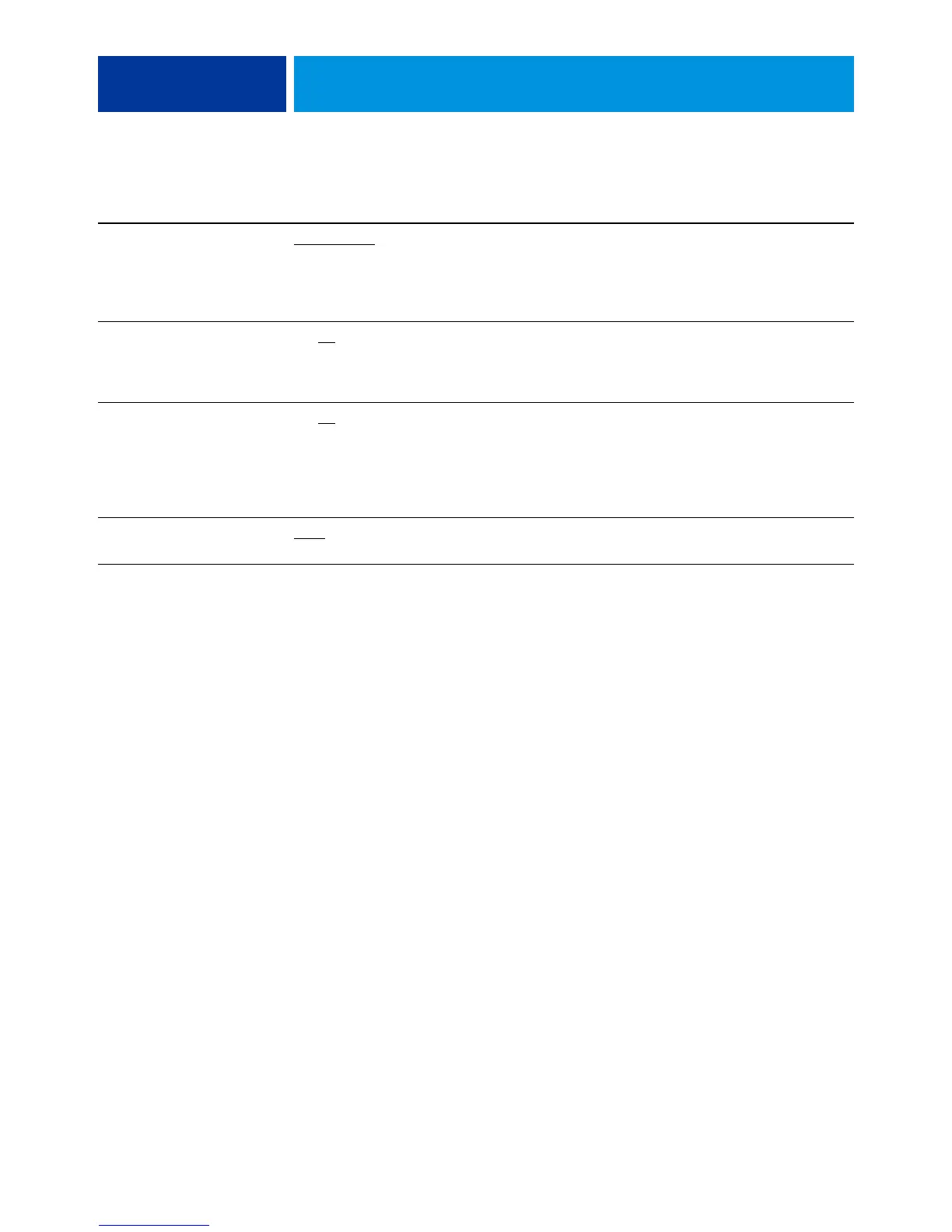SETUP OPTION REFERENCE 36
Printer Screen Mode Enhanced Text,
Enhanced Text & Graphics,
150 Dot, 200 Dot, 200 Line,
300 Dot, 600 Dot,
Stochastic
Specify the screen mode for jobs.
Print Master Yes, No Select Yes to print a FreeForm master when created and printed to the
EX700i. The master is retained on the EX700i after printing unless
deleted later. Select No only to process and hold a FreeForm master on
the EX700i.
Print to PS Error Yes, No Specify whether the EX700i should print the available portion of a
print job when it encounters a PostScript error. Select Yes to print
the portion of the job that was processed before the error occurred;
select No to cancel the print job entirely when a PostScript error is
encountered. Leave this option at No unless you encounter printing
problems.
Symbol Set PC_8, Desktop,
Roman_8, ...
Choose the PCL symbol set that best matches the needs of users
printing to the EX700i.
Option Settings
(default is underlined)
Description