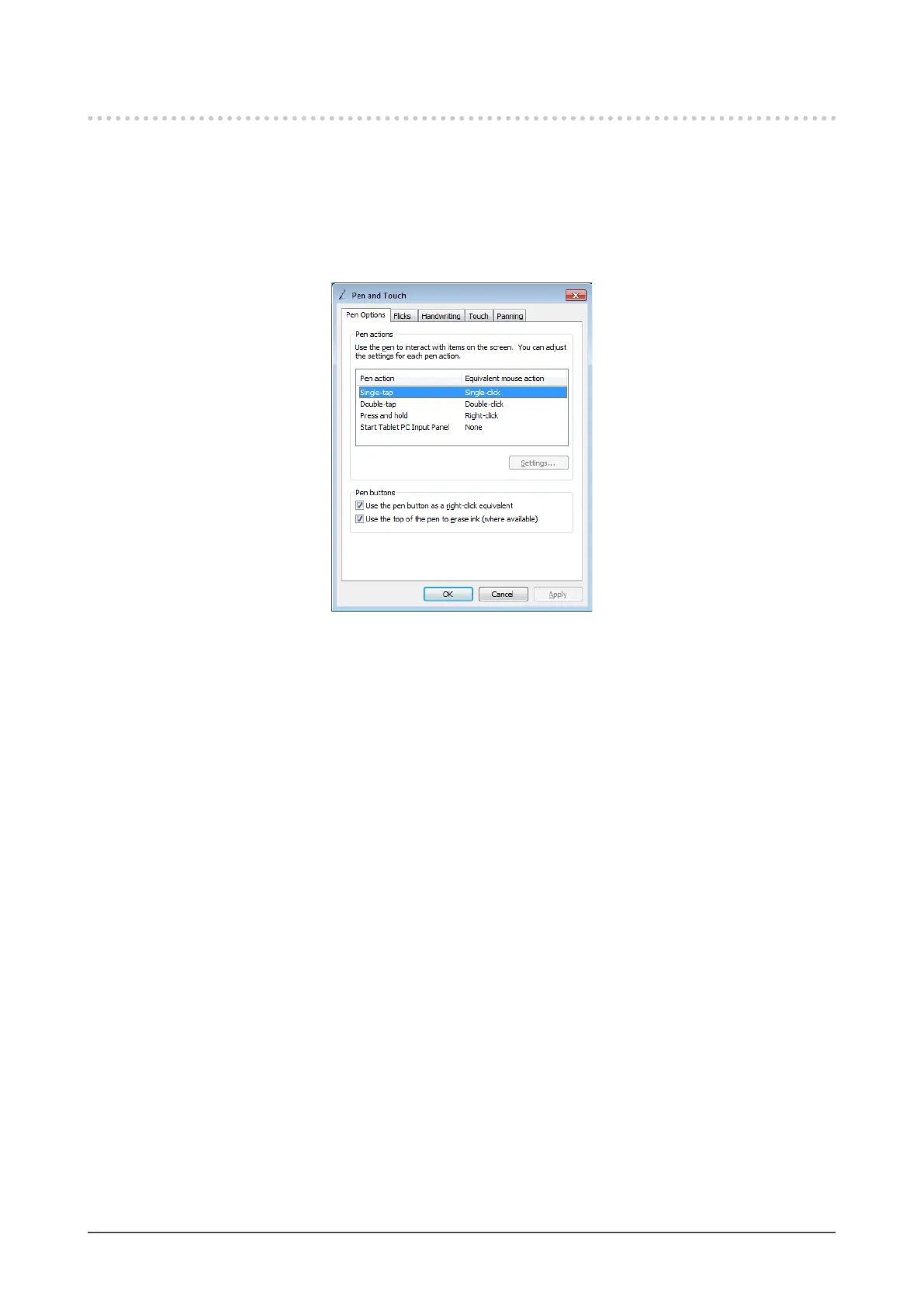14
Chapter 3 Touch Panel Settings
3-3. Conguring Touch Panel Operation Settings
1.
Open Windows Control Panel.
The method for opening Control Panel diers depending on the operating system. (See page 12)
2.
Click "Hardware and Sound" - "Pen and Touch".
“Pen and Touch” window appears.
Congure the touch panel operation settings in the “Pen and Touch” window. For detailed settings,
refer to the settings on each tab and Windows Help.
3.
After settings have been completed, click "OK" to close the window.
