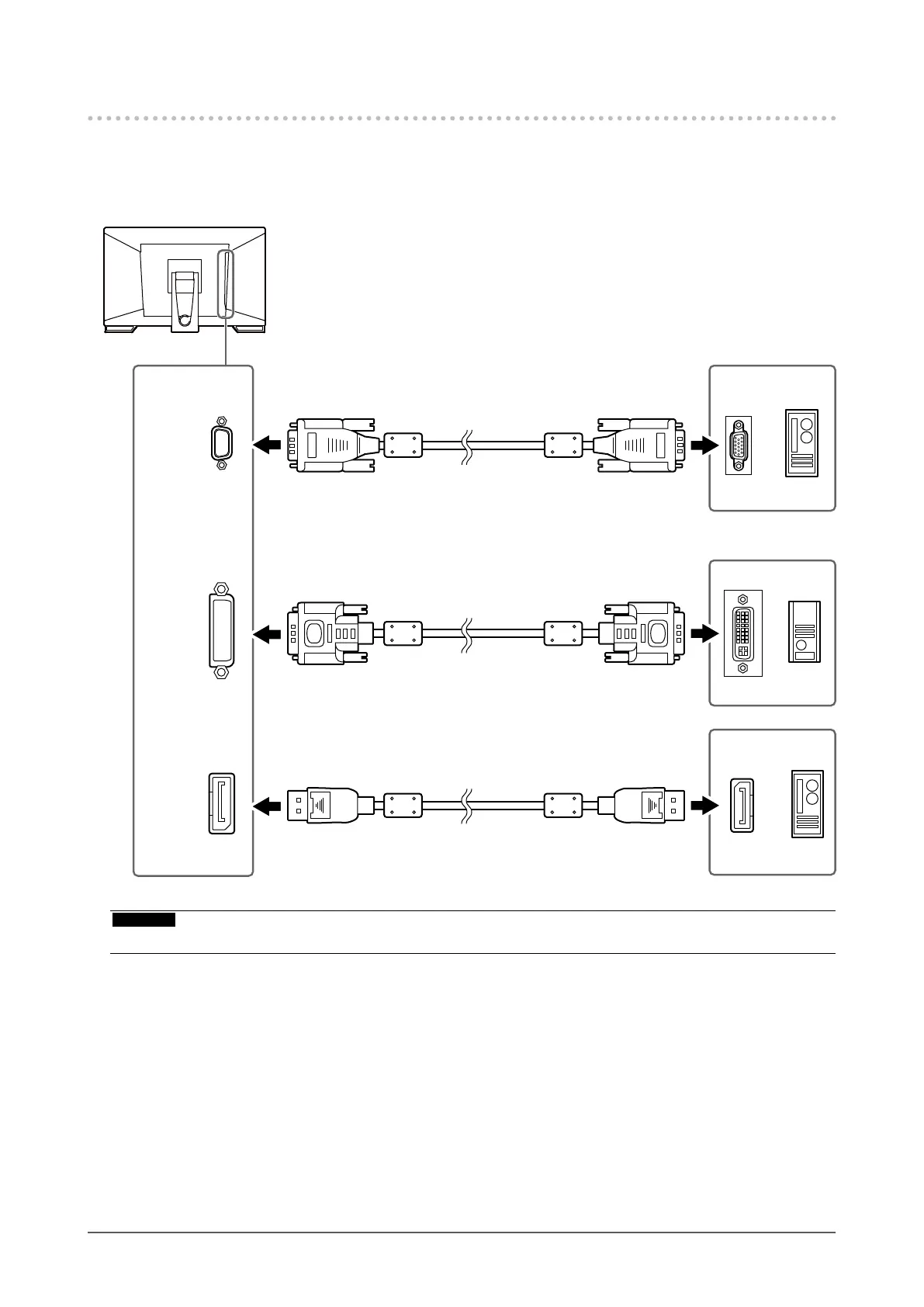33
Chapter 6 Reference
6-2. Connecting Multiple PCs
The product has multiple connections to PCs and allows you to switch to one of the connections for
display.
Connection examples
DisplayPort
connector
DVI-D
connector
D-Sub
connector
DVI connector
Signal cable PP200 (supplied)
Signal cable FD-C39 (supplied)
Digital (DVI)
Digital (DisplayPort)
To PC 1
To PC 2
DisplayPort
connector
Signal cable MD-C87 (option)
Analog (D-Sub)
To PC 3
D-Sub mini 15-pin
connector
Attention
• The touch panel only works on the USB-connected monitor.
