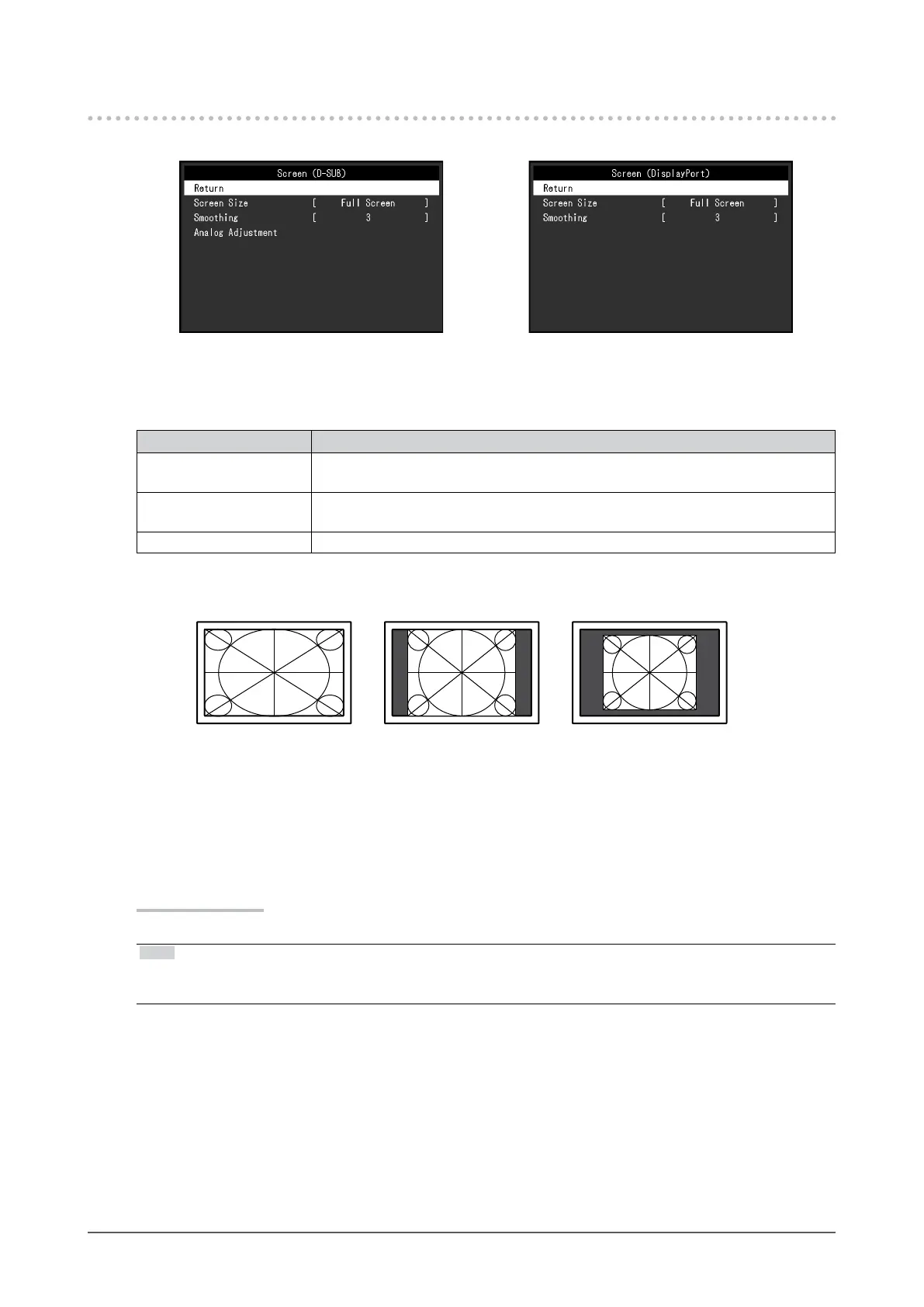19
Chapter 4 Advanced Adjustment / Setting
4-3. Screen
For D-Sub signal input For DisplayPort or DVI signal input
●
Screen Size
The image with the resolution other than the recommended resolution is displayed in full screen
automatically. You can change the screen size by using the “Screen Size” function.
Settings Function
Full Screen Displays an image in full screen. Images are distorted in some cases because the
vertical rate is not equal to the horizontal rate.
Enlarged Displays an image in full screen. In some cases, a blank horizontal or vertical
border appears to equalize the vertical rate and the horizontal rate.
Normal Displays images with the specied resolution.
Example: Image size 1024 × 768
Full Screen Enlarged Normal
(1920 × 1080) (1440 × 1080) (1024 × 768)
●
Smoothing
When an image is enlarged with a resolution other than recommended ("Full Screen" or "Enlarged" is
selected in "Screen Size"), the characters or lines of the displayed image may blur. This function
reduces this blurring eect.
Adjustable range
1 to 5
Note
• Smoothing setting may not be required depending on the display resolution. (You cannot choose
"Smoothing".)
