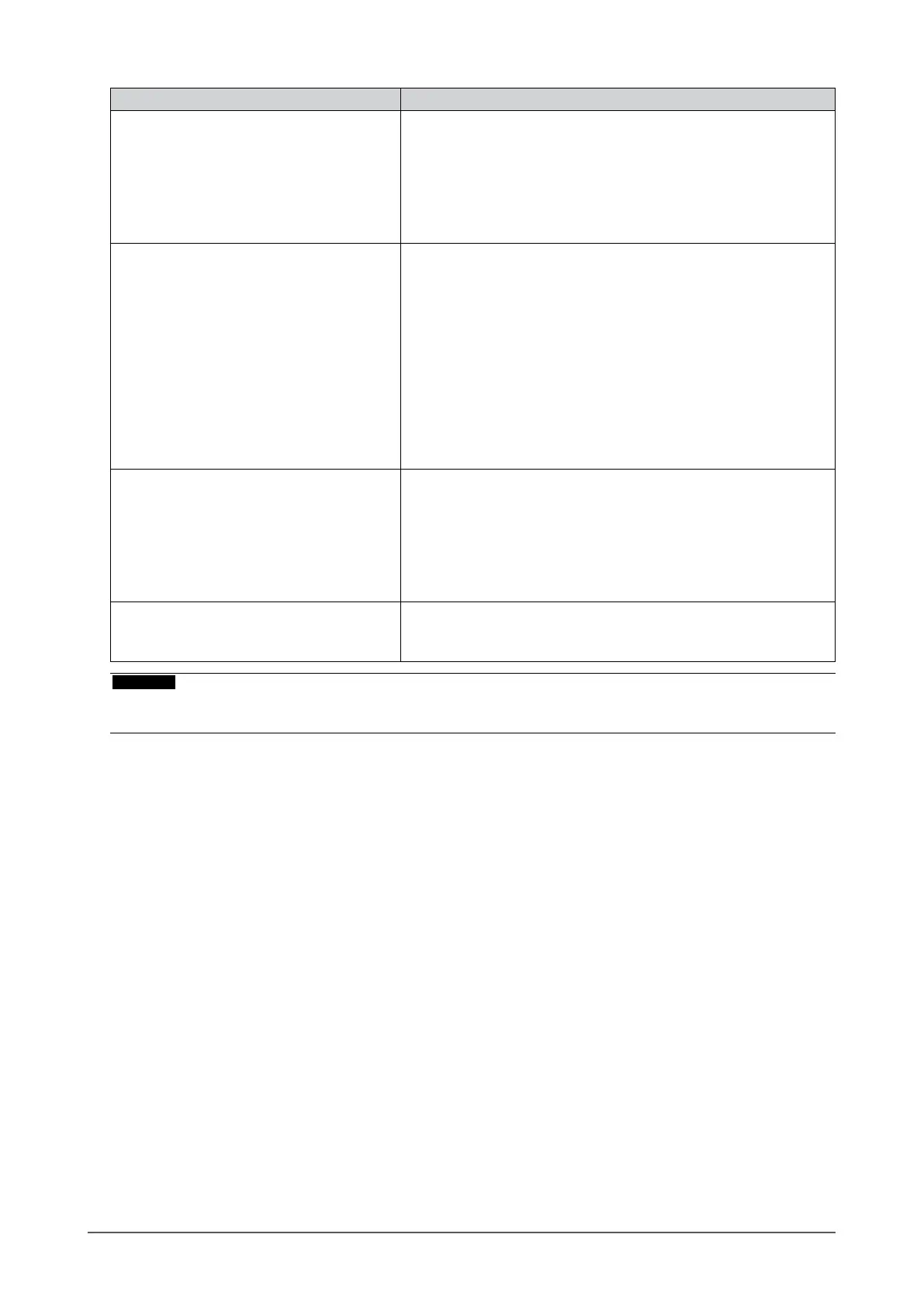29
Chapter 5 Troubleshooting
Problem Possible cause and remedy
4. Cursor is jittery. / Drawing lines are
not straight and smooth.
• Check that the power cord of the monitor and PC is connected
to a grounded main outlet. Failure to ground the equipment may
result in malfunction.
• Perform touch panel sensitivity adjustment using TPOset.
• The inuence of metal may cause jittery cursor.
• When multiple monitors are placed close to each other, leave
space between monitors.
5. The touch position is not set as
adjusted.
• When you are using the dedicated touch panel driver, see the
touch panel driver User’s Manual.
• Reset the touch panel to the state before calibration (by clicking
"Reset" in the "Display" tab of the "Tablet PC Settings" window
accessible from the Windows Control Panel), and then adjust
the touch position (see “3-2. Adjusting the Touch Position” (page
12)).
• Once "Setup" has been completed in the "Display" tab of the
"Tablet PC Settings" window accessible from the Windows
Control Panel, close the "Tablet PC Settings" once, open the
"Display" tab of "Tablet PC Settings" again, and then adjust the
touch position.
6. No touch sound is output. • When you are using the Windows standard driver, touch sound
is not output. When you want to output touch sound, use the
dedicated touch panel driver (see “3-1. Touch Panel Setting
Method” (page 12)).
• When no touch sound is output while you are using the
dedicated touch panel driver, see the touch panel driver User’s
Manual.
7. The multi-touch function does not
run.
• Reboot the PC.
• When you are using the dedicated touch panel driver, see the
touch panel driver User’s Manual.
Attention
• For details on TPOset (software for adjusting touch panel sensitivity), see the TPOset User’s Manual (on the
CD-ROM).
