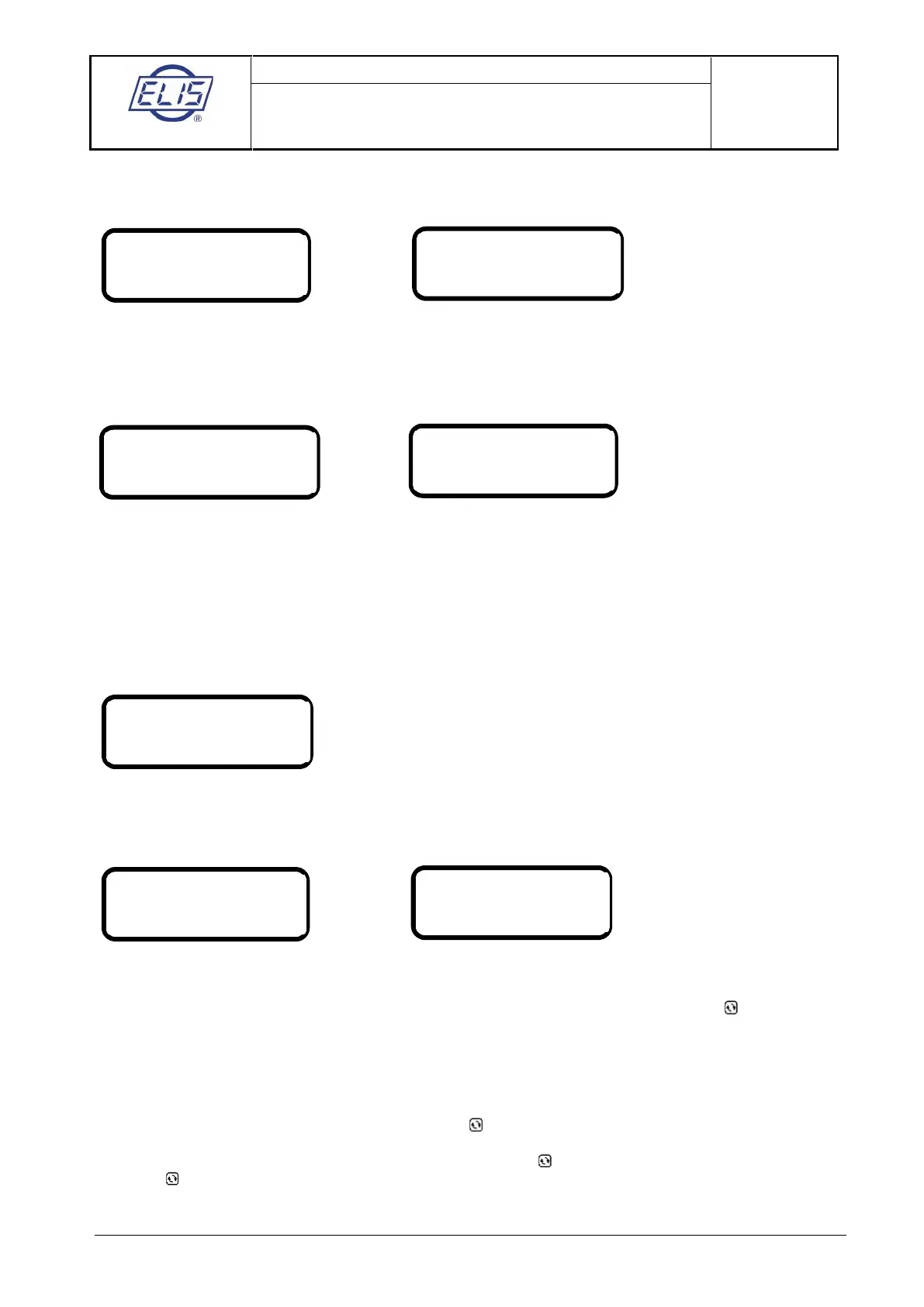ELIS PLZEŇ a. s., Luční 425/15, 301 00 Plzeň, Czech Republic, Phone: +420/377 517 711, Fax: +420/377 517 722 Es90420K/c
4. Total difference
The difference between liquid volumes passed in the positive (+) and negative (-) directions since the
measurement start, or temporary difference from the last resetting of the temporary difference data.
Display reading: Total difference
5. Operating time
The length of the time period, in hours and minutes, counted from the first meter start, or the length of the
temporary time period measured since the last resetting of the temporary time data.
Display reading: Operating time
Upon switching off the induction flow meter, the data readings under items 2, 3, 4 and 5 are stored at the
EEPROM unit and restored upon each new meter start.
6. Percentage flow rate
Flow rate information in the form of a horizontal bar whose length corresponds to the flow rate value in per
cent of a selected 100% value (need not necessarily be the same as the maximum flow rate for the given
sensor). The figure on the right side offers the digital form of the same information. The minus sign before
the figure indicates negative flow data.
Display reading: Per cent flow rate
7. Last error
Abbreviated text of the last error message.
Display reading: Last error
In case of a meter error, provided the error-indication mode has been enabled, the display will immediately
show a message including a short description of the error concerned. Upon pressing the key, the meter
will return to the data display mode, while the abbreviated error message and error code are stored in the
“previous errors” register. While an error is indicated, the measurement functions continue undisturbed. In
cases of errors E6 or E7, zero flow rate is indicated throughout the error condition duration.
The user may review earlier error codes and messages up to 255 previous error messages stored in the
error register. To access this function, press the key (previous error display). In the data format
E-XXX YYY/ZZZ are: XXX the error code, YYY error ordinal number, and ZZZ the total number of error
codes stored in the register. To page through the list use the key. To return to the data display mode,
press the key. Error register is reset with switching power on.
