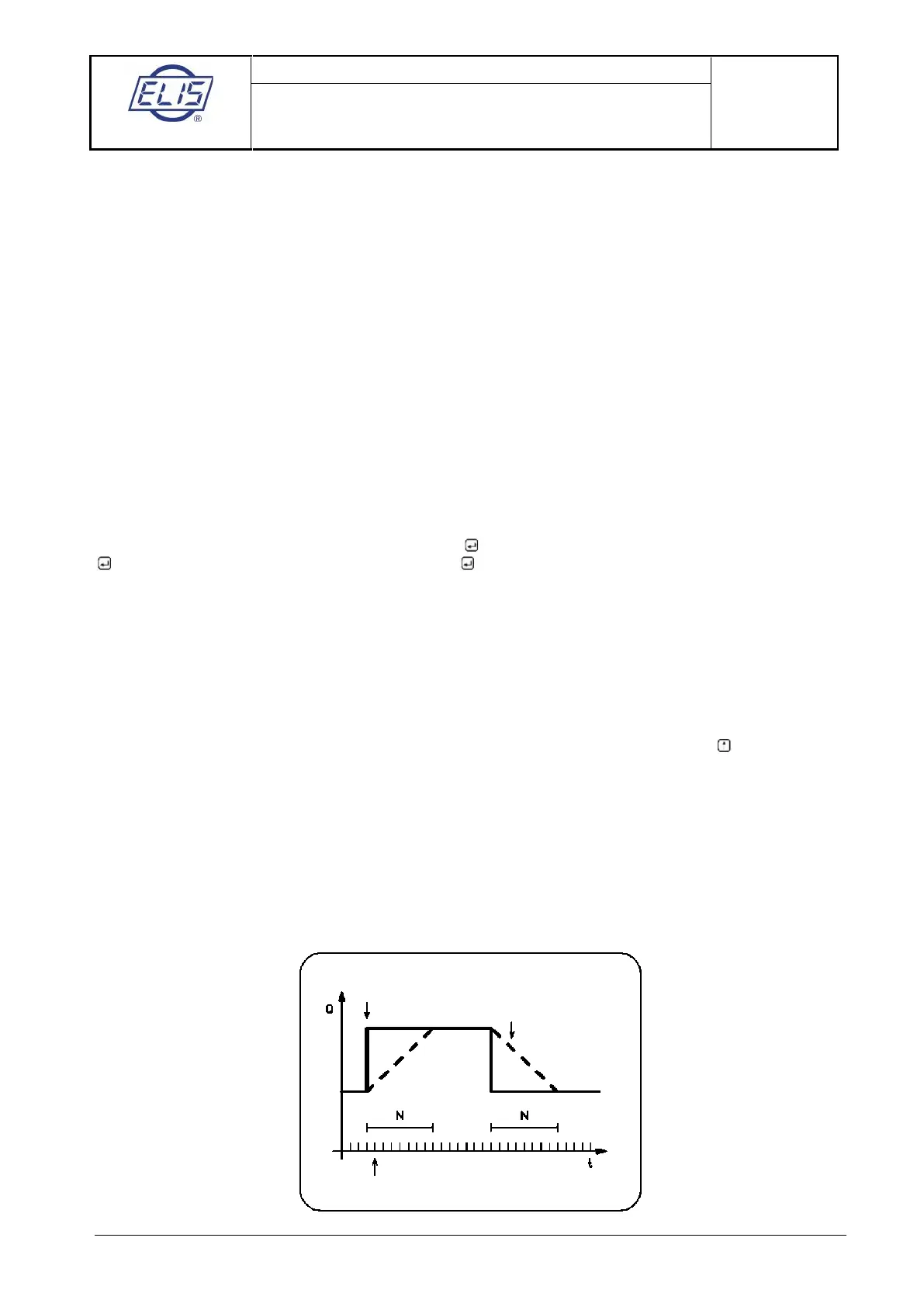ELIS PLZEŇ a. s., Luční 425/15, 301 00 Plzeň, Czech Republic, Phone: +420/377 517 711, Fax: +420/377 517 722 Es90420K/c
Note:
The measurement unit selected for “Flow Rate” is automatically set for all other flow rate quantities referred
to in the Configuration menu.
The measurement unit selected for “Total Volume +” is automatically set for all other flow-volume quantities
in the Configuration menu.
The measurement units for the “Total Volume –“ and “Volume Difference” quantities can be selected as need
be, and their selection will not affect any other measured quantities to be set within the Configuration menu.
Table of flow rate and volume units Table of decimal positions
l/s …. l 0
l/min …. l 0.0
l/h …. l 0.00
m
3
/s …. m
3
0.000
m
3
/min…. m
3
0.0000
m
3
/h …. m
3
0.00000
GPS …. G 0.000000
GPM …. G
GPH …. G
User-specified units
When defining a user-specific unit, it is necessary to enter a conversion constant (a multiple of the standard
flow-rate or volume units – “l/s” or “l”, then press the key, define the unit name (six characters), press the
key, define number of decimal positions, press the key and return to the “Displayed Data” menu.
Example: the desired flow rate unit is US barrel per second; the conversion constant is 0.006283811; unit
name bl/s; number of decimal positions 0.000.
The same procedures apply to parameter setting with Flow Rate, Total Volume +, Total Volume – and Total
Difference.
While setting the parameters of Operating Time, Per Cent Flow Rate, Last Error and Dosing, the options to
select from are only “Display” and “Do Not Display”.
To leave the “Displayed Data” mode and return to the basic configuration menu, press the key.
7.1.2. Number of samples
The number of samples N, based on which the average flow rate value is calculated, can be set within the
range of 1 to 255. While the measurement frequency is 6.25Hz (or 3.125, 1 or 0.5Hz), fast (step) changes in
the flow rate will be smoothened within the interval of 0.08 to 20.40s (0.16 to 40.80s, 0.5 to 127.5s or 1 to
255s). The averaging feature is useful where the flow through the meter sensor is unstable, the liquid is
turbulent or where there are air bubbles in the liquid flow.
The averaging function helps suppress fast changes in the liquid flow rate. Average flow rate as measured
and displayed is the parameter used to calculate other meter outputs.
Current flow rate
Average flow rate
Sampling
