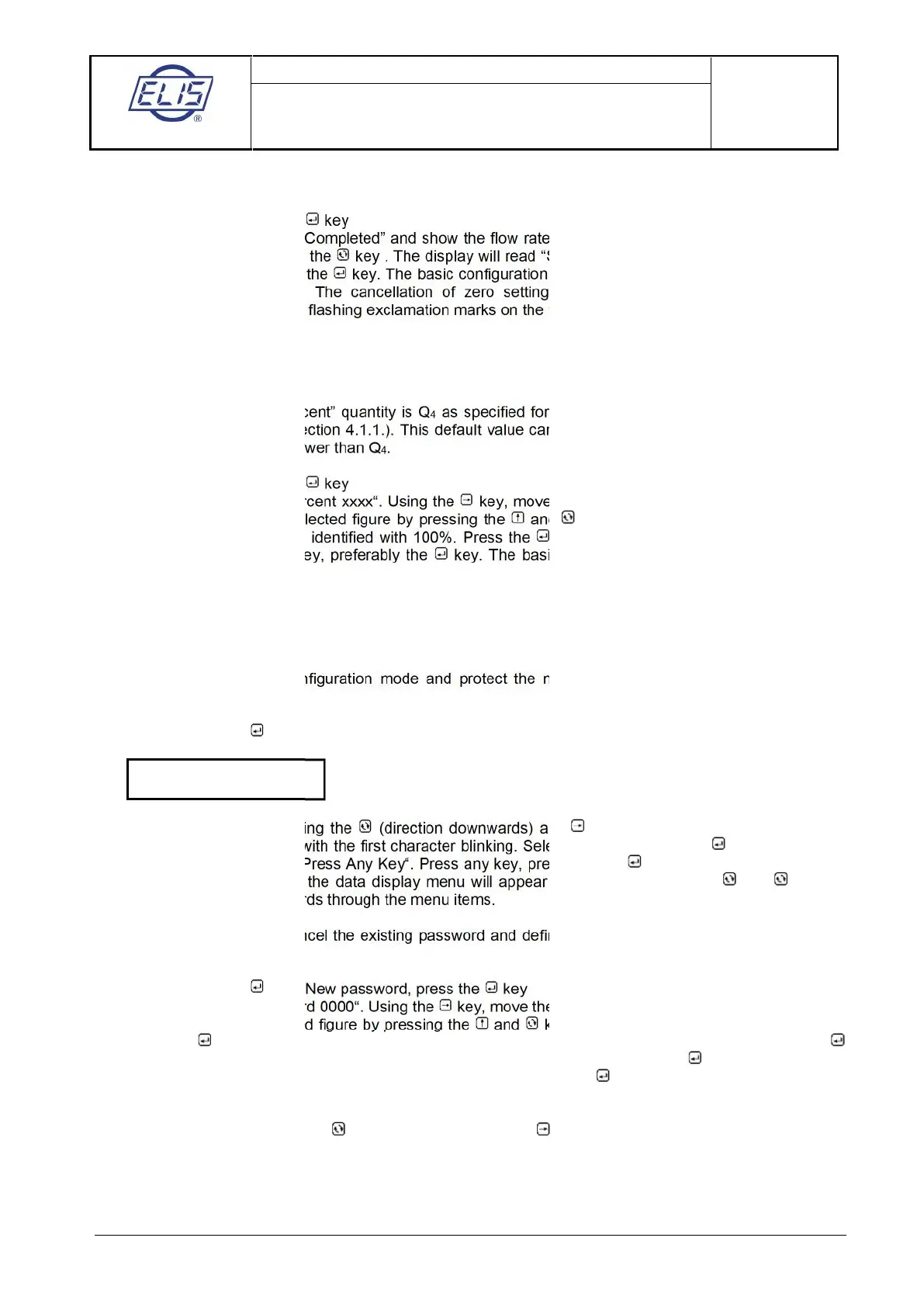ELIS PLZEŇ a. s., Luční 425/15, 301 00 Plzeň, Czech Republic, Phone: +420/377 517 711, Fax: +420/377 517 722 Es90420K/c
Cancellation of the actual zero flow rate setting:
Menu: Zero setting, press the key
The display will read “Setting Completed” and show the flow rate as indicated by the meter prior to entry to
the configuration mode. Press the key . The display will read “Setting Cancelled” while the flow rate value
will remain unchanged. Press the key. The basic configuration menu will reappear on the display with the
“Zero Setting” item selected. The cancellation of zero setting will take effect upon leaving the meter
configuration mode. The three flashing exclamation marks on the flow rate display will disappear.
7.1.10. 100 per cent
Default value of the “100 Percent” quantity is Q
4
as specified for the sensor DN (see the table of minimum
and maximum flow rates in section 4.1.1.). This default value can be reset, in particular in cases where the
actual maximum flow rate is lower than Q
4
.
Menu: 100 percent, press the key
The display will read “100 Percent xxxx“. Using the key, move the cursor to the desired decimal position
and increase/decrease the selected figure by pressing the and keys, respectively. Replace xxxx by a
number equal to the flow rate identified with 100%. Press the key. The display will read “Value Entered
Press Any Key”. Press any key, preferably the key. The basic configuration menu will reappear on the
display.
7.1.11. Exit
Select “Exit” to leave the configuration mode and protect the meter from any unauthorised configuration
action.
Menu: Exit, press the key
Browse through the menu using the (direction downwards) and keys (upwards). The selected menu
item appears on the first line with the first character blinking. Select “Exit” and press the key. The display
will read “Write To EEPROM Press Any Key“. Press any key, preferably the key. The meter configuration
mode will be terminated, and the data display menu will appear on the display. Use the and keys to
browse downwards and upwards through the menu items.
Select “New password” to cancel the existing password and define a new password enabling entry into the
Parameter Setting mode.
Menu: Exit, press the key / New password, press the key
The display will read “Password 0000“. Using the key, move the cursor to the desired decimal position and
increase/decrease the selected figure by pressing the and keys, respectively. Enter the new password
and press the key. The display will read “Value Entered Press Any Key”. Press any key, preferably the
key. The Exit menu will reappear on the display. Select the Exit item and press the ley. The display will
read “Write To EEPROM Press Any Key”. Press any key, preferably the key. This command will terminate
the configuration mode and bring the data display menu on the meter display. Unless the configuration
procedure is terminated in this way, the flowmeter parameters will not be protected by a password. Browse
through the menu items using the (direction downwards) and keys (upwards).
Warning!
After downloading new data to EEPROM, the flowmeter mustn’t be turned off for at least 5 minutes!!!
