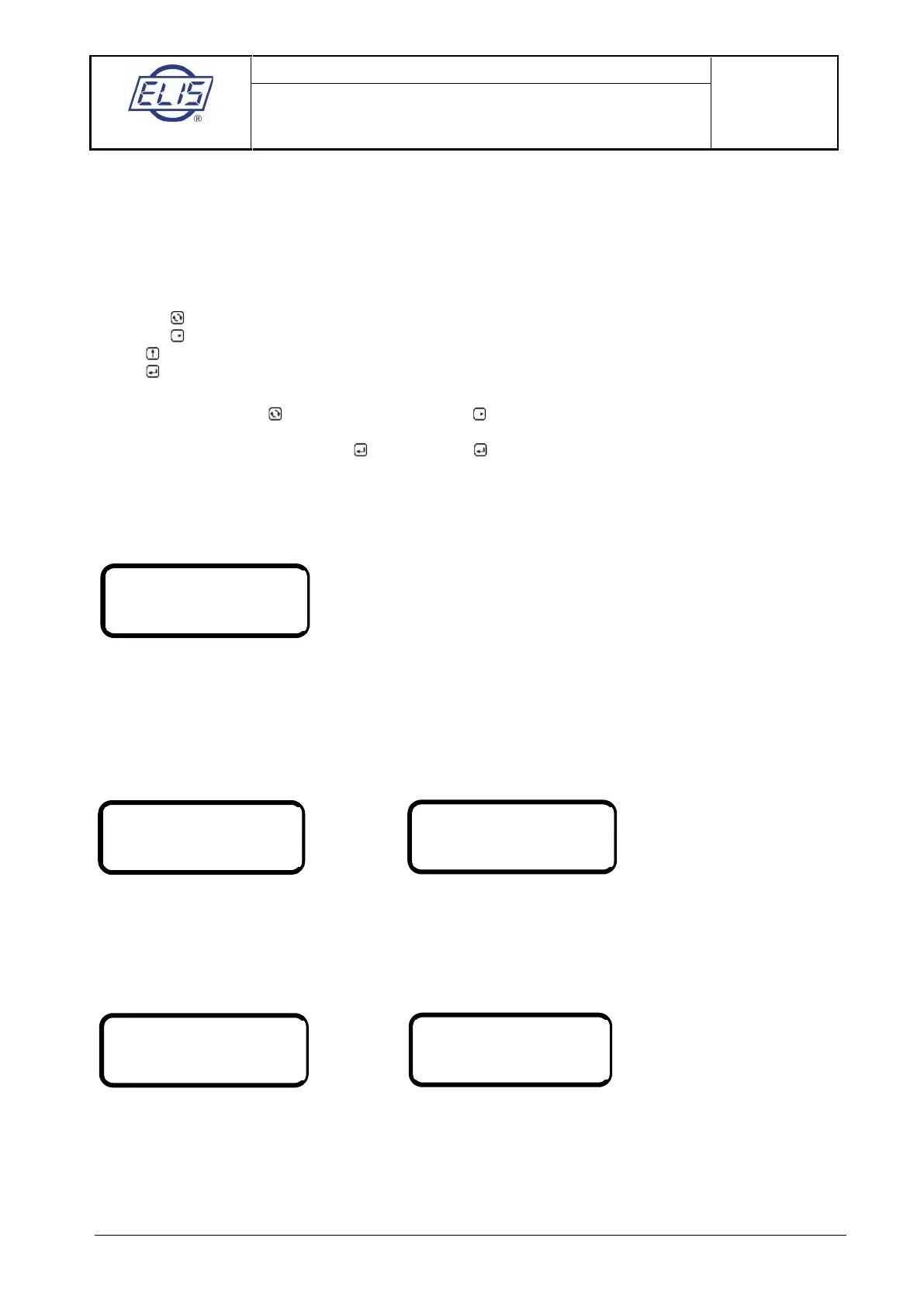ELIS PLZEŇ a. s., Luční 425/15, 301 00 Plzeň, Czech Republic, Phone: +420/377 517 711, Fax: +420/377 517 722 Es90420K/c
6.5.3. Operating data
The COMFORT version includes a two-line alpha-numeric display of 2 x 16 characters with
a background illumination. The display illumination function works in a power-saving mode where the
illumination is automatically switched off 255 following the last keypad action. Pressing any key reactivates
the display background illumination.
The keypad includes four keys labelled with the following symbols:
1. Symbol is the “roller” key, indicates a downward movement
2. Symbol means an upward movement, in the direction of arrow
3. Key , a password entry key
4. Key , referred to as the “Enter” key
The meter display makes possible reading of different types of data. To switch to the desired data display
mode, use push-buttons (direction downwards) and (direction upwards).
To display temporary data, press the key. Press the key again to return to the total data display mode.
1. Flow rate
Average flow rate determined from the specified number of sample readings. The value is also used for
calculation of other measured quantities.
Display reading: Flow rate
2. Total volume +
The total volume of liquid passed through the meter sensor in the direction of arrow on the sensor body since
the measurement start, or the temporary volume, i.e. the volume of liquid passed since the last resetting of
the temporary volume + data.
Display reading: Total volume +
3. Total volume -
The total volume of liquid passed in the direction against arrow on the sensor body since the measurement
started, or the temporary volume since the last resetting of the temporary volume – data.
Display reading – Total volume –
