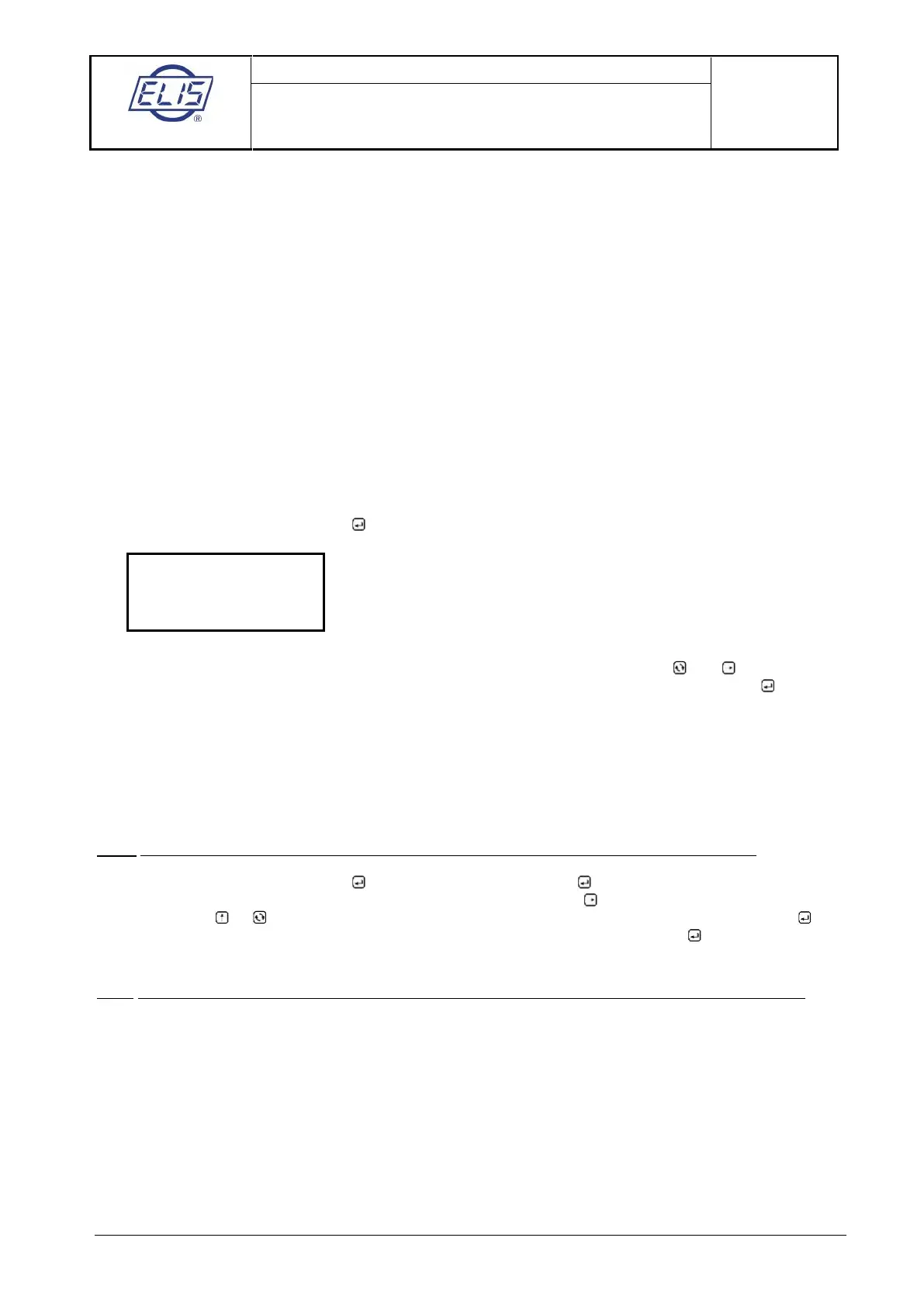Design, Assembly and Service Manual
Electromagnetic flowmeter FLONET FN20xx.1
ELIS PLZEŇ a. s., Luční 425/15, 301 00 Plzeň, Czech Republic, Phone: +420/377 517 711, Fax: +420/377 517 722 Es90420K/c
7.1.5. Electrode cleaning
During the meter operation, non-conducting substances may accumulate in the form of a sediment on the
sensor electrodes. This increases the contact resistance between the electrode and the measured liquid and
results in decreased measurement accuracy. The FLONET FN20xx.1 flowmeter offers a sensor electrode
cleaning function without sensor dismantling. The cleaning method is based on the electro-chemical
phenomenon where the electrodes are connected to an AC voltage source causing the accumulated layer to
dissolve in the measured liquid. It is recommended that the cleaning process be repeated in regular
intervals.
The cleaning cycle lasts 1 minute. Measurement is discontinued during the cleaning process. Nonetheless
the last flow rate being measured before the cleaning process is being simulated. The cleaning action can be
indicated using the multifunctional outputs. While the cleaning process is in progress, the message "Cleaning
Electrodes" can be seen on the top display line. The bottom line shows the last value of the selected
measured quantity. As soon as the cleaning action is over, the meter resumes normal measurements.
There are several ways of initiating the electrode cleaning cycle:
Menu: Electrode cleaning, press the
The two-line display unit will always show only two of the four menu items. Use the and keys to browse
downwards and upwards through the menu items. Select the desired item by pressing the key. The
display will return to the basic menu, item “Electrode Cleaning”.
Upon selecting the “Single cycle” option, the cleaning process will start immediately. On completion of the
cleaning cycle, the meter will return to the “Cleaning OFF” status.
The selection of “During Power ON” implies that a cleaning process will be initiated wherever line voltage is
switched on. In the “Periodic [Day]” mode of operation, cleaning processes will be initiated automatically in
regular intervals to be chosen by the user from the range 1 to 255 days. The time counting process will
always start upon setting a new cleaning period.
Note: The electrode cleaning function cannot be used when power is supplied from 24V AC/DC.
Menu: Electrode cleaning, press the key / Periodic [day], press the key.
The display will read “Cleaning [Day] xxx“. Move the cursor using the key, and increase/decrease the “x”
values using the or key, respectively. Replace xxx by a number from 1 to 255 (days). Press the key.
The display will read “Value Entered Press Any Key”. Press any key, preferably the key. This action will
return the display to the basic configuration menu, item “Electrode Cleaning”.
Note: In case of measuring the salt water, it is not recommended to use the cleaning electrode function.
