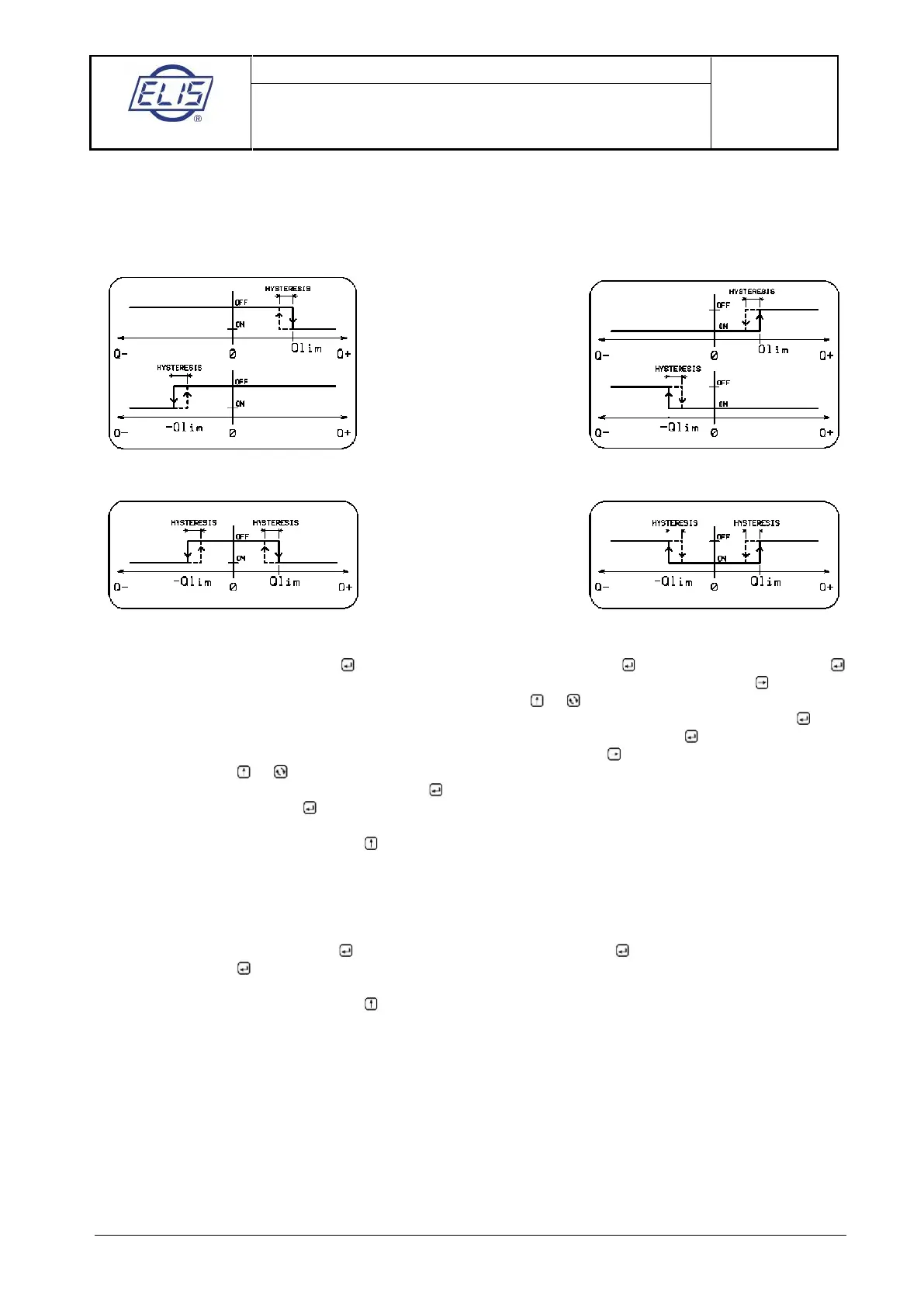ELIS PLZEŇ a. s., Luční 425/15, 301 00 Plzeň, Czech Republic, Phone: +420/377 517 711, Fax: +420/377 517 722 Es90420K/c
Exceeding (dropping below) the limit values of flow rate
In cases of exceeding (dropping below) the pre-set flow rate limit values, the output will close (open). Upon
returning into the normal operating range, the output will open (close) again with a pre-set hysteresis.
Regarding the flow rate conditions, there are four different modes of operation:
Q > Q lim. Q < Q lim.
IQI > Q lim. IQI < Q lim.
Menu: Output functions, press the key / Output 1 (2) function, press the key / Q > Q lim., press the
key. The display will read “Flow Rate Limit [1] xxxxxx“. Move the cursor using the key, and
increase/decrease the values at various “x” positions using the or keys, respectively. Replace xxxxxx by
a figure equal to the flow rate which, when exceeded, should cause the output to close. Press the key.
The display will read “Value Entered Press Any Key”. Press any key, preferably the key. The display will
then show the message “Hysteresis [1] xxxx”. Move the cursor using the key, and increase/decrease the
“x” values using the or key, respectively. Replace xxxx by a figure representing hysteresis, between the
closing and opening output functions. Press the key. The display will read “Value Entered Press Any Key”.
Press any key, preferably the key. The display will return to the menu items “Output 1 Function” or “Output
2 Function”.
To return to the basic menu, press the key.
Electrode cleaning in progress (No cleaning)
While the electrode cleaning process is in progress, the output is closed (open).
Menu: Output functions, press the key / Output 1 (2) function, press the key / Cleaning in progress (No
cleaning), press the key.
The display will return to the menu items “Output 1 Function” or “Output 2 Function”.
To return to the basic menu, press the key.
