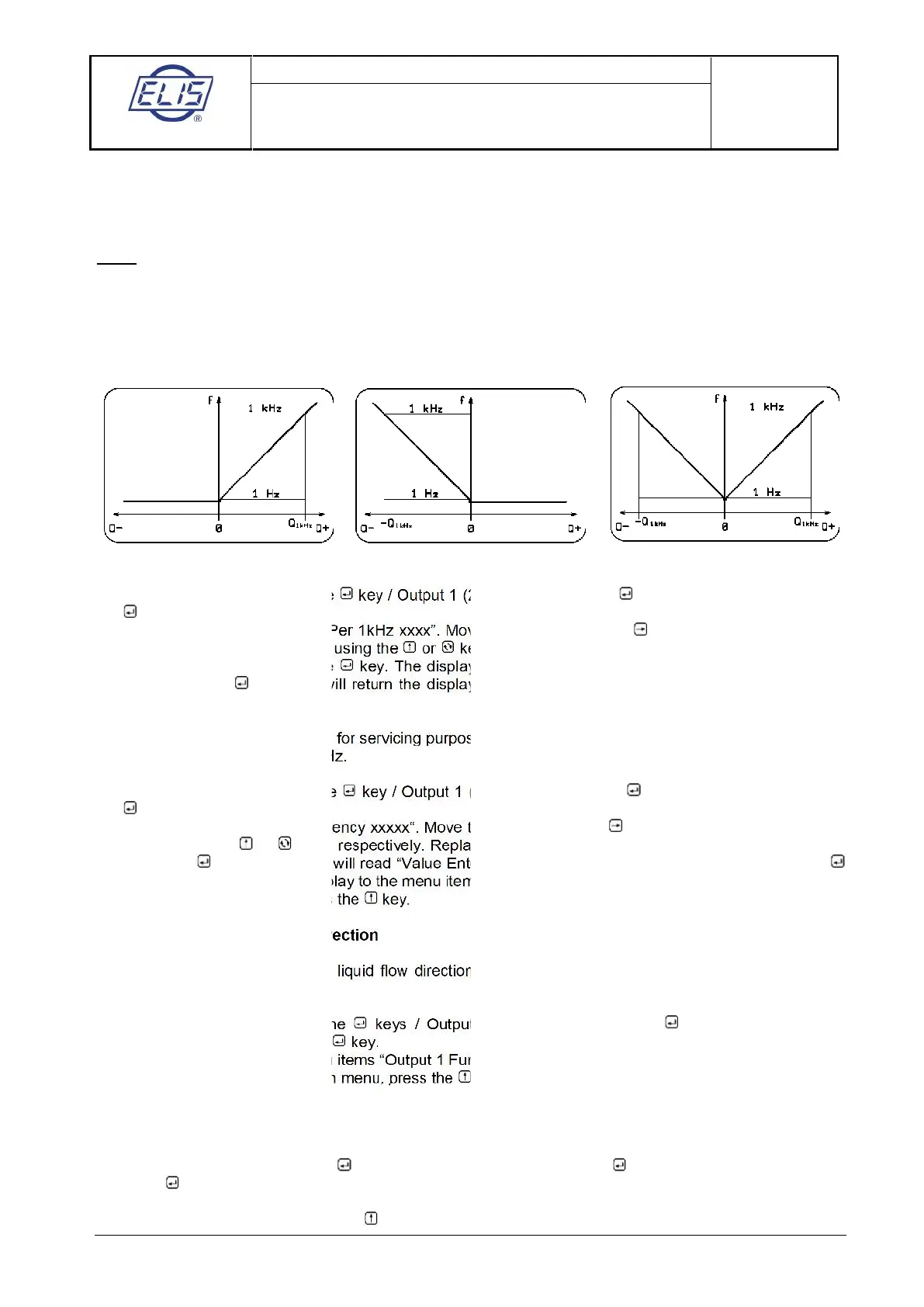ELIS PLZEŇ a. s., Luční 425/15, 301 00 Plzeň, Czech Republic, Phone: +420/377 517 711, Fax: +420/377 517 722 Es90420K/c
Frequency outputs
In the frequency modes, the output signals will be pulses of pulse-to-gap ratio 1:1. The frequency range
available is from 1Hz to 10kHz.
Note: The transmitter includes only one frequency generator. It is therefore impossible to select different
frequencies for each output or combine the fixed-frequency mode at one output with frequency related to
flow rate mode at the other output. On the other hand, the operator may select the frequency related to flow
rate mode in the positive direction at one output with that in the negative direction at the other output, with
the same frequency-to-flow-rate ratios.
Regarding the flow rate conditions, the frequency outputs can be operated in three different modes (see
below).
Frequency for Q+ Frequency for Q- Frequency for |Q|
Menu: Output functions, press the key / Output 1 (2) function, press the key / Frequency for Q+, press
the key.
The display will read “Flow Rate Per 1kHz xxxx”. Move the cursor using the key, and increase/decrease
the values at various “x” positions using the or key, respectively. Replace xxxx by a figure representing
the maximum flow rate. Press the key. The display will read “Value Entered Press Any Key”. Press any
key, preferably the key. This will return the display to the menu items “Output 1 Function” or “Output 2
Function”.
The fixed-frequency mode is used for servicing purposes only. The required frequency is set in Hz within the
range of 1 to 10,000 in steps of 1Hz.
Menu: Output functions, press the key / Output 1 (2) function, press the key / Fixed frequency, press
the key
The display will read “Fixed Frequency xxxxx“. Move the cursor using the key, and increase/decrease the
“x” values using the or keys, respectively. Replace xxxxx by a figure equal to the desired frequency in
Hz. Press the key. The display will read “Value Entered Press Any Key”. Press any key, preferably the
key. This action will return the display to the menu items “Output 1 Function” or “Output 2 Function”.
To return to the basic menu, press the key.
Negative (non-negative) flow direction
This mode is used to identify the liquid flow direction. In the case of negative flow direction, the output is
closed (open).
Menu: Output functions, press the keys / Output 1 (2) function, press the keys / Negative (Non-
negative) flow direction, press the key.
The display will return to the menu items “Output 1 Function” or “Output 2 Function”.
To return to the basic configuration menu, press the key.
Error (no error) condition
In case of a meter error, the output will close (open) and stay so as long as the error condition exists.
Menu: Output functions, press the key / Output 1 (2) function, press the key / Error (No error) condition,
press the key.
The display will return to the menu items “Output 1 Function” or “Output 2 Function”.
To return to the basic menu, press the key.
