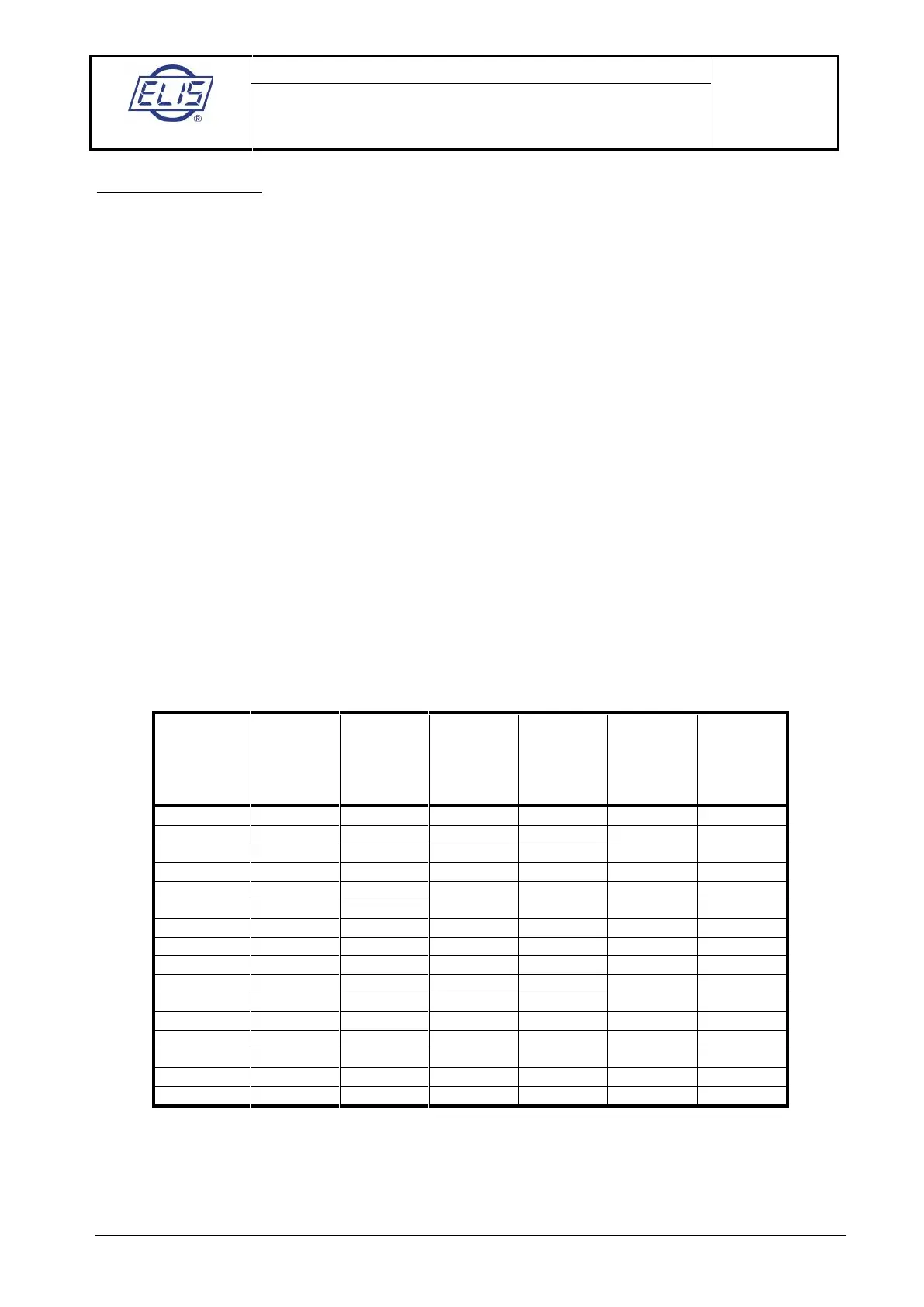ELIS PLZEŇ a. s., Luční 425/15, 301 00 Plzeň, Czech Republic, Phone: +420/377 517 711, Fax: +420/377 517 722 Es90420K/c
Uniform output pulses
The flowmeters with a “Series 5” electronics (including boards FNA5, FNP5, FNS5 and FNZ5), the user may
select the so-called uniform output pulses. These can only be set at the OUT2 output. The standard OUT2
setting on board FNA5 is facilitated by jumper W1 1-2. To set uniform output pulses, remove jumper W1 1-2
and install jumper W1 2-3. Further configuration steps are carried out by means of keypad and display.
To set the uniform output pulse mode:
1. Enter the configuration menu, select “Production Data” and check the sensor size – e.g. DN40.
Return to the basic menu.
2. Select “Output Functions”, press Enter. Select “Output 2 Function”, press the Enter. Select
“Frequency for Q+” (or Frequency for Q-“ or “Frequency for |Q|”), press the Enter. Set the value of
flow rate per 1 kHz with respect to the sensor dimension. In our case, for DN40, Q
4
is 12.5 l/s (see
the table below). Return to the basic menu.
3. Select “Production Data”, press the Enter. Select “Base Frequency”, press the Enter. Enter the value
shown in the table. In the case of DN40, the base-frequency value is 8,192. Return to the basic
menu and leave the configuration menu by selecting “Exit”.
4. Install jumper W2 3-4 on analog board FNA5 (see the table). The position of jumper W2 determines
the output voltage-divider parameters.
5. This is all you need to do to set uniform output pulses.
Note:
If the actual flow-rate unit is other than litres per second (l/s), the value of 12.5 l/s needs be recalculated.
For example, if the actual unit is m
3
/h, multiply 12.5 by 3.6 = 45 m
3
/h; enter this value as the “Flow Rate
Per 1 kHz” parameter.
Uniform output pulse setting table
