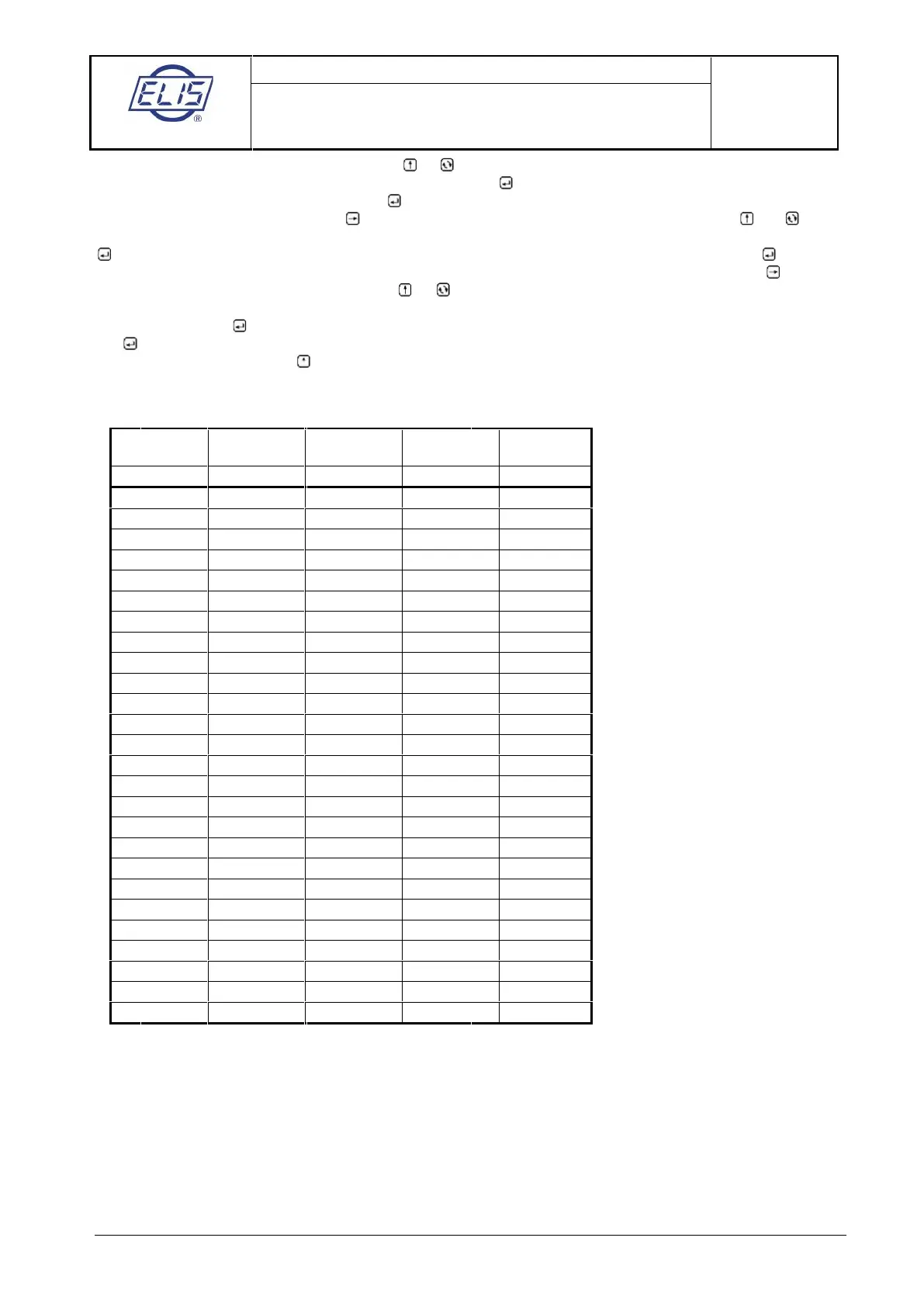ELIS PLZEŇ a. s., Luční 425/15, 301 00 Plzeň, Czech Republic, Phone: +420/377 517 711, Fax: +420/377 517 722 Es90420K/c
the values at various “x” positions using the or keys, respectively. Replace xxx by a figure which, when
multiplied by 10, will give the pulse width in ms. Press the key. The display will read “Value Entered Press
Any Key”. Press any key, preferably the key. The display will then show the message “Gap Length [1]
xxx“. Move the cursor using the key, and increase/decrease the values using the or keys,
respectively. Replace xxx by a figure which, when multiplied by 10, will give the gap length in ms. Press the
key. The display will read “Value Entered Press Any Key”. Press any key, preferably the key. The
display will then show the message “Volume Per Pulse [1] xxxxxxx“. Move the cursor using the key, and
increase/decrease the “x” values using the or keys, respectively. Replace xxxxxxx by a figure equal to
the desired liquid volume per pulse. This figure is elsewhere referred to as the pulse constant or pulse
number. Press the key. The display will read “Value Entered Press Any Key”. Press any key, preferably
the key. This will return the display to the menu items “Output 1 Function” or Output 2 Function”. To return
to the basic menu, press the key.
Pulse number selection for FLONET FN20xx.1
