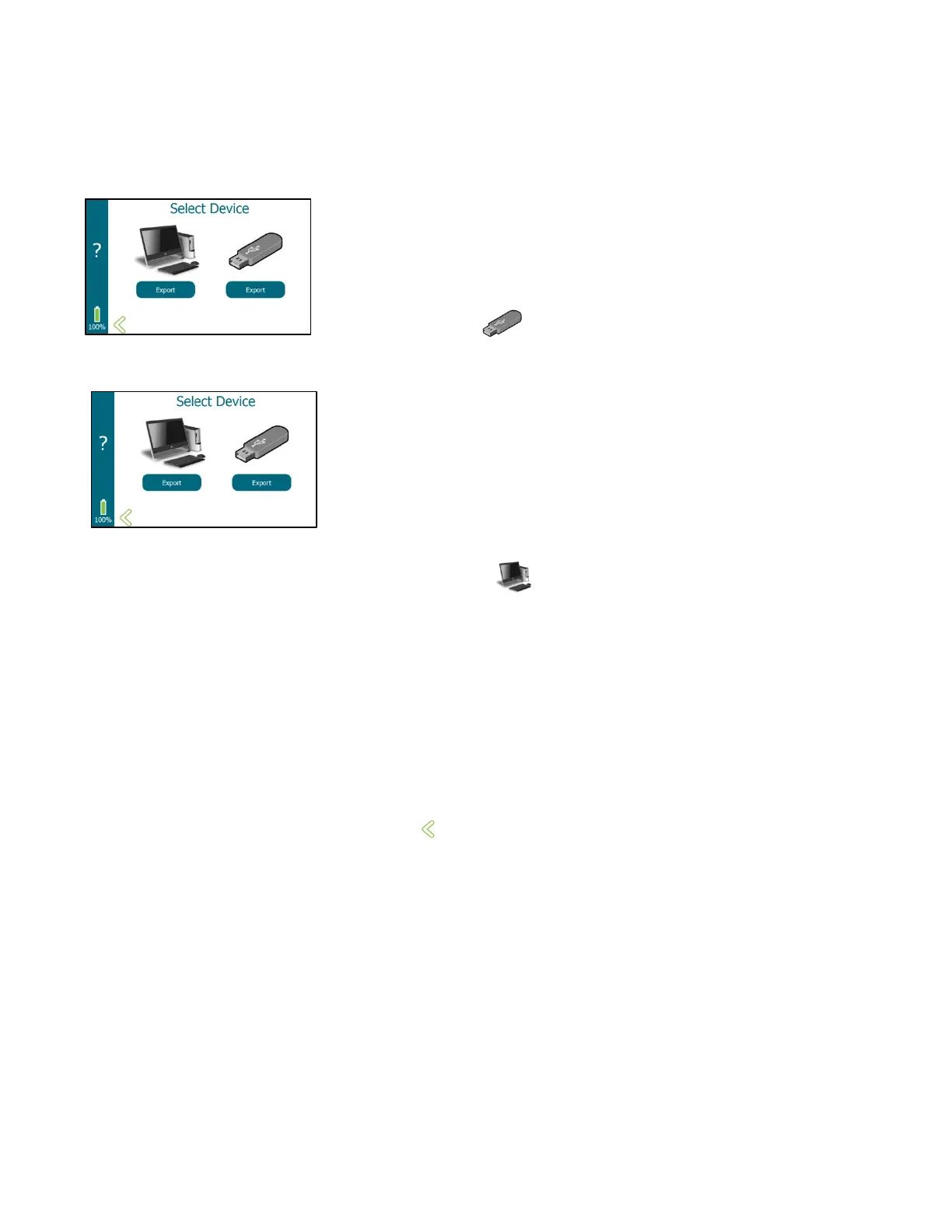38
SECTION 2: MACRODUCT ADVANCED SYSTEM SETUP
2.5 Settings Screen
Select Device
To export the system logs via the micro USB port to the USB drive do the
following:
1. Plug a USB drive into the micro USB port on the device.
2. Tap Export.
The System Logs files are exported to the USB drive. After the files
are exported, a message prompts that the export has completed.
3. Remove the USB drive from the device.
To export the system logs via the micro USB port to a computer do the
following:
1. Plug a USB drive into the micro USB port on the device.
2. Tap Export .
The System Logs files are shown on a computer as a USB drive. A
message prompts that the files are ready to copy when connected
to the computer.
3. Copy or View the System Logs files using the computer.
4. Eject the USB drive using the computer.
5. Remove the USB drive from the device.
6. Tap to return to the System screen.