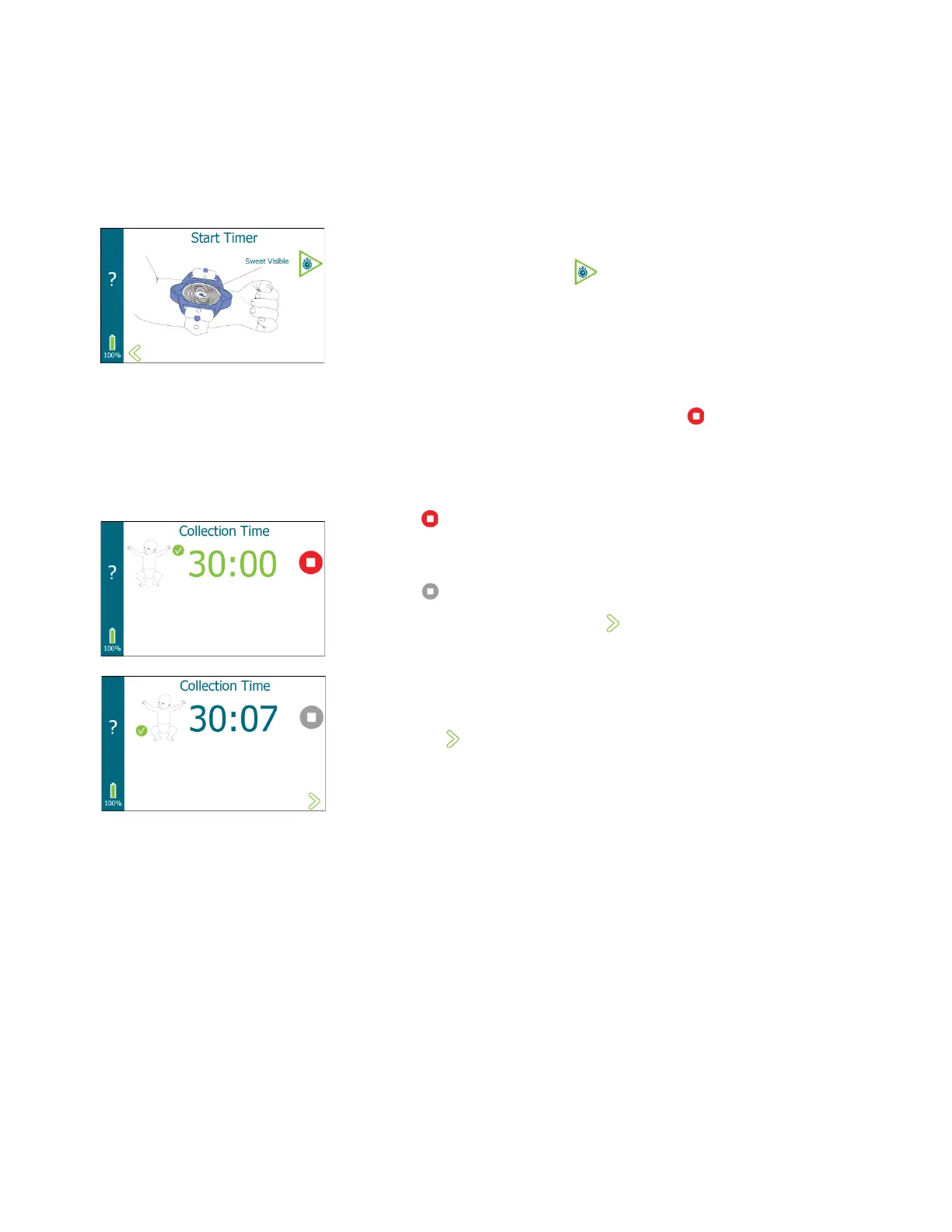57
SECTION 3: SWEAT INDUCTION AND COLLECTION
3.3 Collecting Sweat
3. Start Timer
a. Observing the center of the collector, watch for sweat (blue) to
emerge into the tube.
b. When sweat is visible, tap to start the sweat collection count-
up timer.
NOTE: Detect inadequately tightened collector straps by pressing the
collector very firmly against the skin. If the advancing meniscus of sweat in
the spiral tube moves by more than 2-3 mm (1/16-1/8 inch), attach the
strap more firmly.
c. The sweat collection timer continues until is tapped.
The sweat collection duration should not exceed 30 minutes.
4. Stop sweat collection timer
a. Tap to stop the timer when it reaches 30 minutes or when the
sweat collector is close to being full of sweat. The timer must be
stopped before advancing to the next screen.
The icon indicates the timer has stopped.
b. After the timer is stopped, tap to advance to the next screen.
NOTE: After 30 minutes the time indicator changes to blue. A reminder
tone sounds and continues at 30-second intervals until the timer is
stopped manually or until the timer reaches 45 minutes. At 45 minutes,
the timer automatically turns off, displays a message, and waits for the
operator to tap .
NOTE: If the timer is started before sweat is visible or inadvertently started
before intended, record the time that sweat becomes visible. Then, stop
sweat collection 30 minutes after the sweat appears.
The maximum time for sweat collection is 30 minutes according to CLSI
sweat collection guidelines.