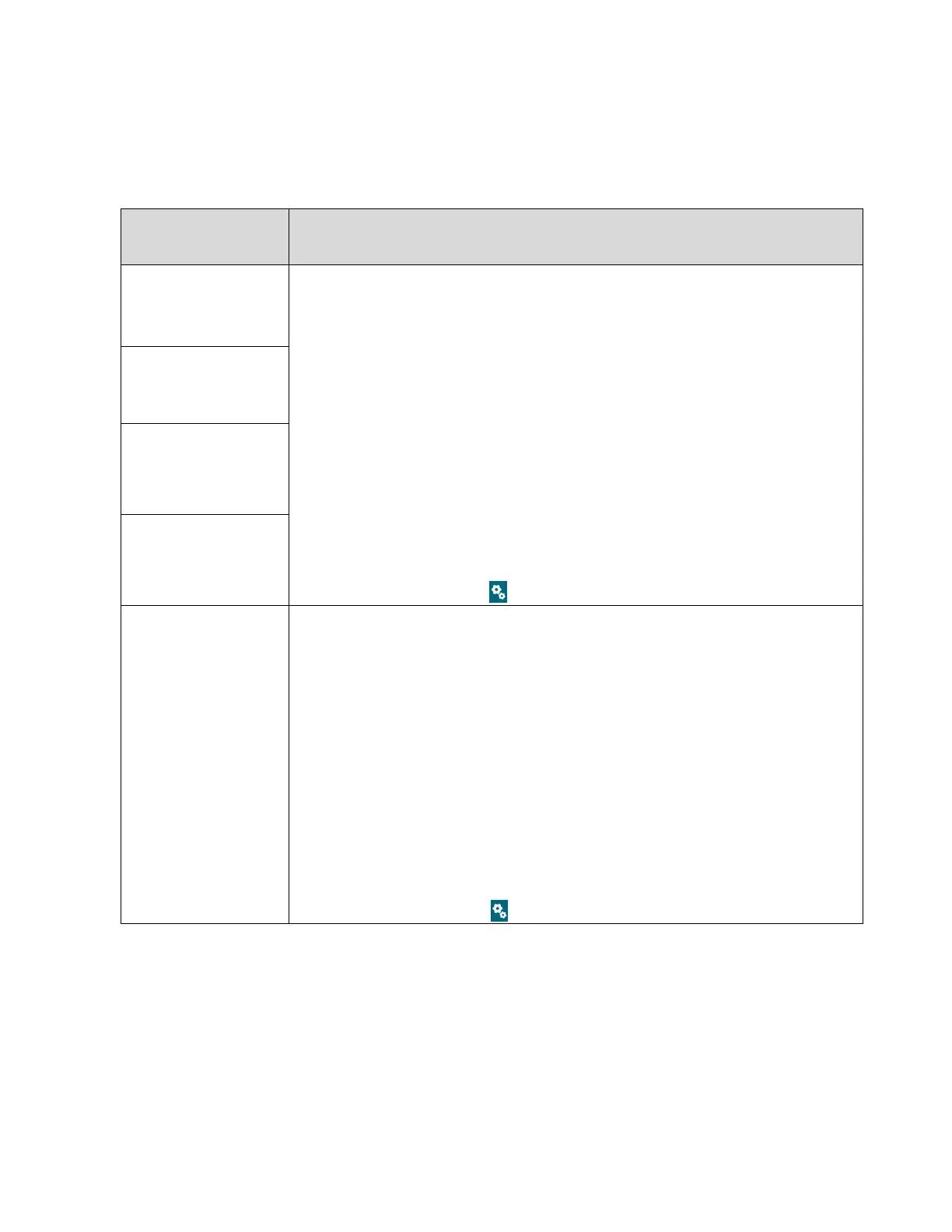72
SECTION 5: TROUBLESHOOTING AND MAINTENANCE
5.1 Troubleshooting
Table 6: Error Code Troubleshooting and Diagnosis (continued)
Error Code
Message Displayed
Probable Causes/Possible Solutions
Error 1010
1 Ramp Low mA
Ramp 1, Ramp 2, Ramp 3 or Ramp 4 current is below their respective lower current
thresholds.
Probable Causes:
High skin resistance, high electrode-to-skin resistance, a problem with the electrode
cable assembly, or a problem with the device.
Possible Solutions:
See Appendix D – Procedure for High Skin Resistance.
Inspect the electrodes and clean if necessary. Place a drop of deionized water
between the electrode and Pilogel disc and directly on the clean skin beneath the
Pilogel disc.
Make sure the electrodes are secured with adequate tightness to the patient’s limb.
Suggest repeating the test once.
If the problem persists, with electrodes not attached to a patient, try checking the
electrodes from the System screen.
(From the Home screen, tap , then tap System and then tap Functional Test.)
Error 1011
2 Ramp Low mA
Error 1012
3 Ramp Low mA
Error 1013
4 Ramp Low mA
Error 1014
Ramp Timeout Low mA
Full current was not reached during ramp.
Probable Causes:
High skin resistance, high electrode-to-skin resistance, a problem with the electrode
cable assembly, or a problem with the device.
Possible Solutions:
See Appendix D – Procedure for High Skin Resistance.
Inspect the electrodes and clean if necessary. Place a drop of deionized water
between the electrode and Pilogel disc and directly on the clean skin beneath the
Pilogel disc.
Make sure the electrodes are secured with adequate tightness to the patient’s limb.
Suggest repeating the test once.
If the problem persists, with electrodes not attached to a patient, try checking the
electrodes from the System screen.
(From the Home screen, tap , then tap System and then tap Functional Test.)