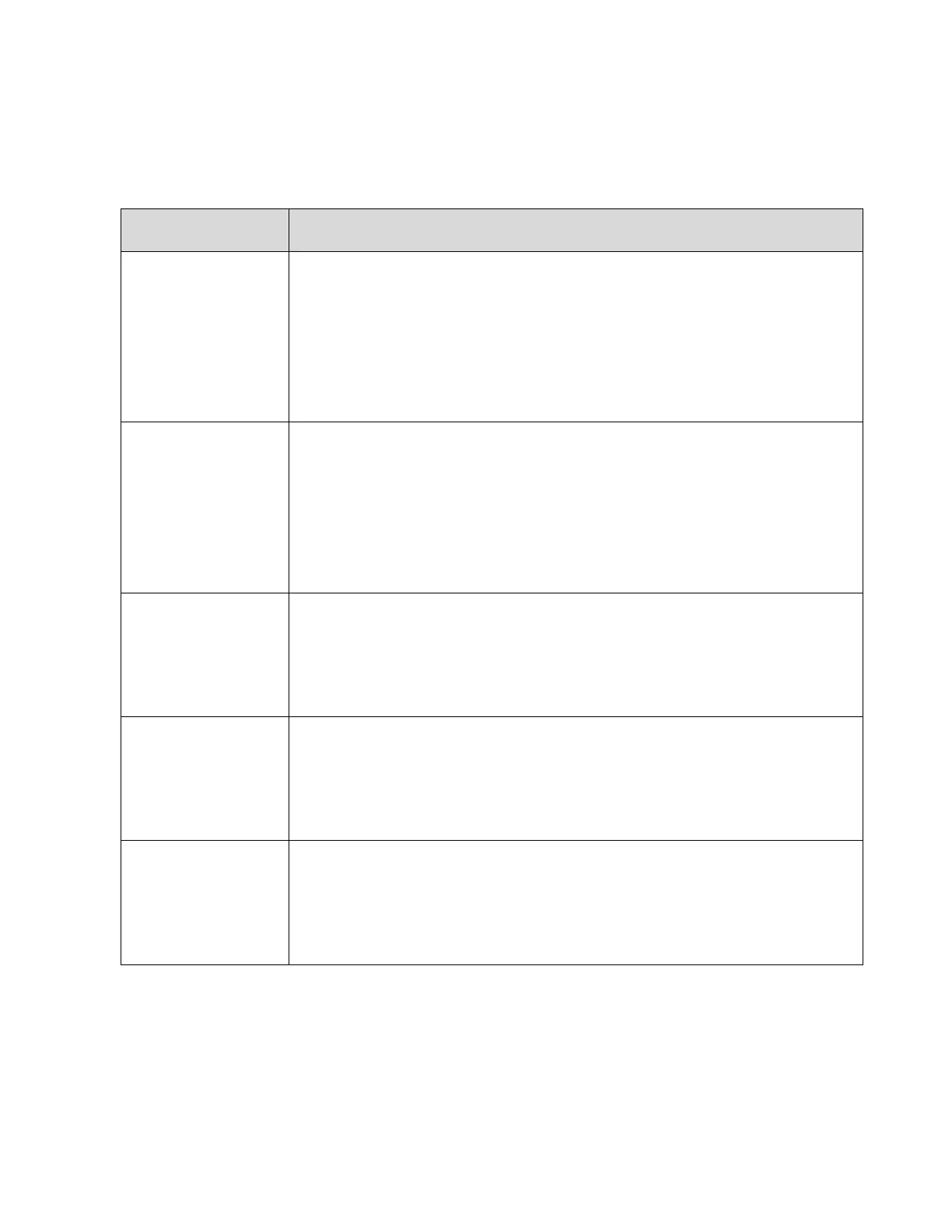74
SECTION 5: TROUBLESHOOTING AND MAINTENANCE
5.1 Troubleshooting
Table 6: Error Code Troubleshooting and Diagnosis (continued)
Error Code
Message Displayed
Probable Causes/Possible Solutions
Error 1020
Calibration Failed
Battery calibration capacity is too low.
Probable Cause:
Bad battery.
Possible Solutions:
Run the battery calibration one more time to verify the error.
Battery may need to be replaced or the device serviced.
Contact ELITechGroup for further instructions.
Error 1021
Calibration Failed
Battery calibration capacity is too high.
Probable Cause:
Bad battery.
Possible Solutions:
Run the battery calibration one more time to verify the error.
Battery may need to be replaced or the device serviced.
Contact ELITechGroup for further instructions.
Error 1022
Clean Red Electrode
Probable Cause:
Red Electrode has a Pilogel film buildup.
Possible Solutions:
Clean Red Electrode with isopropyl alcohol.
If problem persists, clean Red Electrode using Electrode Cleaning Pads.
Error 1023
Clean Black Electrode
Probable Cause:
Black Electrode has a Pilogel film buildup.
Possible Solution:
Clean Black Electrode with isopropyl alcohol.
If problem persists, clean Black Electrode using Electrode Cleaning Pads.
Error 1024
Clean Electrodes
Probable Cause:
Both Red and Black Electrode have a Pilogel film buildup.
Possible Solutions:
Clean Red and Black Electrode with isopropyl alcohol.
If problem persists, clean Red and Black Electrodes using Electrode Cleaning Pads.
If a malfunction has been traced to the electronics or cannot be isolated following the above procedures, the
Macroduct Advanced and electrode cable assembly should be returned to ELITechGroup for inspection and repair.