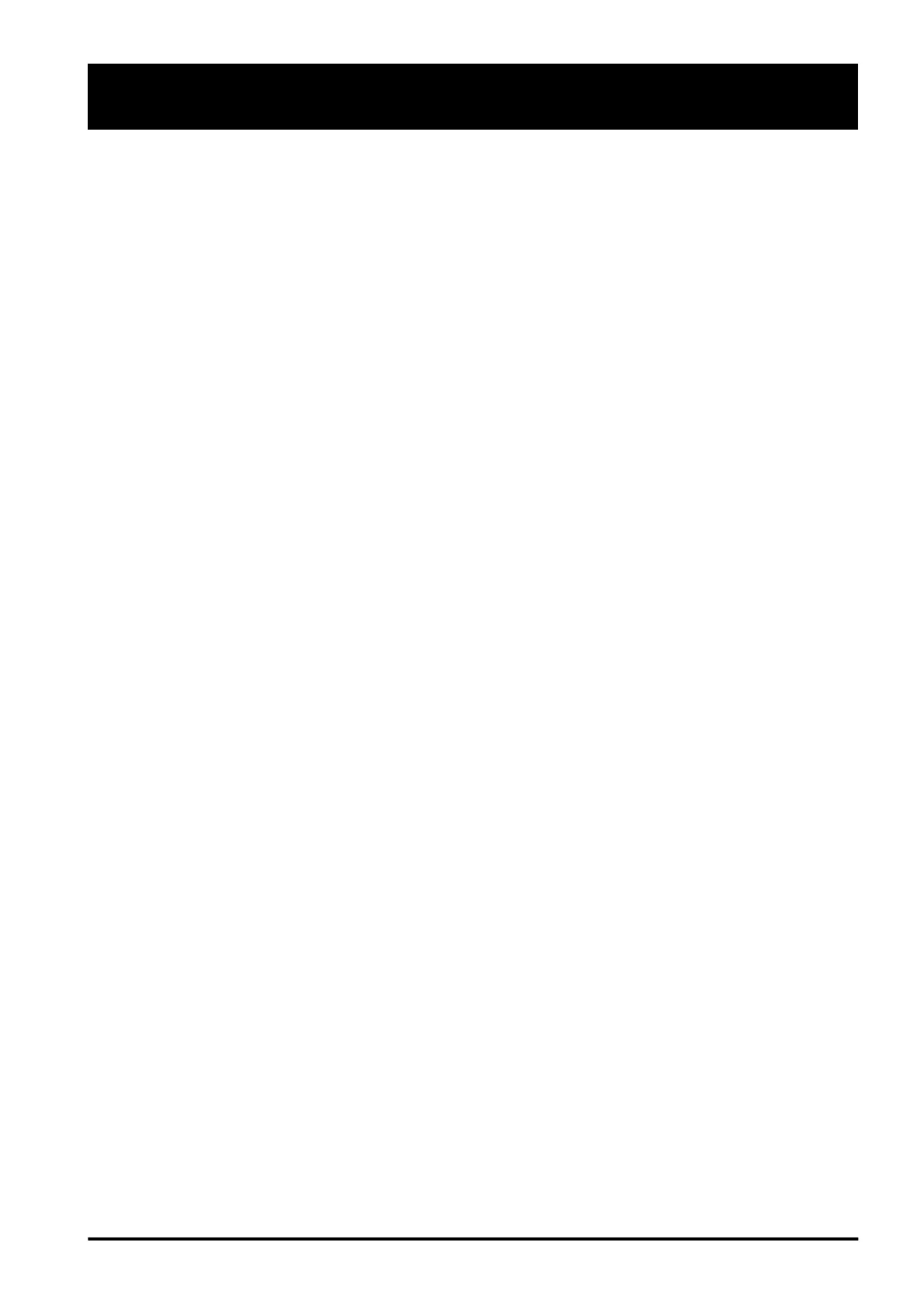(((ELKRON))) - MP110
INDEX
1.0 System Composition ...............................................................................p. 3
1.1 MP110 Control unit....................................................................................p. 4
1.2 KP100D Remote keyboard .......................................................................p. 5
1.3 KP100 Remote keyboard ..........................................................................p. 5
1.4 DK200M Reader........................................................................................p. 5
1.5 Input/Output expansions ...........................................................................p. 5
1.6 Accessories ................................................................................................p. 6
2.0 Installation/connections ..........................................................................p. 7
2.1 MP110: Wall installation of Thermoplastic container .............................. p. 7
2.2 MP110M: Wall installation of Metallic container ..................................... p. 8
2.3 Terminal board description .......................................................................p. 10
2.4 Inputs ..........................................................................................................p. 11
2.5 Outputs .......................................................................................................p. 15
2.6 Dip-switches...............................................................................................p. 16
2.7 Devices description ................................................................................... p. 17
3.0 System running ........................................................................................p. 22
3.1 Factory parameters ................................................................................... p. 22
3.2 Access codes .............................................................................................p. 26
3.3 Visualization input status ..........................................................................p. 28
3.4 Exclusion/Inclusion input ..........................................................................p. 30
3.5 Electronic key programming ..................................................................... p. 31
4.0 User functions .......................................................................................... p. 39
4.1 Change of one's code ...............................................................................p. 39
4.2
Enabling/disabling of user 2, Engineer's, Telemonitoring and Key codes ..............
p. 39
4.3 Enabling/disabling of user codes 5,6,7 and 8 ......................................... p. 40
4.4 System activation/deactivation by keyboard ...........................................p. 41
4.5 System activation/deactivation by electronic key ....................................p. 43
4.6 Clock LCD Keipad .....................................................................................p. 44
4.7 Clock Segment Keipad .............................................................................p. 45
4.8 System test .................................................................................................p. 47
5.0 Installator functions .................................................................................p. 48
5.1 Reader/sector associations ......................................................................p. 48
5.2 Input programming ....................................................................................p. 49
5.3 Input/sector association ............................................................................ p. 50
5.4 Output programming and association to sector ...................................... p. 50
5.5 LPA output programming ..........................................................................p. 52
5.6 Input time programming ............................................................................ p. 53
5.7 Alarm time programming...........................................................................p. 53
5.8 Prealarm signal enabling ..........................................................................p. 54
5.9 Mechanical key programming .................................................................. p. 54
5.10 Masking programming ..............................................................................p. 55
5.11
Alarm count, commutating lock with open zones, open zone self-bypassing .........
p. 55
5.12 Mains lack time .......................................................................................... p. 56
5.13 Event log ....................................................................................................p. 57
5.14 Direct disply of failures ..............................................................................p. 62
6.0 PC Programming ......................................................................................p. 63
6.1 System requirements ................................................................................p. 63
6.2 Reception of calls ......................................................................................p. 63
6.3 Direct connection via RS232 ....................................................................p. 64
6.4 Remote connection via modem ................................................................p. 65
Technical characteristics ...........................................................................p. 66
2