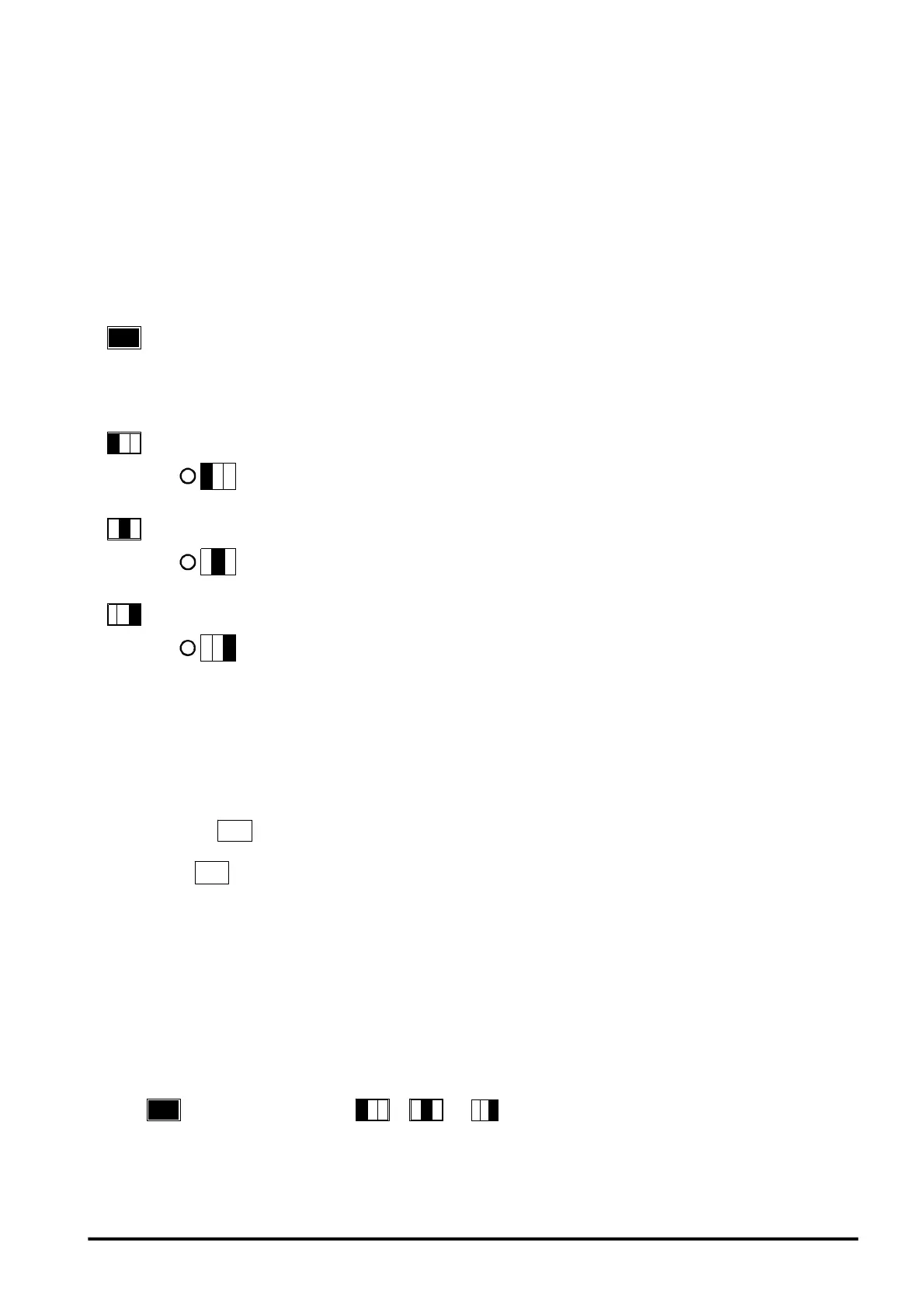(((ELKRON))) - MP110
4.4
System activation/
deactivation by keyboard
4.4.1 Total/partial arming/disarming
from keypad
• Enter a valid code and press one of the 4 following keys:
all sectors referred to the entered code will be armed/disarmed (if
all of them were OFF they will be ON, if at least one was ON , all of them
will be OFF). The leds corresponding to the armed sectors will flash and
then turn on in a fixed mode.
1
for the partial arming of Sector 1 (if associated with the entered
code). Led
1
flashes – after 4 seconds it turns on in a fixed mode.
2
for the partial arming of Sector 2 (if associated with the entered
code). Led
flashes – after 4 seconds it turns on in a fixed mode.
for the partial arming of Sector 3 (if associated with the entered
code). Led
flashes – after 4 seconds it turns on in a fixed mode.
• Approx. 5 seconds are available (leds flashing) during which the arming
time can be corrected, after this time the leds turn on in a fixed mode
and the sectors are armed.
• In case of open inputs, the modes “Commutating lock with open zones”
and “ Open zone self-bypassing” will be armed, depending on the
programming made (see para 5.11 alarm count).
• After choosing the desired sector configuration, arming can be confirmed
by pressing key
without waiting for the timeout completion.
• By pressing
during the disarming procedure, the operation is
quitted leaving the system status unaltered.
Note: the intermittent acoustic buzzer warning shows the ouput/input delay
time.
4.4.2 Activation with reduced code
• It is sufficient to introduce the first 2 code digits followed by one of the
keys
for total activation or
1
,
2
or
for partial
activation
• Quick activation is possible only if the system is fully OFF.
41