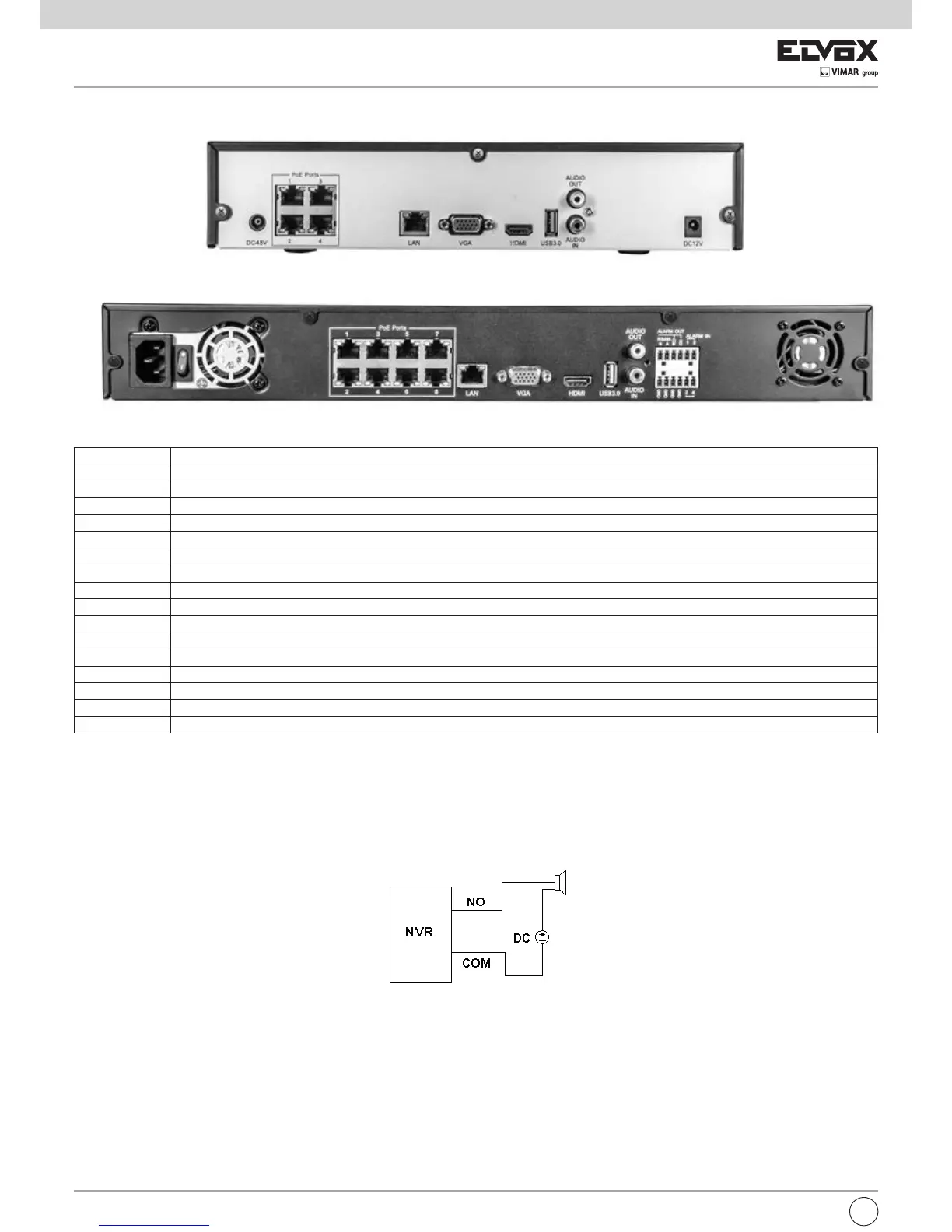2.3 Rear Panel Instructions
Rear Panel for 8-ch
Rear Panel for 16-ch
Name Description
Power input (4CH) DC12V; (8CH/16CH/24CH) AC 100V~240V
Alarm in Alarm Inputs for connecting sensors
GND Grounding
Alarm Out Relay Output. Connect to external alarm
K/B Connecttokeyboard.AisTX+,BisTX-
P/Z Connecttospeeddome(unavailable)
Audio in For two-way talk; connect to active pickup
Audio out Audiooutput,connecttothesoundbox
CVBS port Connect to monitor
HDMI port Connecttohigh-denitiondisplaydevice
VGAport VGAoutput,connecttomonitor
USB port ConnecttoexternalUSBdeviceslikeUSBash,USBHDDforbackuporupdatermware;orconnecttoUSBmouse
LAN Network port
PoE PoE network ports; connect to 4/8 CH IP cameras with PoE function
DC 48 V PoE power supply port
DC 12 V Power supply
Alarm Out Connection:
Pulloutthegreenterminalblocksandloosenthescrewsinthealarmoutport.TheninsertthewiresofthealarmoutputdevicesintotheportofNOandCOM
separately. Finally, tighten the screws. Provided that the external alarm output devices need power supply, you can connect the power supply as per the
followinggures.
EN