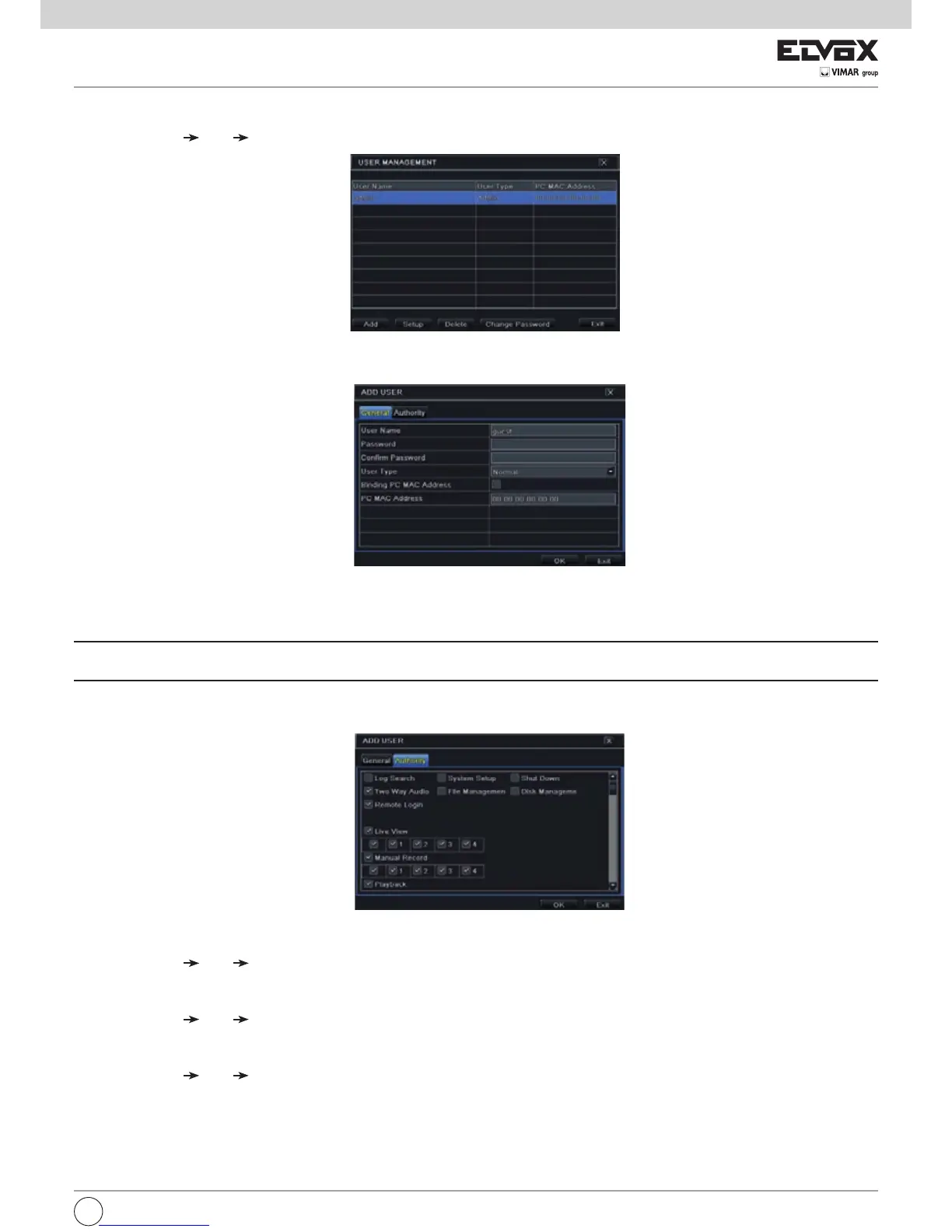Fig5-28UserManagementConguration
1-Click“Add”buttontodisplayadialogboxasFig5-29.
Fig5-29Add-General
3-InGeneraltab,inputusername,passwordandselectusertype.Youcanalsocheck“BindingPCMACAddress”andinputthisaddress.
4 - Click “OK” to save the setting.
Note: When the default value of binding PC MAC Address is 0, the user is not bound with the specied computer. If the bind option is used, the user would
be able to log into the NVR only through the specic computer (carrying the MAC address).
5-SelectAuthoritytabandthenassigntheoperationrightsforparticularuser.RefertoFig5-30.
6 - Click “OK” to save the setting.
Fig5-30AddUser-Authority
To delete user:
1-GotoMainMenu
Setup Users interface.
2-Selecttheaddeduseryouwanttodeleteandthenclick“Delete”button.
To modify user:
1-GotoMainMenu Setup Users interface.
2-Selecttheaddeduseryouwanttomodifyandthenclick“Modify”buttontodotherelevantoperation.
To change user password
1-GotoMainMenu Setup Users interface.
2-Selecttheaddeduseryouwanttochangeitspasswordandthenclick“ChangePassword”button.
5.8 Advanced
Advancedcongurationincludesthreesubmenus:reset,import/exportandblock/allowlist.
5.8.1 Reset
Reset the device to factory default settings.
5.7UserManagementConguration
Thistaballowsyoutoaddnormaloradvancedusers.Toadduserandsetuserauthority:
1-GotoMainMenu Setup Users. Refer to Fig 5-28.
EN