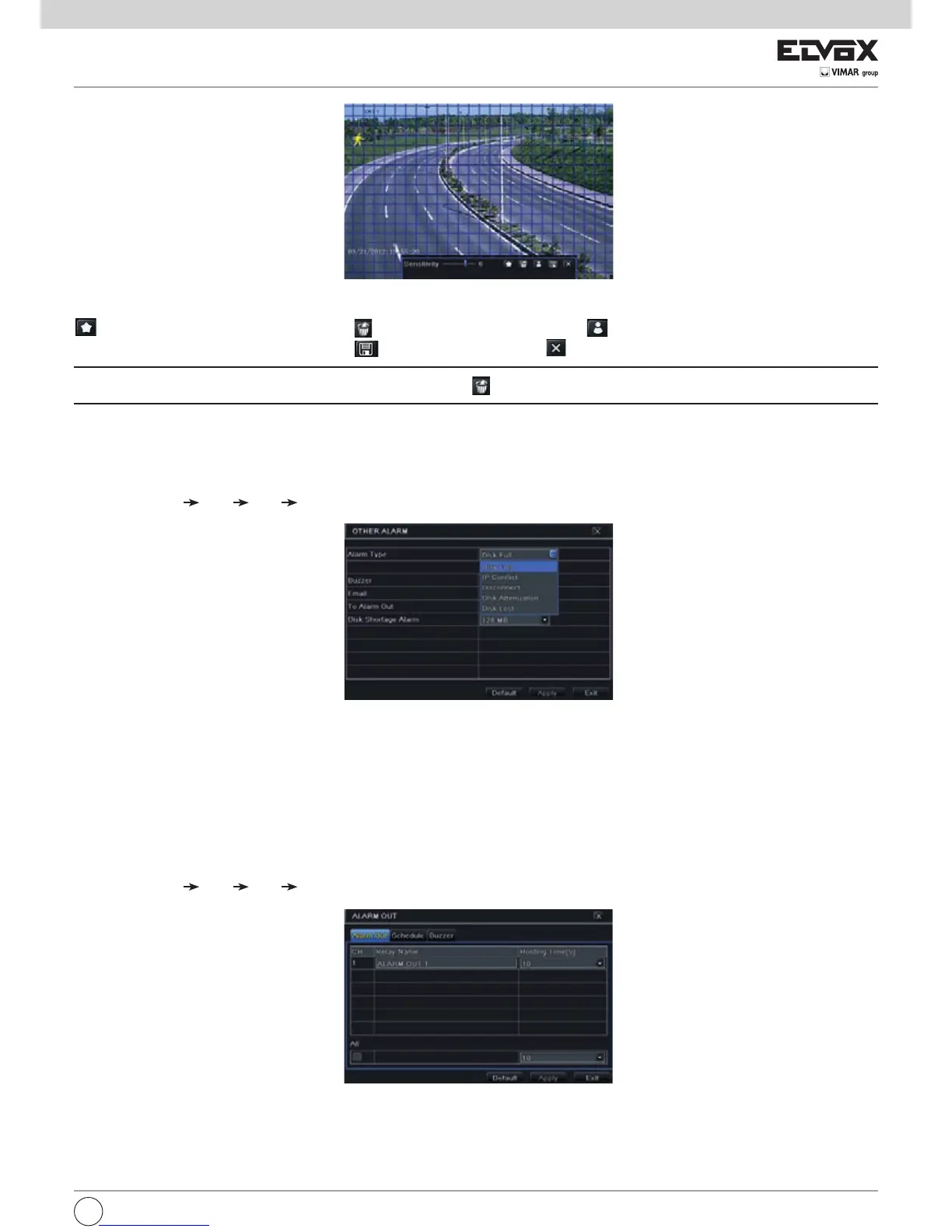57
5-IntheAreainterface,youcandragslidebartosetthesensitivityvalue(1-8).Thehigherthevalueisthemoresensitiveitistomotion.Sincethesensitivity
isinuencedbycolorandtime(dayornight),youcanadjustitsvalueaccordingtothepracticalconditions.Leftclickthegridanddragtodeletearea.Click
icon to set the whole area as detection area. Click
icon to clear the set detection area. Click
icon to test the sensitivity as per the local conditions.
Oncemotionissensed,itdisplaysagureicon.Click
icon, to save the setting. Click
icon to exit the current interface.
Note: Prior to setting motion detection eld it is recommended that you click
icon to clear the existing eld and set afresh.
6 - Select “All” to set the same settings for all channels.
7-Click“Apply”buttontosavethesetting.
8-GotoScheduletab.Thesettingstepsforscheduleformotionbasedalarmaresimilartonormalschedulesetup(seeChapter5.4.1formoredetails).
5.5.3 Other Alarm
ThistabgivesachoicetocongurealarmforDiskFull,IPConict,theDisconnectevent,etc.
1-GotoMainMenu Setup Alarm Other Alarm. Refer to Fig 5-21.
Fig5-21OtherAlarm
2 - Use the dropdown menu and select the event or the alarm.
3 - Check the required trigger options.
Iftheselectedeventis“DiskFull”,thenusethedropdownboxfor“DiskShortageAlarm”tochooseathresholdvalueforremainingHDDspace.Ifthethre-
shold value is reached, the system will trigger the Disk Full Alarm.
4 - Click “Apply” to save the setting.
5.5.4 Alarm Out
Alarmoutincludesthreesubmenus:alarmout,scheduleandbuzzer.
To set up alarm out:
1-GotoMainMenu
Setup Alarm Alarm Out. Refer to Fig 5-22.
Fig5-22SystemConguration-AlarmOut
EN