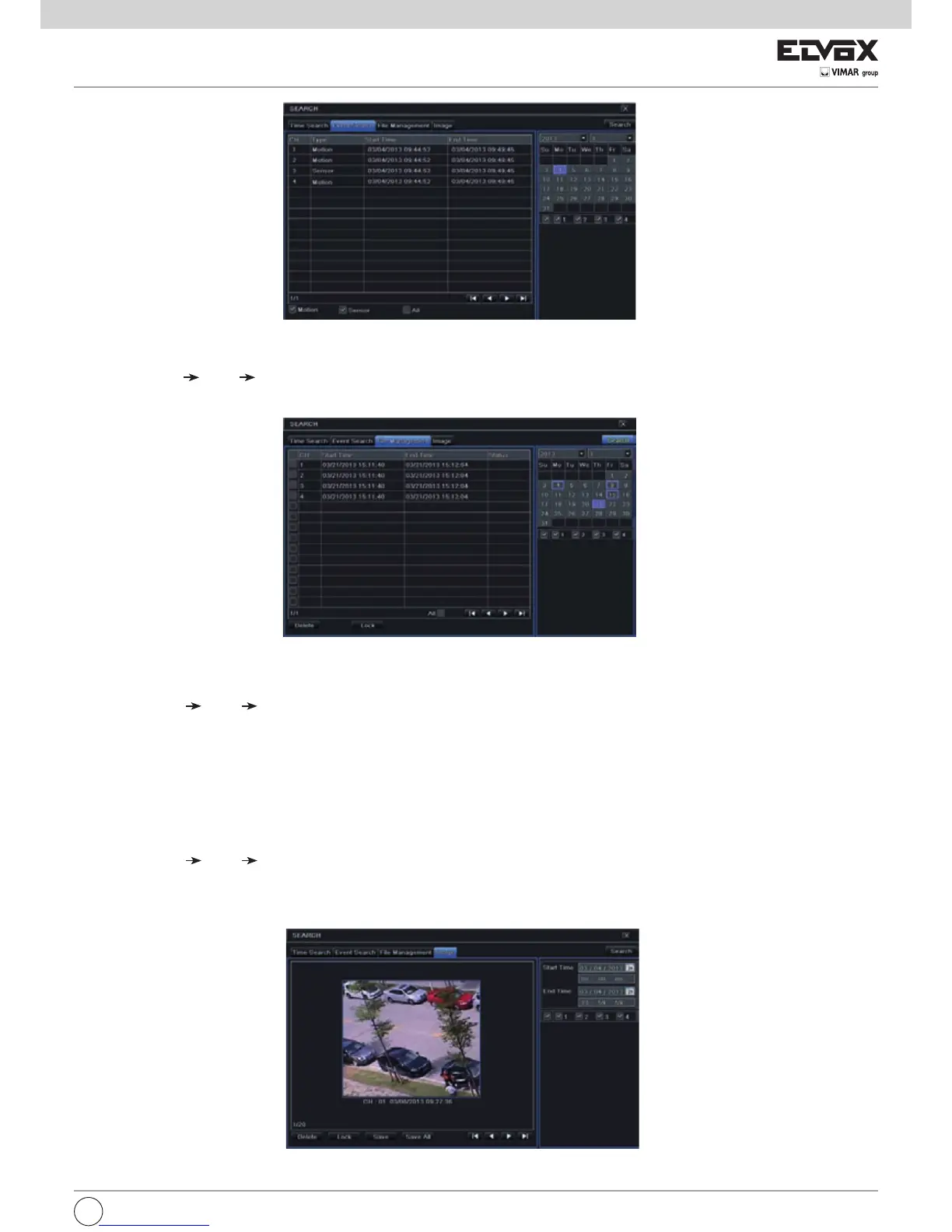63
6.3 File Management
1-GotoMainMenu Search File Management interface. Refer to Fig 6-3.
2-Selectdateandchannels.Thedatewithhighlightedborderlineindicatespresenceofdata.
3-ClickSearchbuttontodisplaythesearchedlesinthelelistbox.
4-Use“All”buttontolock/unlockordeletealllesinthelemanagementcolumn.
5-Doubleclickanunlockeditemtoplay.
Lock:SelectaleandclickLockbuttontolockthisle,afterthat,thatlewillnotbedeletedorcovered.
Unlock:Selectalockedleandclick“Lock”buttontounlockthisle.
Delete:Selectanunlockedleandclick“Delete”buttontodeletethisle.
6.4 Search by Image
1- GotoMainMenu Search Imagetab.
2 - Select data and channels on the right hand side.
3- Press“Search”buttontosearchforarecordedimage.
4-Onceanalarmimagehasbeenidentied,theusercandoubleclicktheimagetoplayrecording.
Fig6-2SearchConguration-EventSearch
6.3 File Management
1-GotoMainMenu Search File Management interface. Refer to Fig 6-3.
Fig6-3SearchConguration-FileManagement