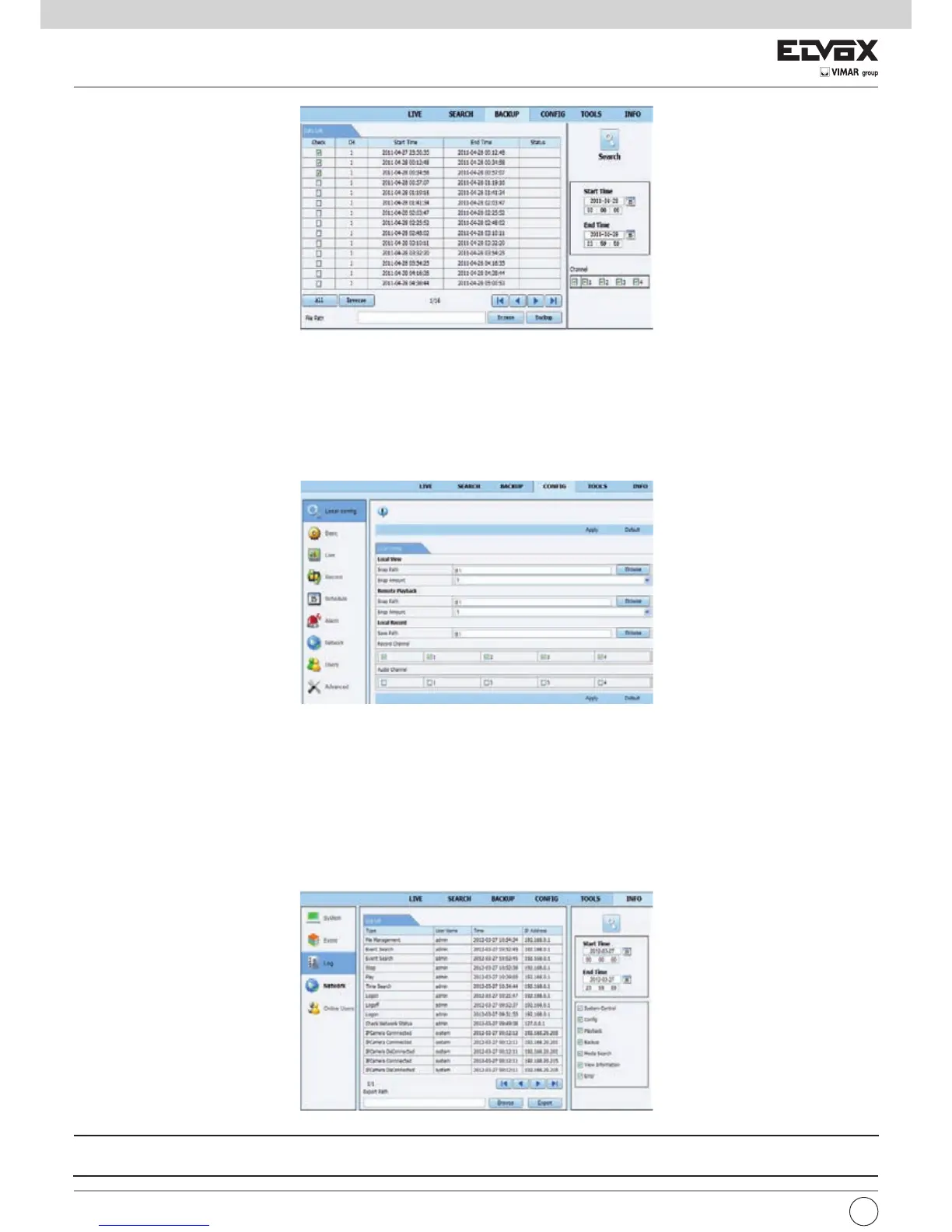72
8.6RemoteSystemConguration
Youcandoremotesetupofthedevicewhichincludesfunctionslikebasicconguration,liveconguration,recordconguration,scheduleconguration,alarm
conguration,networkcongurationanduserconguration.Youshouldselectanoptionfromthemenulistontheleftandthensettherelativeparameters.
Onlyoneusercandocongurationsetupatagivenpointoftime.ClickCongtabtogotothebelowinterfaceasFig8-9.
Fig8-8RemoteBackupInterface
1-Selectchannels,setthestartandendtimeandthenclick“Search”buttontodisplaytheleinformationinthelelistbox.
2-Selectbackuplesandclick“Browse”buttontosetthepath.Thenclick“Backup”buttontostartbackup.Thebackupleswillbesavedonuser’sPC.
Fig8-9RemoteSystemConguration
ThesubmenulistandtheoptionsineverymenuaresimilartothatoftheNVR.PleaserefertoMainMenuSetupGuideformoredetails.
8.7 Tools
Clickontool’stabtoaccessthediskmanagementtool.YoucanviewthestatusoftheHDD,change/viewtheread/writepropertiesandcanalsoformatthe
HDD remotely.
8.8 Remote Information
TheInfotabprovidesawebbasedinterfacetoaccessthegeneralinformationpertainingtotheNVR’ssettings.Itincludesvesubmenus:System,Event,
Log,NetworkandOnlineusers.ThesubmenulistandtheoptionsineverymenuaresimilartothatoftheNVR.Pleaserefertosysteminformationformore
details.
Fig8-10RemoteInformationSearch
Note: There may be slight differences with respect to functions of remote surveillance between through IE and through Apple PC. Here we only take IE remote
access for example.
EN