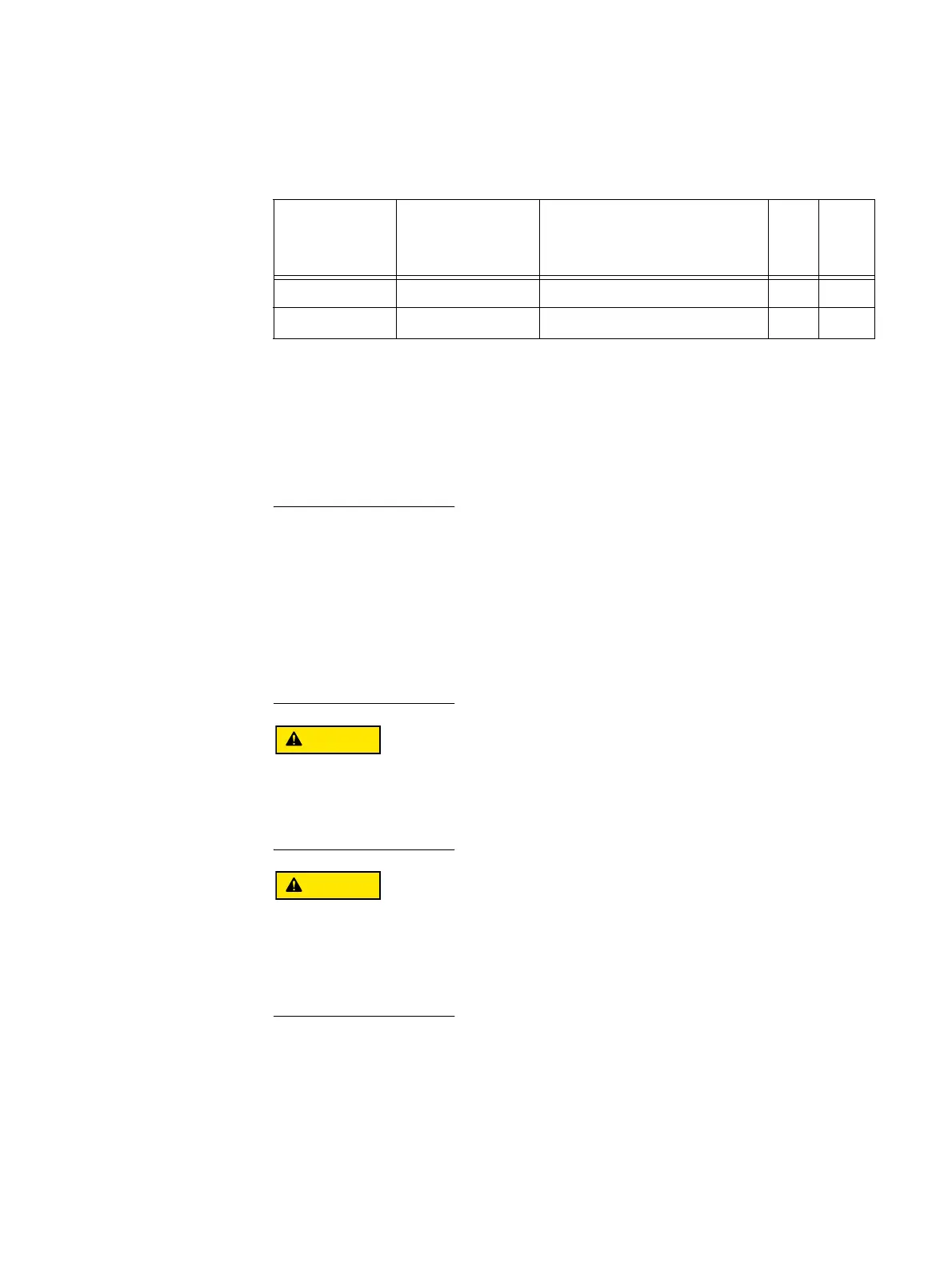DIMMs
EMC VNX7500 Parts Location Guide 41
Table 27 lists the part number location, description, and whether it is a FRU or CRU.
Data Mover DIMMs
Data Mover DIMMs are 4-GB SDRAM type memory for a total of 24 GB per Data Mover or
48 GB per DME. Figure 34 on page 42 shows an example of the Data Mover DIMM with a
part number label. Figure 35 on page 43 shows the part number label location.
The DIMM part numbers are visible only when you remove the DIMM from the DIMM slot.
You must first take the Data Mover out of service, disconnect any Data Mover cables,
remove the Data Mover from the DME, then remove the Data Mover power supply/cooling
module from the Data Mover (see Figure 16 on page 20 and Figure 17 on page 20). With
the Data Mover CPU laying on an antistatic mat, lift the DIMM cover up in the Data Mover
CPU, and then remove the DIMM from the DIMM slot. Ensure that you remove only those
DIMMs that you intend to replace. For more information about removing and installing the
DIMM or memory module, refer to the
Replacing a memory module
procedure available
from the VNX Procedure Generator program.
The DIMM memory is
not
hot-swappable. Before removing or replacing any DIMMs, you
must follow the removing and installing the DIMM or memory module procedure
described in the
Replacing a memory module
procedure available from the VNX
Procedure Generator program.
Note the orientation of the VNX7500 Block and File platform Data Mover DIMMs (see
locations DIMM 0, DIMM 1, DIMM 2, DIMM 3, DIMM 4, and DIMM 5 in Figure 34 on
page 42). A label on the DIMM cover also identifies the DIMM slots as DIMM 0, DIMM 1,
DIMM 2, DIMM 3, DIMM 4, and DIMM 5. In the VNX7500 Block and File platform, the Data
Mover DIMMs are placed in slots 0, 1, 2, 3, 4, and 5.
Table 27 VNX7500 platform SP CPU DIMM part numbers
Part number label
location
(Figure 33 on
page 40) Part number Description FRU CRU
100-562-866 4-GB DDR3 DIMMs for base SP
100-562-479 8-GB DDR3 DIMMs for optional AP
