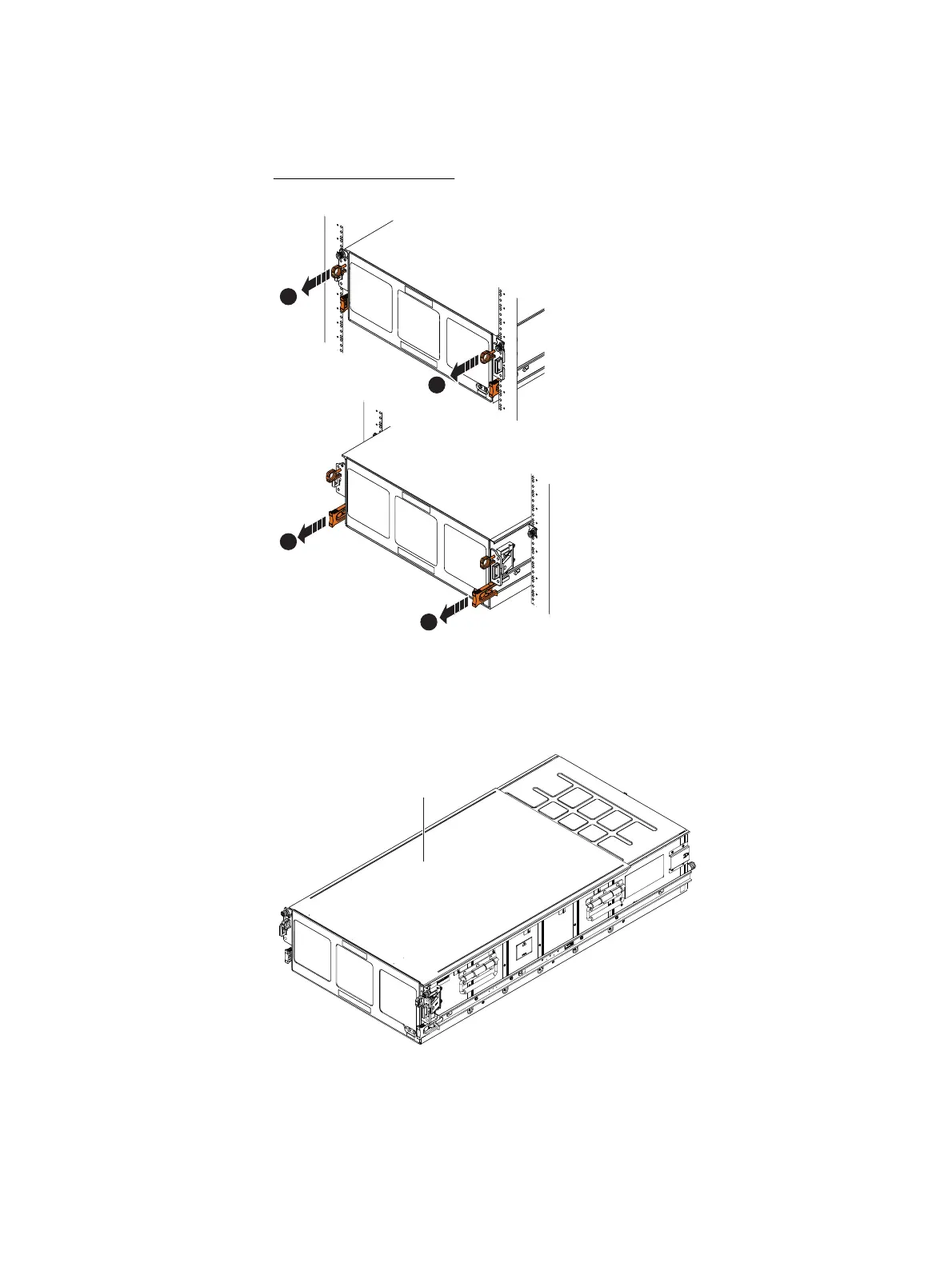48 EMC VNX7500 Parts Location Guide
Disk-array enclosure (DAE)
If the rack is provided with stabilizing devices, install the stabilizers before mounting or
servicing the DAE in the rack. The
Replacing a DAE
document for the DAE
provides more
information.
Figure 39 4U, 60 DAE (unlocking top, front ring pull latch mechanism and bottom slide extension
release levers)
Figure 40 shows an example of a 4U, 60 DAE with the top cover closed.
Figure 40 4U, 60 DAE (with top cover closed)
To gain access to the disk drives, LCCs, and fan control modules (after sliding the DAE out
of the rack), you slide the top cover toward the rear of the DAE.
CL4663
1
1
2
2
Top cover
VNX-000656
