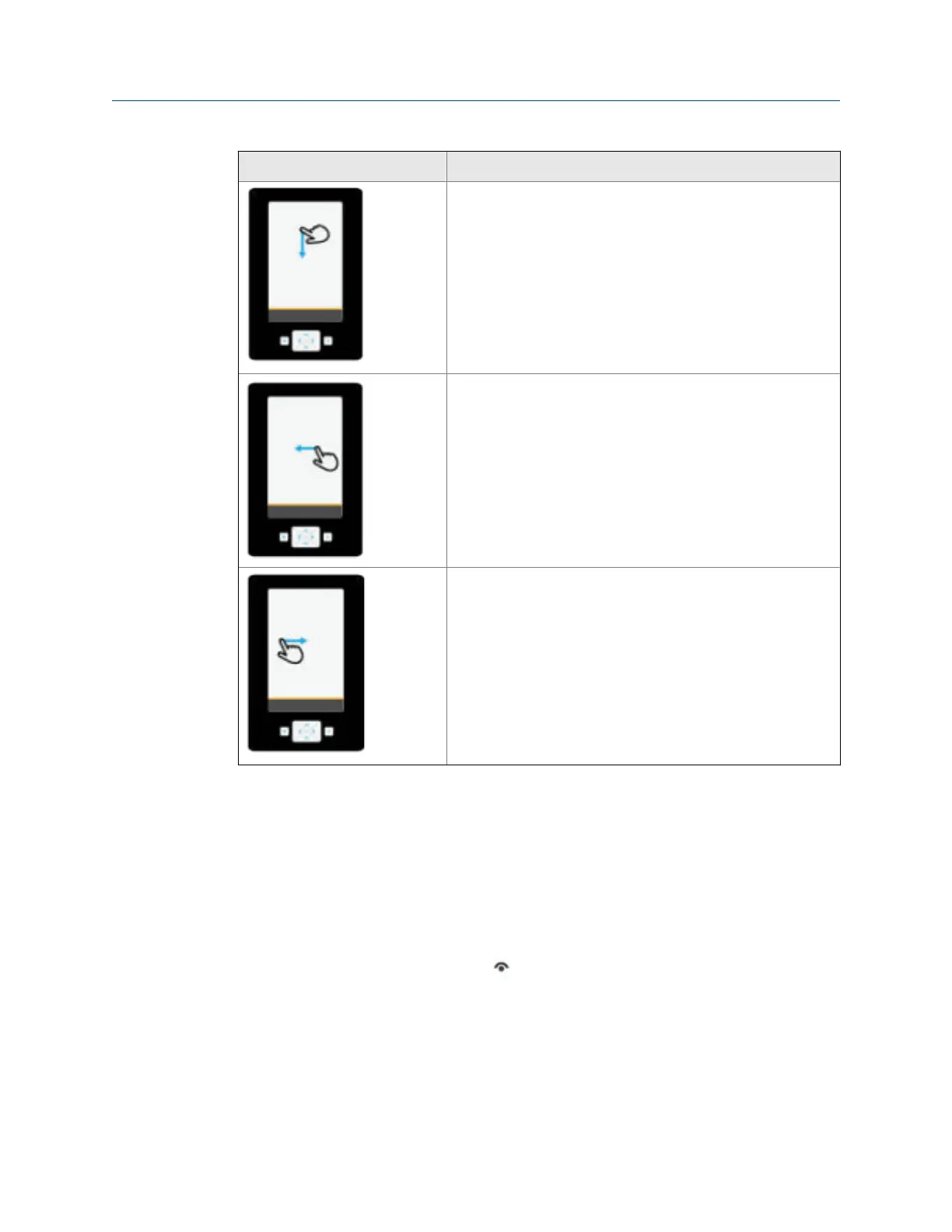Gesture Description
Scroll up.
Scroll right.
Used to move right on graph or grid, or to view additional
columns/data on a screen.
Scroll left.
Used to move left on graph or grid.
2.3.2 Enter text, numbers, or special characters
If an option requires you to enter text, the application displays a keyboard with the
permitted characters. You can enter letters, numbers, punctuation, and special characters.
Tap the screen or use the four arrows keys on the keypad to enter the desired characters.
Tapping the Shift Key twice on the keyboard enables Shift Lock.
For screens that require passwords, text is hidden by default but can be revealed before
confirming by tapping the reveal icon.
2.3.3 Clean the touchscreen
Clean the touchscreen with a soft cloth with pH-neutral detergent or alcohol. When the
touchscreen is contaminated by chemicals, immediately wipe them off with caution to
avoid injury to the human body.
AMS Trex Device Communicator overview
8 User Guide
