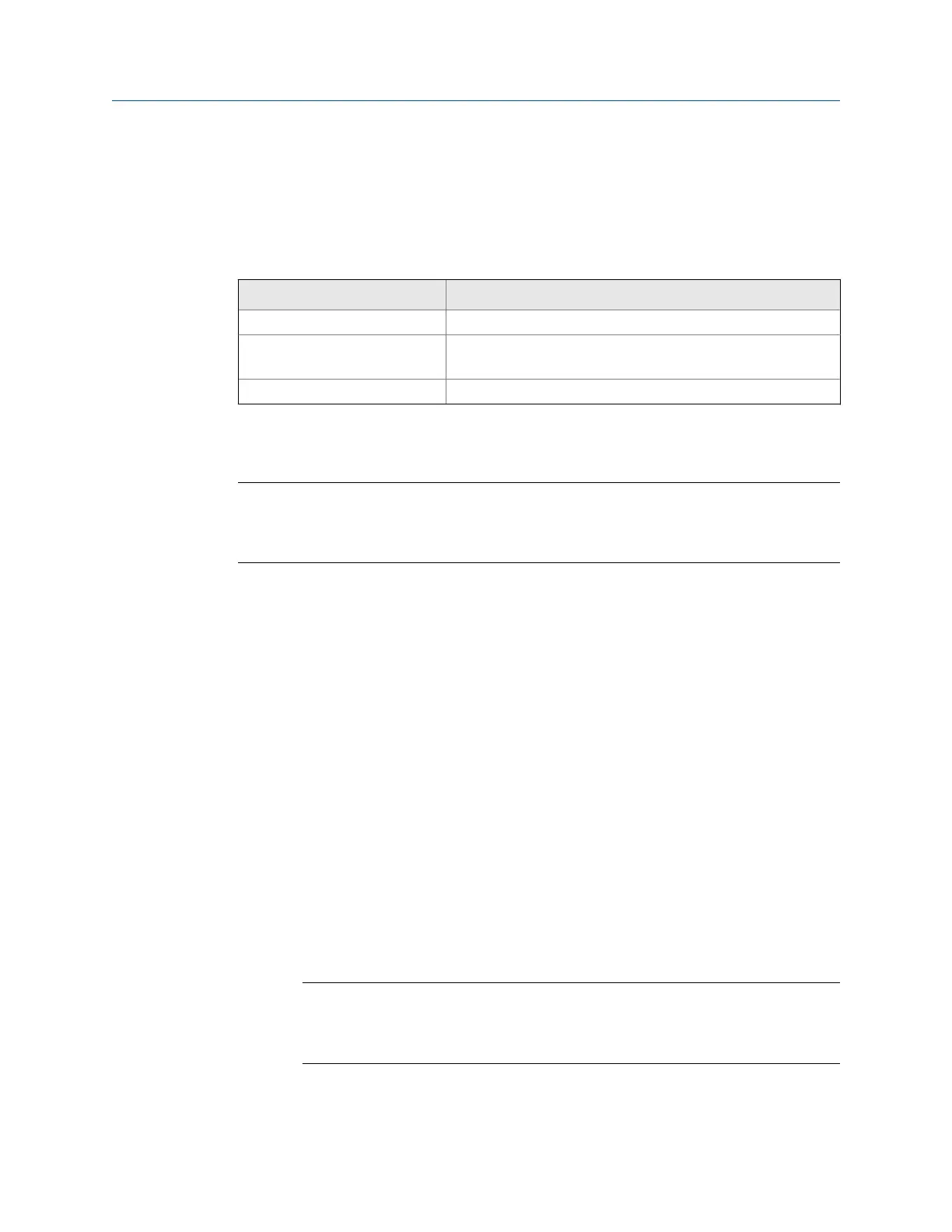2. Tap More > Memory Management.
2.10.12 Power management
You can configure options to conserve power usage.
Power management option Description
Dim Display (Backlight) timer Dim the backlight after a period of inactivity.
Suspend timer Turn off the backlight after a period of inactivity. Device
communication and power are not interrupted.
Shut down timer Shut down the Trex unit after a period of inactivity.
When the AC adapter is connected to the power module, all the timers are disabled.
Note
The timers are cumulative. For example, if you set the Dim Display (Backlight) timer to 5 minutes,
the Suspend timer to 5 minutes, and the Shut Down timer to 5 minutes, the Trex unit enters suspend
after 10 minutes and shuts down after 15 minutes of inactivity.
Enter or exit suspend mode
Suspend mode is similar to standby mode on a phone. The screen is turned off, but all
connectivity is maintained. If the Trex unit is powering a device before entering suspend, it
continues to power and communicate with the device. If a Trex unit is connected to a
network, it remains connected in suspend mode. You can put the Trex unit in suspend
mode, or wait for the suspend timer to expire.
When in suspend mode, the Trex unit shuts down if there is no activity (key presses) after a
specified amount of time. Use the Turn off after option on the Power Management screen to
specify this time.
Procedure
1. To enter suspend, do one of the following:
• Quickly press the power button, and then tap Suspend.
• Tap Settings or the status bar at the top of the screen, and tap More > Power
Management > Suspend.
• Wait until the suspend timer expires.
Note
The timers are cumulative. For example, if you set the Dim Display (Backlight) timer to 5
minutes, the Suspend timer to 5 minutes, and the Shut Down timer to 5 minutes, the Trex
unit enters suspend after 10 minutes and shuts down after 15 minutes of inactivity.
2. To leave suspend, quickly press the power button or tap the touchscreen.
AMS Trex Device Communicator overview
User Guide 33
